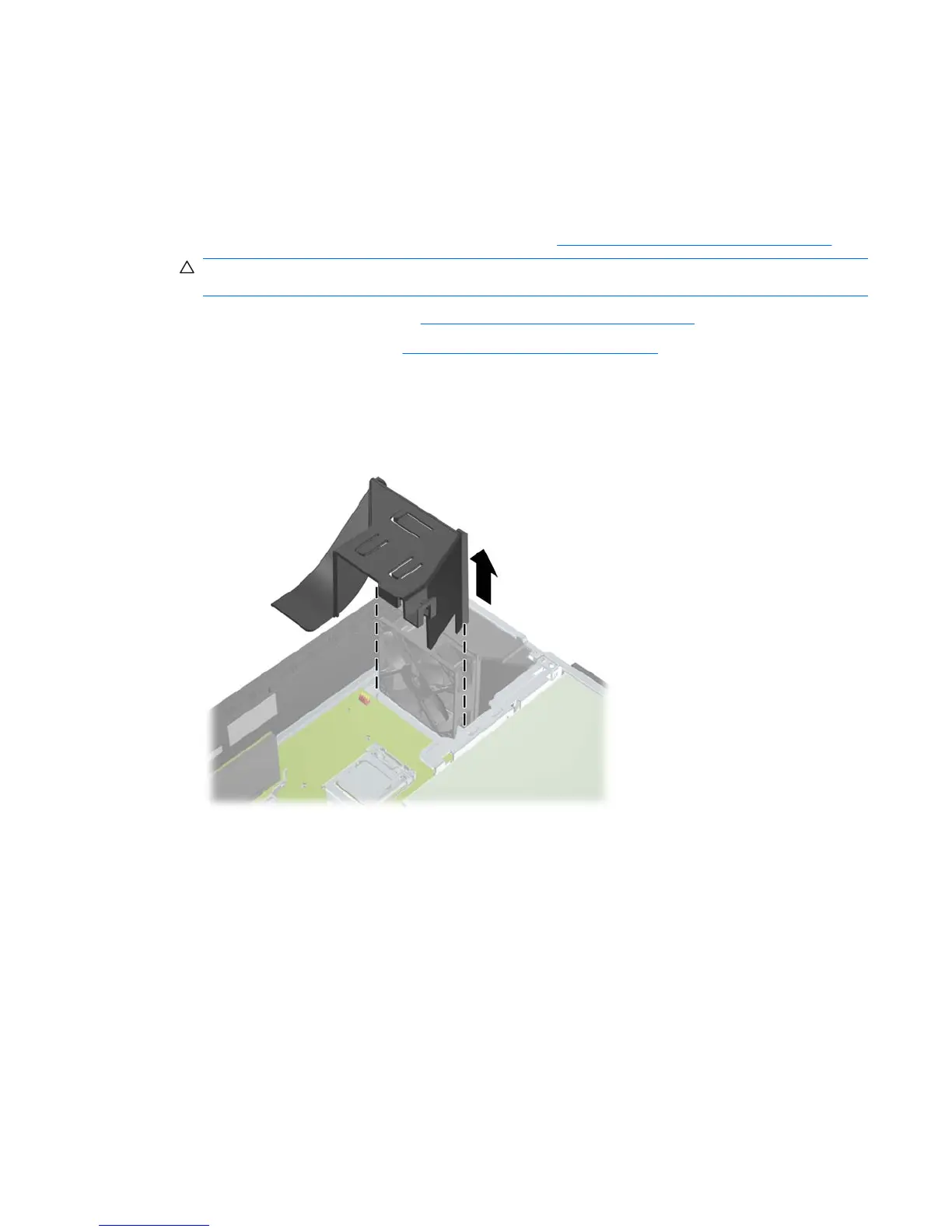System fan assembly
This section describes how to remove and install the system fan assembly.
Removing the system fan assembly
To remove the system fan assembly:
1. Prepare the computer for servicing by following the
Predisassembly procedures on page 68.
CAUTION: Failure to follow the predisassembly procedures can result in equipment damage or
data loss.
2. Remove the access panel (see Removing the access panel on page 71).
3. Remove the front bezel (see
Removing the front bezel on page 72).
4. Remove the cables from the support arm on the airflow guide
5. Remove the airflow guide by pulling it straight up and out of the chassis, as shown in the following
figure. (The processor heatsink is not shown.)
Figure 5-41 Removing the airflow guide
ENWW Removing and installing components 103
