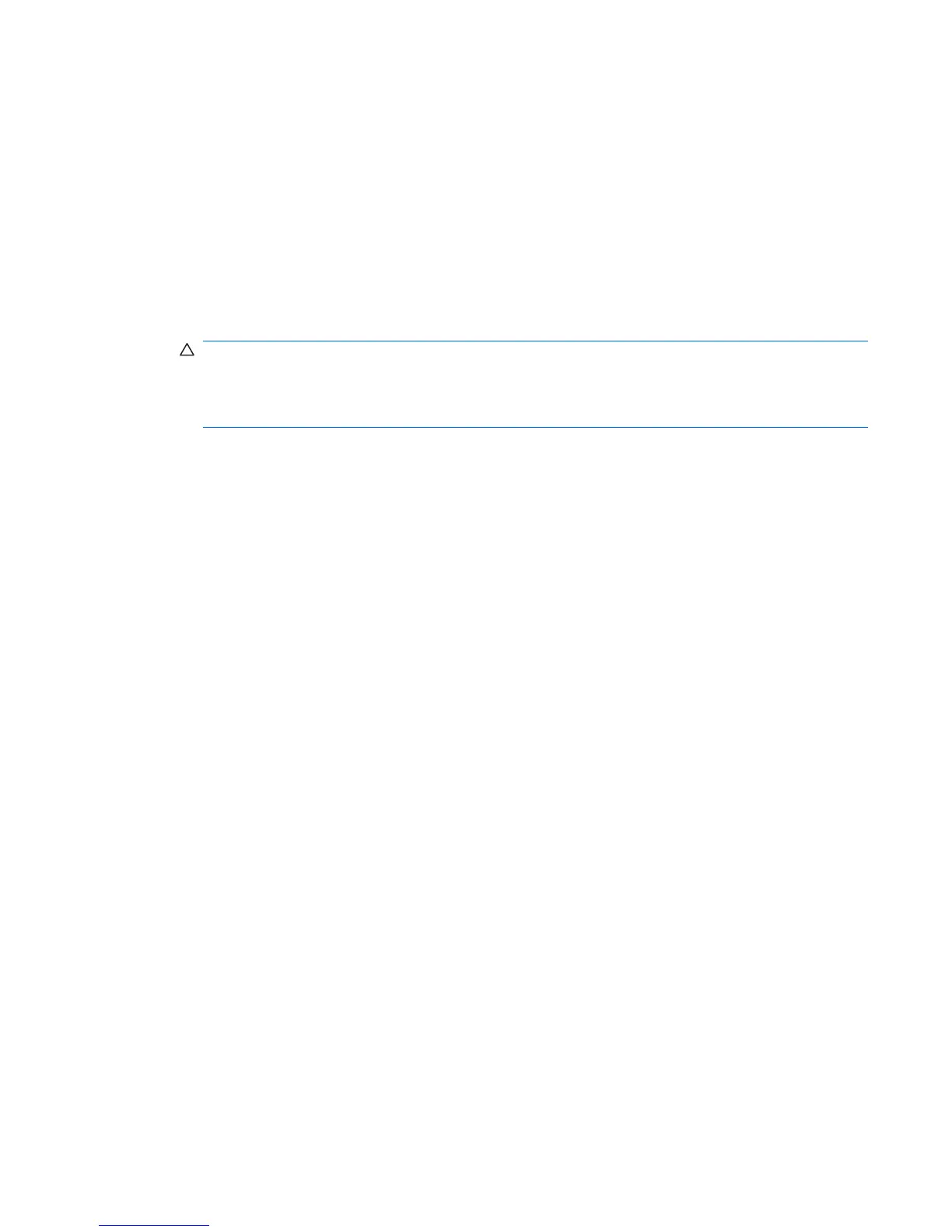●
Clean under a key with a swab moistened with isopropyl alcohol and squeezed out. Be careful not
to wipe away lubricants necessary for proper key functions. Allow the parts to air dry before
reassembly.
●
Use tweezers to remove any fibers or dirt in confined areas.
Cleaning the monitor
●
Follow the safety precautions presented in the Service Considerations section before cleaning
the computer.
●
To clean the monitor, wipe the monitor screen with a towelette designed for cleaning monitors or
a clean cloth moistened with water.
CAUTION: Do not use sprays or aerosols directly on the screen—the liquid might seep into the
housing and damage a component.
Never use solvents or flammable liquids on the monitor because display or housing damage may
result.
Cleaning the mouse
1. Follow the safety precautions presented in the Service Considerations section before cleaning
the computer.
2. Remove the mouse ball from the housing by removing the retaining plate.
3. Clean the mouse ball.
4. Pull out any debris from the ball socket, and wipe the ball with a clean, dry cloth.
5. Reassemble the mouse.
ENWW Cleaning the monitor 179
