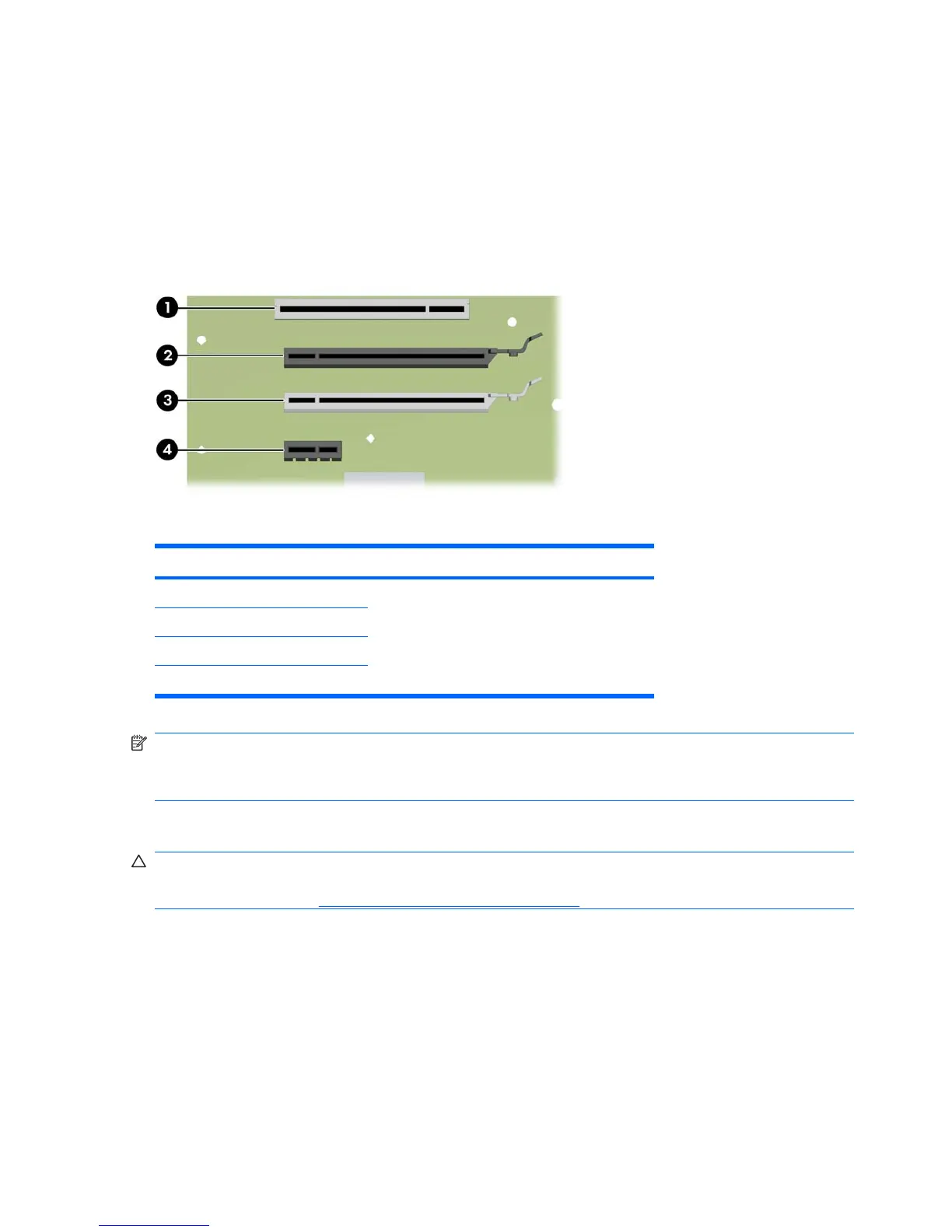Expansion card slot identification
This section identifies and describes computer expansion card slots, and presents card configuration
information.
Slot identification and description
The following figure identifies computer expansion card slots.
Figure 5-49 Identifying expansion card slots
The following table describes the computer PCIe card slots.
Table 5-8 PCI slots
Slot Type Slot power (maximum)
1 PCI 32b/33MHZ
●
45W for all graphics cards
●
80W for all I/O devices
2
PCIe2 - x16
3 PCIe - x16(4)
4PCIe1 - x1
NOTE: The x1, x4, and x16 designators describe the mechanical length of the slot. The number in
parentheses lists the number of electrical PCIe lanes routed to the expansion slot. For example, x16(4)
means that the expansion slot is mechanically a x16 length connector, with four PCIe lanes connected.
Card configuration restrictions for power supplies
CAUTION: To prevent damage, the overall power consumption of the computer (including I/O cards,
CPU, and memory) must not exceed the maximum rating of the computer power supply. For power
supply information, see
Power supply specificationson page 9.
110 Chapter 5 Replacing components ENWW
