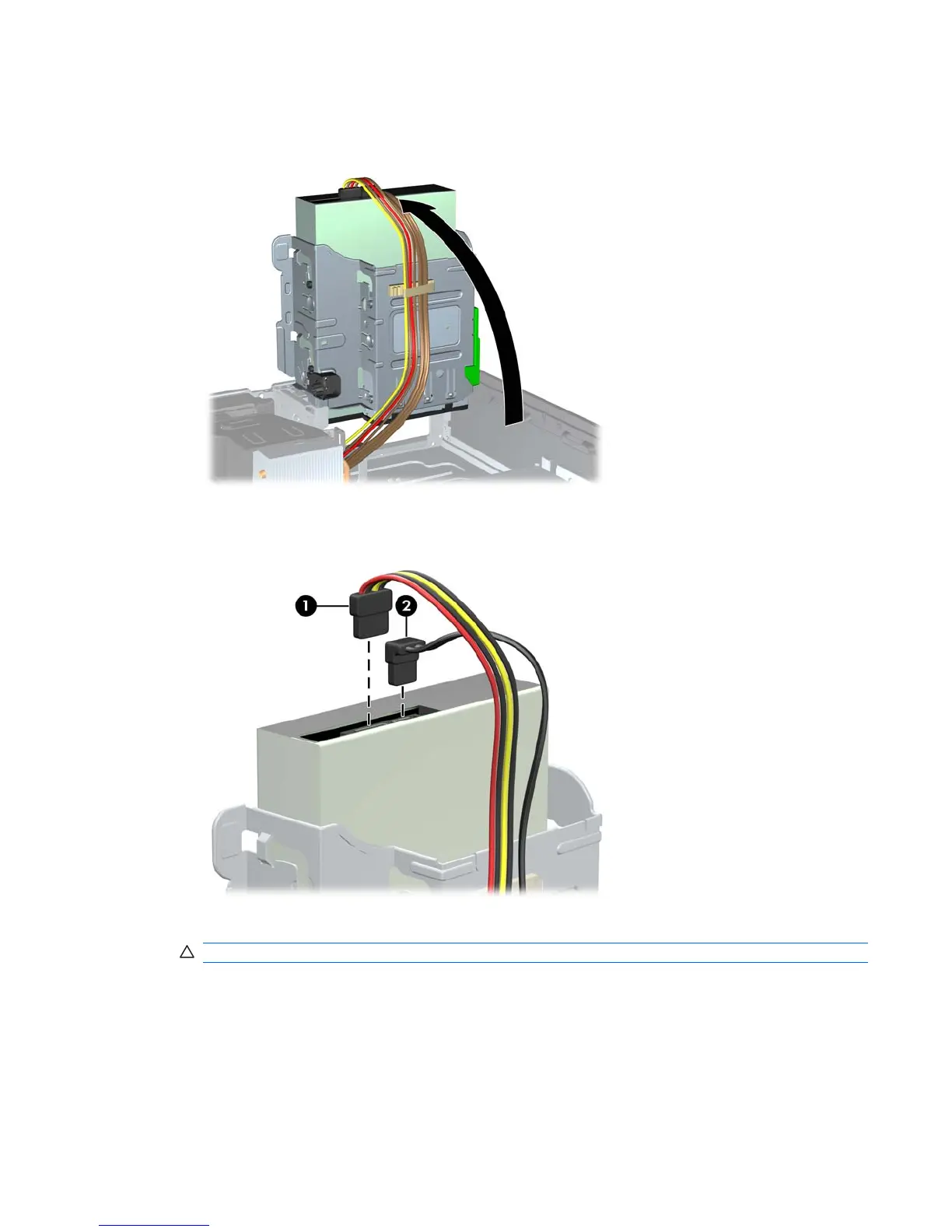4. Rotate the drive cage to its upright position.
Figure 5-11 Rotating the Drive Cage Up
5. Disconnect the power cable (1) and data cable (2) from the rear of the optical drive.
Figure 5-12 Disconnecting the power and data cables
6. Rotate the drive cage back down to its normal position.
CAUTION: Be careful not to pinch any cables or wires when rotating the drive cage down.
ENWW Removing and installing components 81
