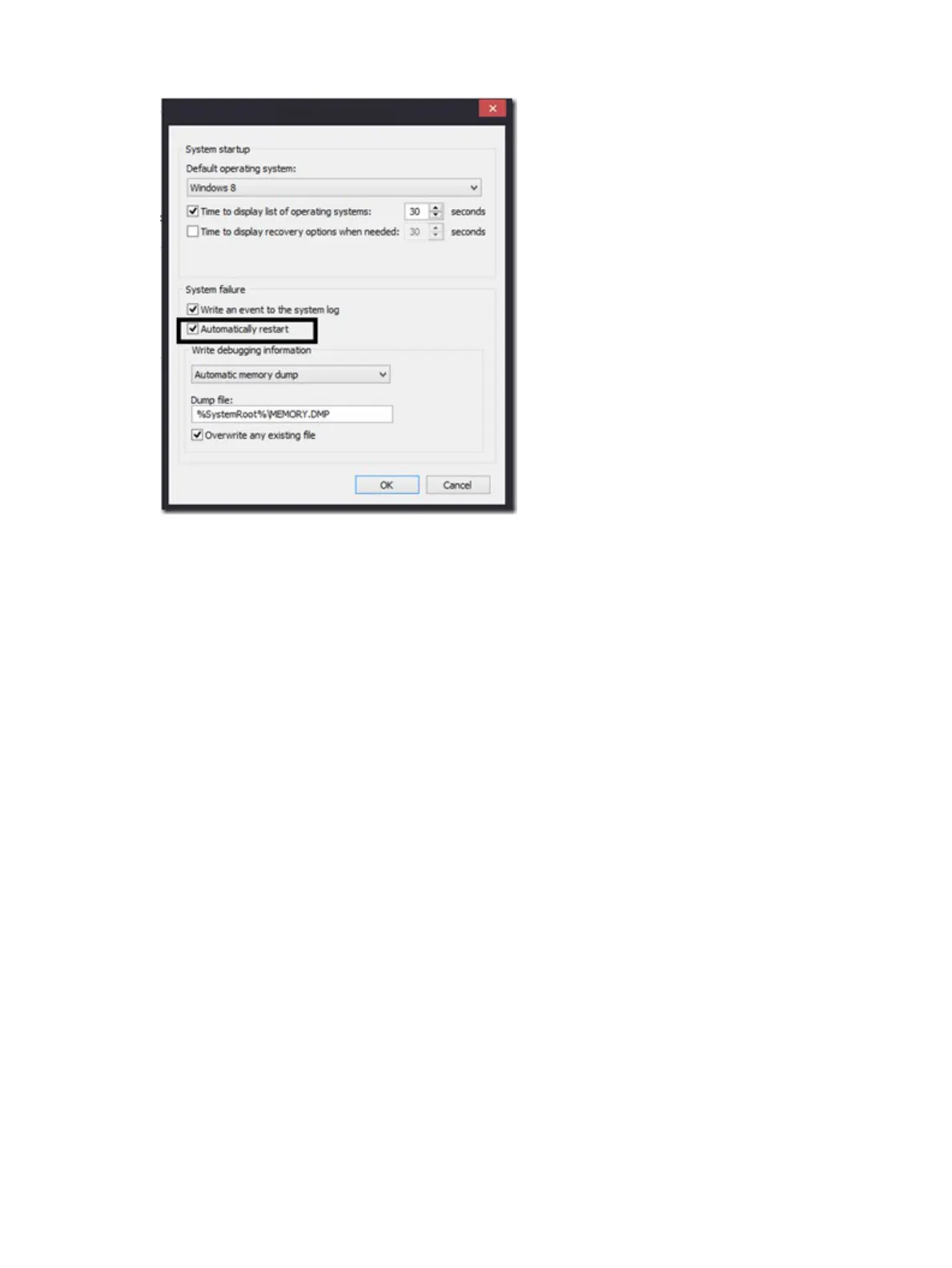Windows Advanced Boot Option
Windows 7:
1. Press F8 to open the Windows Advanced Boot Option screen.
2. Select Disable automatic restart on system failure to view error messages.
Windows 8:
1. Press F11 (System Recovery) to open the Windows Advanced Boot Option screen.
2. Select Startup Settings to view error messages.
Common issues and possible solutions 91
