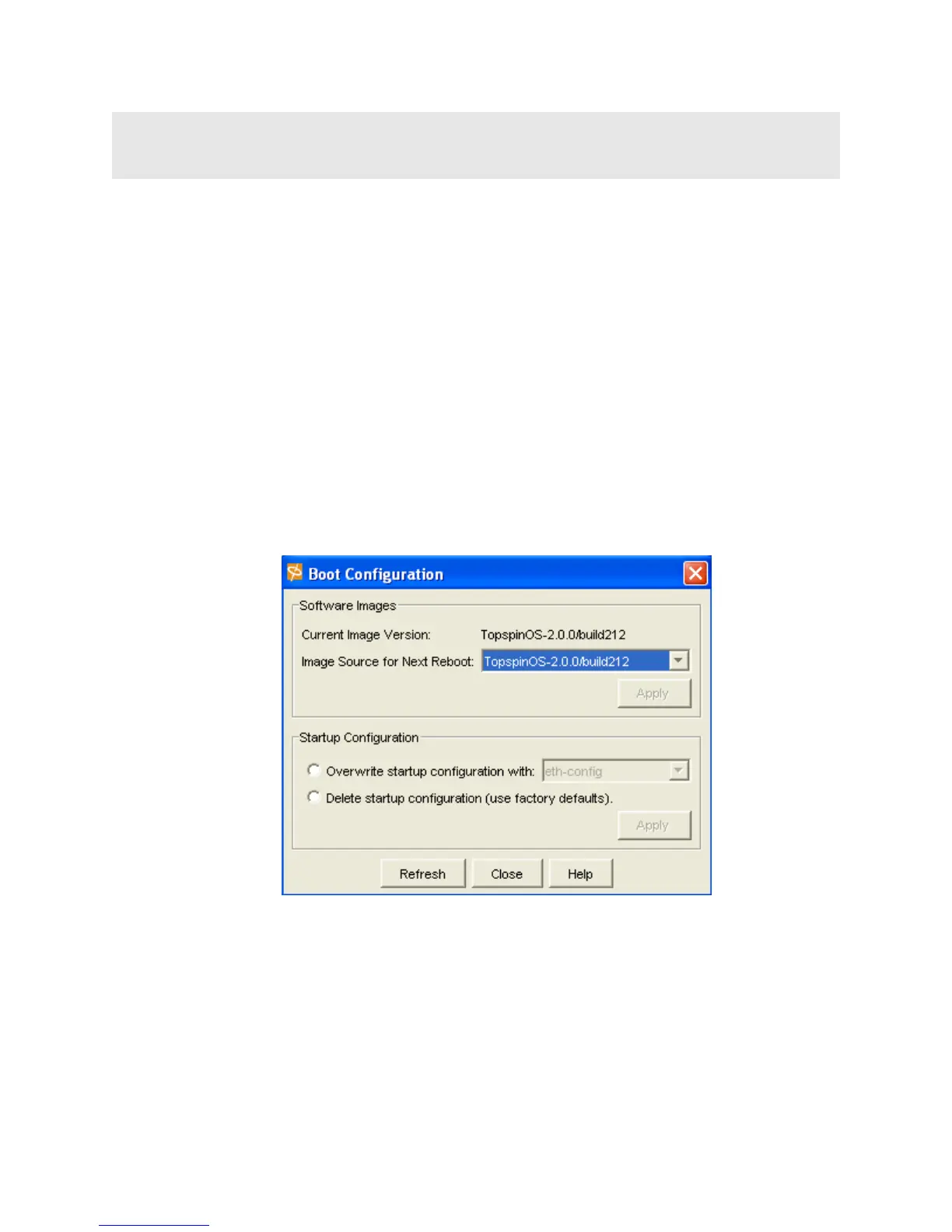101
The name of the image file will change after it is installed.
2. Repeat the install procedure on any cards that did not have an oper-status of “up” at the time of
image installation.
View a card’s status by using the show card command.
Specify a New Boot Image
After a system-image is installed on the system chassis, specify the system-image to use the next time it
reboots.
• “Specify a New Boot Image Through the GUI” on page 101
• “Specify a New Boot Image Through the CLI” on page 102
Specify a New Boot Image Through the GUI
1. In the Element Manager, select
Maintenance-> Boot Config…
.
The Boot Configuration window appears.
2. Select the new image configuration from the Image Source for Next Reboot drop-down menu.
3. Click the Apply button.
Topspin-360# install image:Topspin-360-TopspinOS-1.1.3-build497.img
*****************operation completed successfully
Topspin-360#
