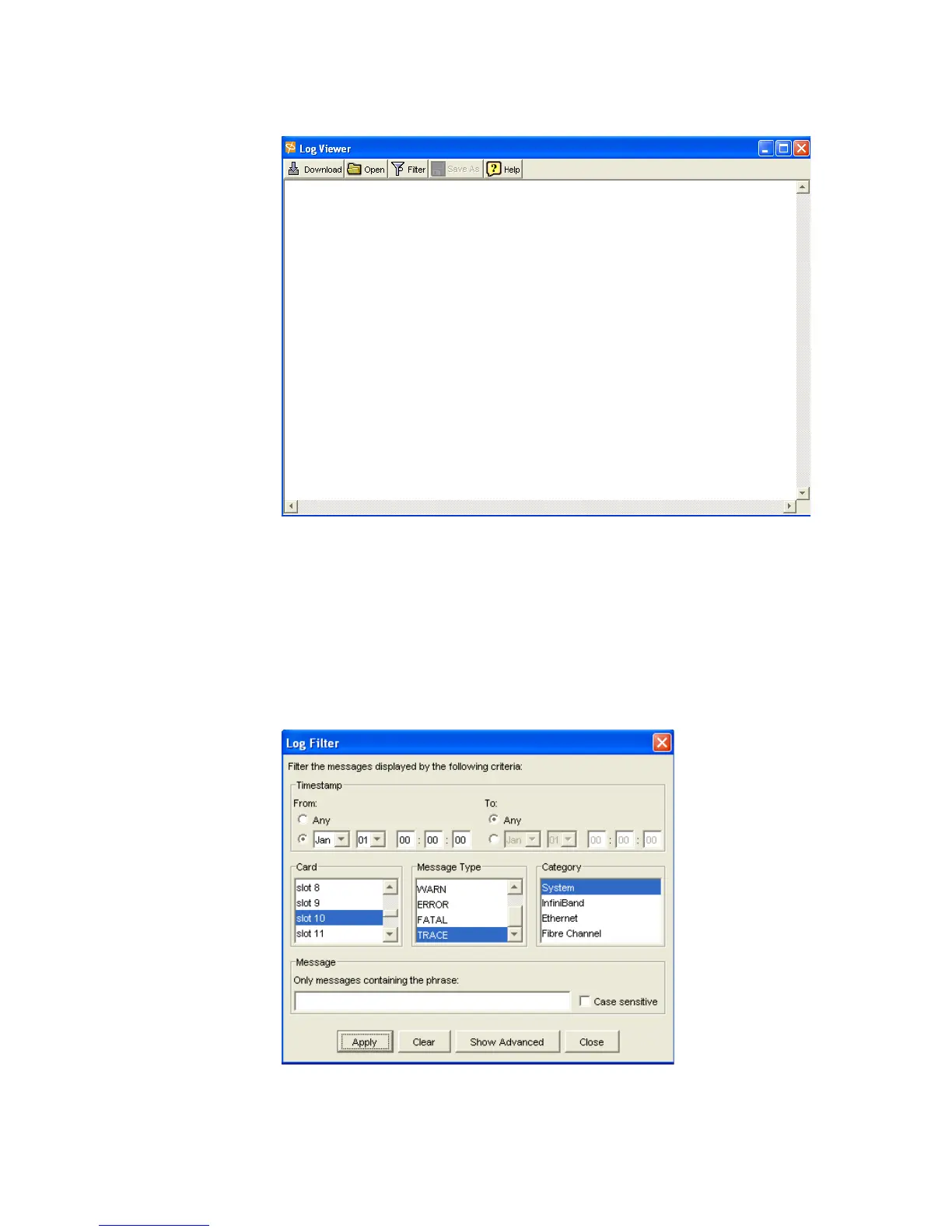115
The Log Viewer window appears.
Filtering Logs
1. Launch Element Manager, if you have not already done so.
2. Select Health --> Log Viewer.
The Log Viewer window appears.
3. Click the filter button at the top of the window.
The Log Filter window appears.
4. Determine the type of filter that you want to use:
• “Filter Logs by Time” on page 116
• “Filter Logs by Card Slot” on page 116
• “Filter Logs by Message Type” on page 116
