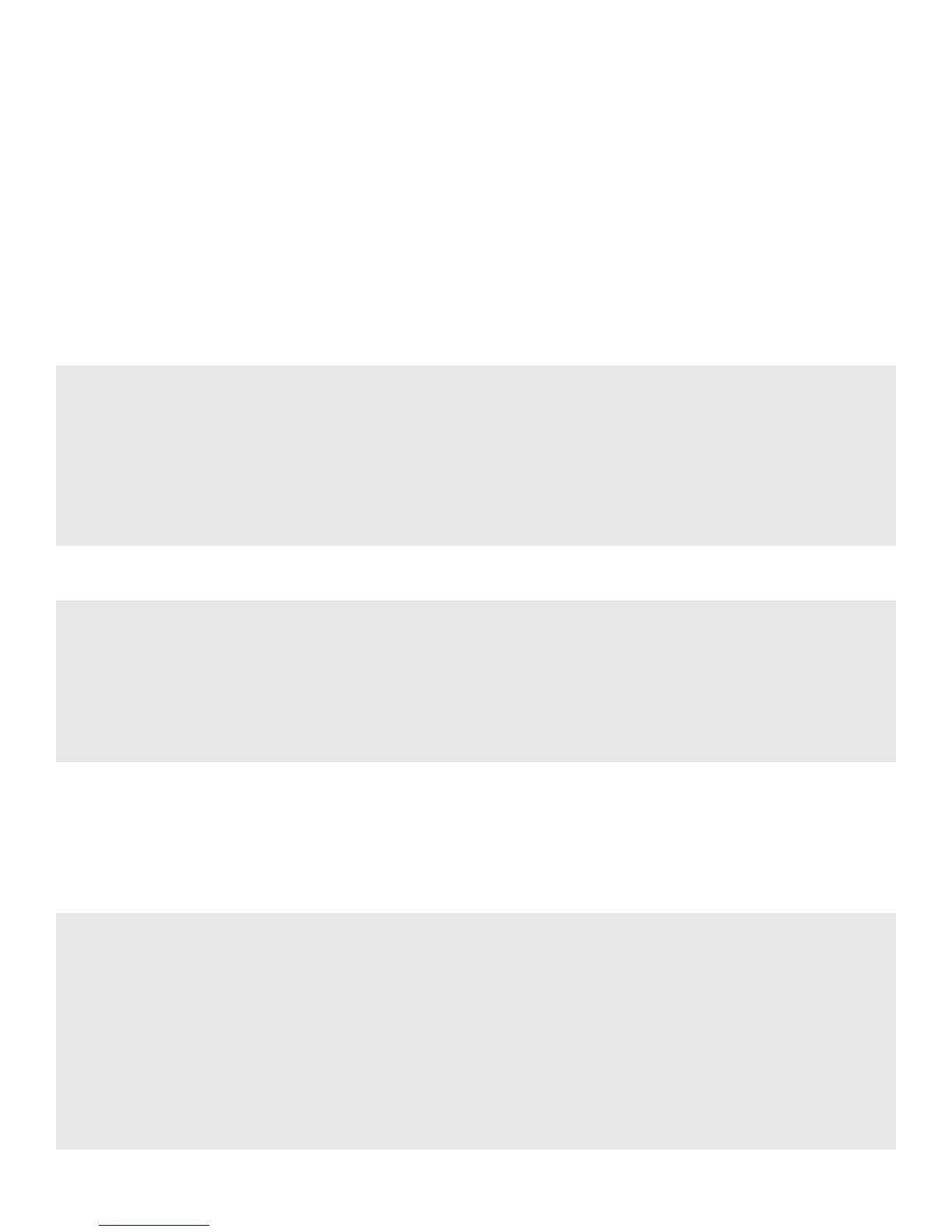82
Standby Subnet Manager
• A subnet manager (SM) that is currently quiescent, and not in the role of a master SM. Standby
SMs are dormant managers, and can take over in case of failure of the master subnet manager.
Viewing the Subnet Manager Configurations
View a Summary of Subnet Management
1. Enter the show ib sm configuration subnet-prefix [prefix | all] summary command.
Example
or
Example
An abridged form of the data is displayed. The abridged information includes the subnet prefix,
GUID, priority, and SM key of the subnet managers.
View Details of Subnet Management
1. Enter the show ib sm configuration subnet-prefix [prefix | all] command.
Example
Topspin-90# show ib sm configuration subnet-prefix fe:80:00:00:00:00:00:00
summary
============================================================================
Subnet Manager Configuration Summary
============================================================================
subnet-prefix guid priority sm-key
----------------------------------------------------------------------------
fe:80:00:00:00:00:00:00 00:05:ad:00:00:00:13:f5 10 00:00:00:00:00:00:00:00
Topspin-90#
Topspin-360# show ib sm config subnet-prefix all summary
================================================================================
Subnet Manager Configuration Summary
================================================================================
subnet-prefix guid priority sm-key
--------------------------------------------------------------------------------
fe:80:00:00:00:00:00:00 00:05:ad:00:00:01:38:82 10 00:00:00:00:00:00:00:00
Topspin-360#
Topspin-90# show ib sm configuration subnet-prefix fe:80:00:00:00:00:00:00
==============================================================
Subnet Manager Information
============================================================================
subnet-prefix : fe:80:00:00:00:00:00:00
guid : 00:05:ad:00:00:00:13:f5
priority : 10
sm-key : 00:00:00:00:00:00:00:00
admin-status : enable
oper-status : master
act-count : 6362
status : active
