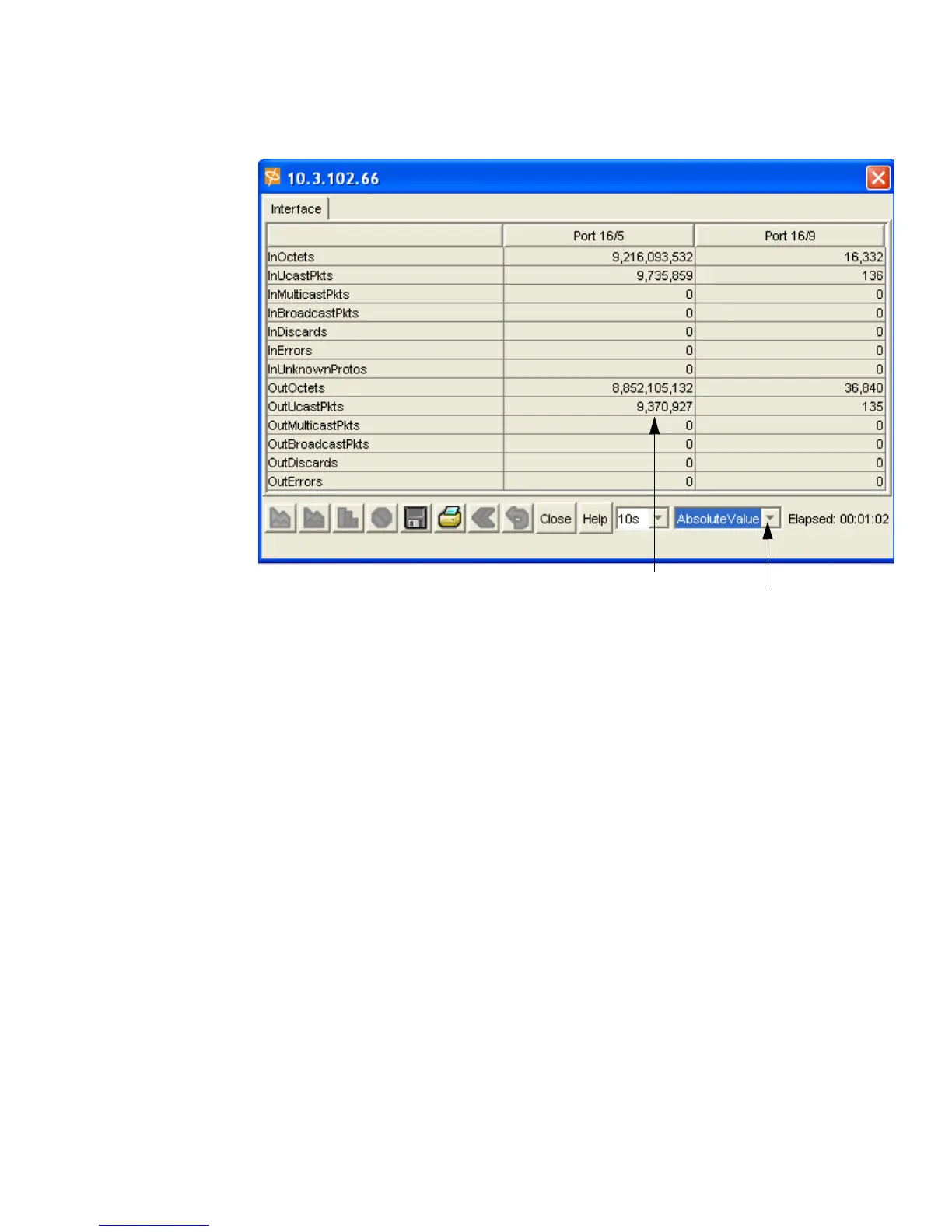141
4. If multiple ports (or cards) are selected, then select the type of counter data you want to display
from the counter scroll-list on the bottom of the graph window.
5. Select the statistical data to be monitored.
a. Hold down the <Cntrl> key and click multiple fields to select specific counters
or
b. Left-click and drag the mouse to define a selection rectangle
Export a Data Table
Once you have created a data table, you can export the table to a saved file for future reference.
Select Data Field
