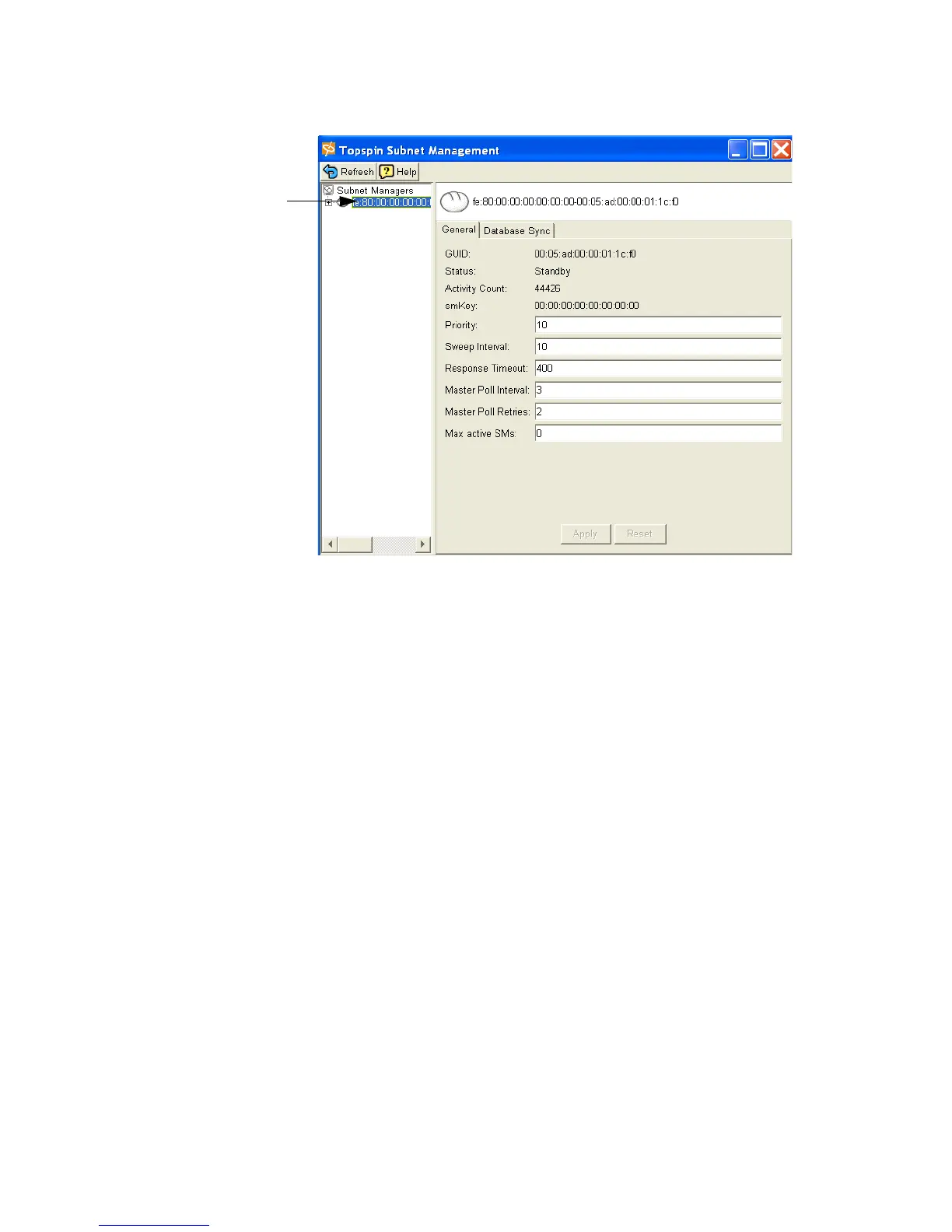65
2. Highlight the subnet manager that you want to configure from the left-navigation bar.
3. Click into the Sweep Interval field.
4. Enter a value that indicates the number of seconds between sweeps of the network.
The default is 10 seconds.
The Apply and Reset buttons become active if a change is made.
5. Click the Apply button to save the changes to the chassis.
Change the Response Timeout of a SM
The response timeout is the maximum time allowed between the port reception of a subnet management
packet and the transmission of the associated response.
The default is 2,000 microseconds.
1. Select InfiniBand > Subnet Management.
The Subnet Management window appears.
