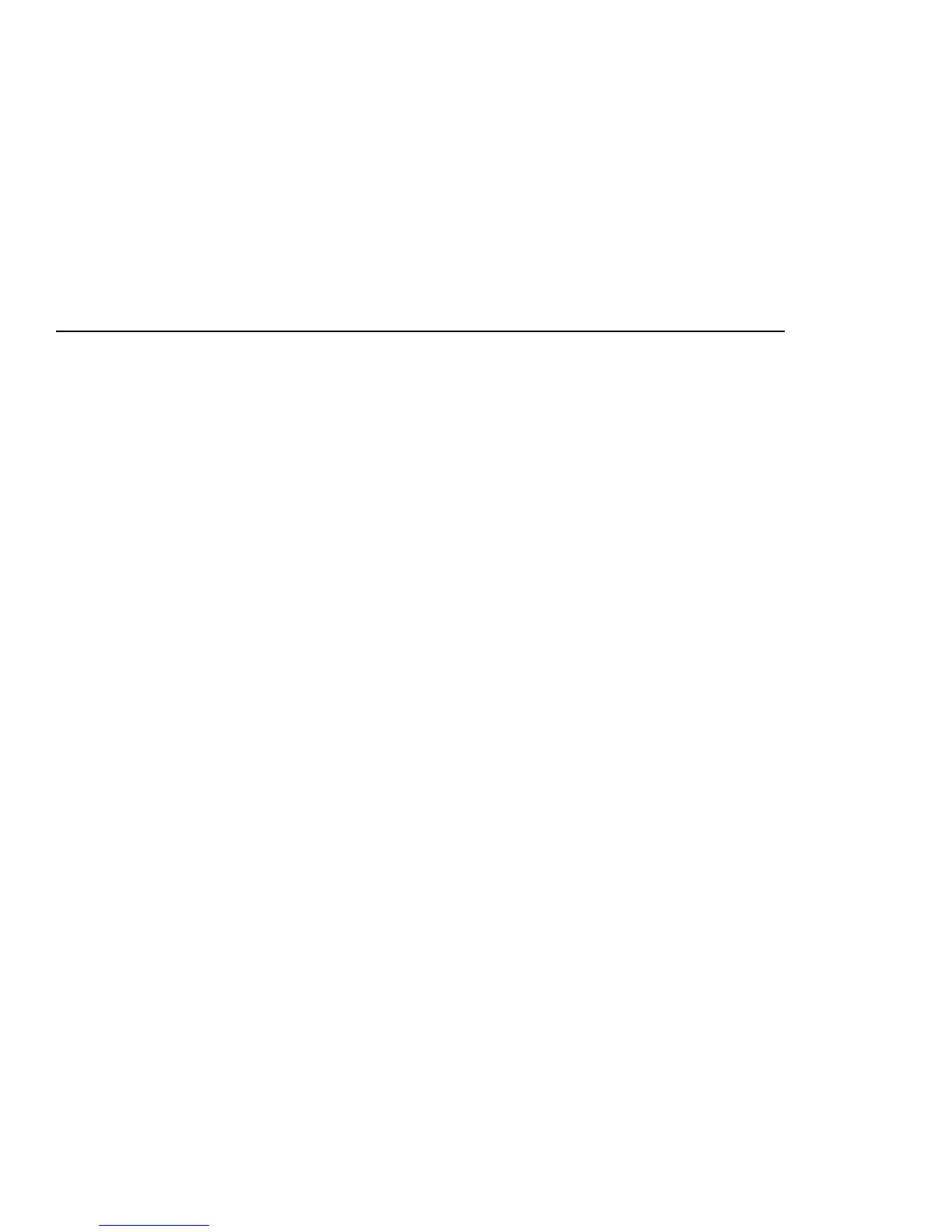105
10
Using Configuration Files
This chapter describes:
• “Understanding Configuration Files” on page 105
• “Listing Configuration Files” on page 106
• “Export a Configuration File” on page 106
• “Import a Configuration File” on page 108
Understanding Configuration Files
A configuration file is a text file that stores a list of CLI commands.
About the Startup-Config
The main configuration file is called
startup-config
. This file stores all of the CLI commands
necessary to completely configure a box from a factory, default state. This configuration file can be
copied, backed up, and modified.
About the Running-Config
Whenever configuration changes are made via the GUI or CLI, a CLI command is temporarily saved in
a virtual configuration file called
running-config.
If the administrator wishes to save these
changes permanently, this file is “copied” into the
startup-config
file.
Any number of configuration files can be stored. For convenience and rapid configuration, files can also
maintain a partial list of CLI commands. These can also be copied into
running-config
for
immediate use or
startup-config
for persistent use across reboots.
