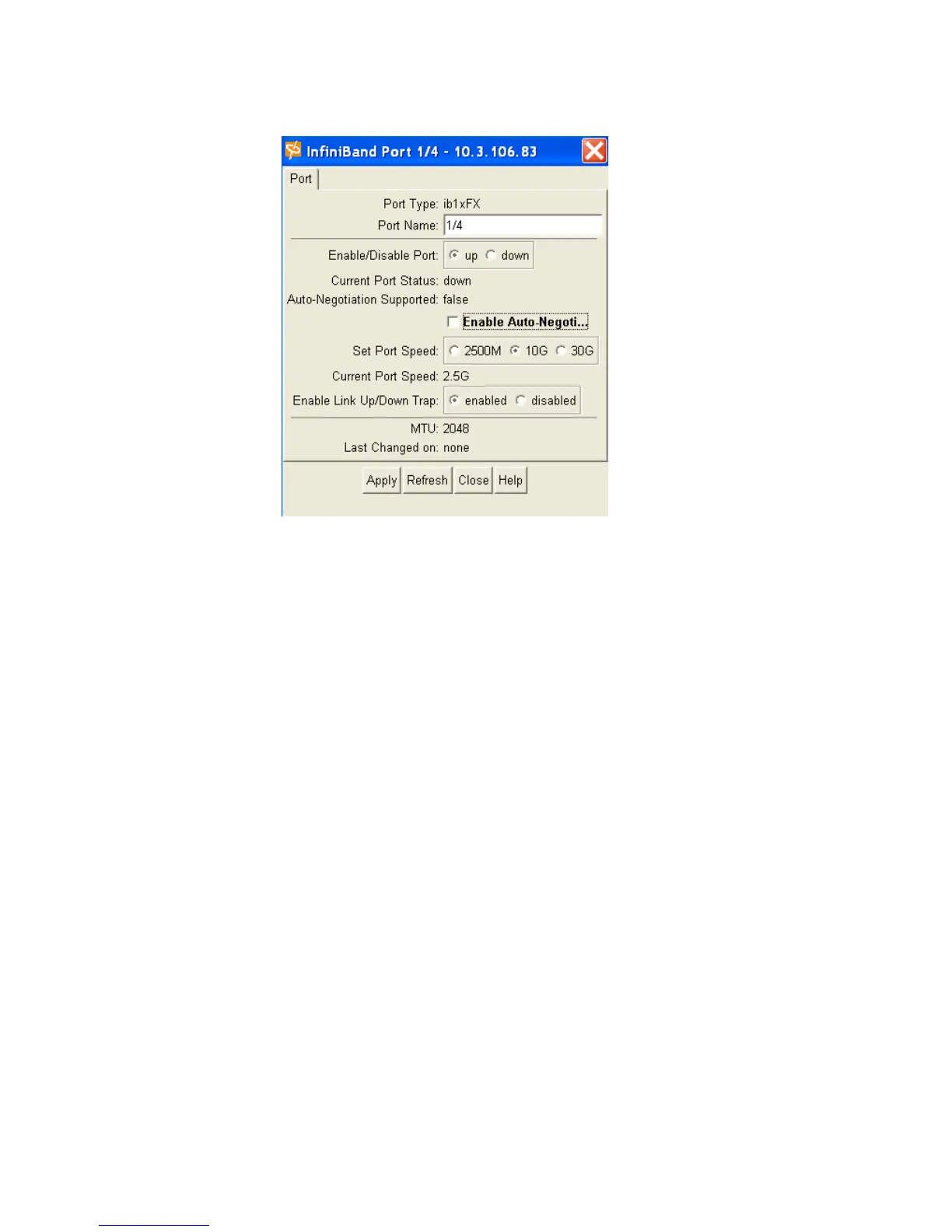34
The IB Port window appears.
4. Uncheck the Enable Auto-Negotiate box. Leave auto-negotiate checked if you want the speed of
the transmit port and the receiving port to automatically negotiate the highest possible speed.
5. Select the 2500M or 10G speed. The 30G speed is not yet supported.
6. Click the Apply button.
Set IB Interface Speed to Auto-Negotiate
Set the InfiniBand interface speed to auto-negotiate if you want the speed of the transmit port and the
receiving port to automatically negotiate the highest possible speed.
1. Launch Element Manager, if it is not already open.
A graphic representation of your InfiniBand switch appears.
2. Double-click an InfiniBand port.
