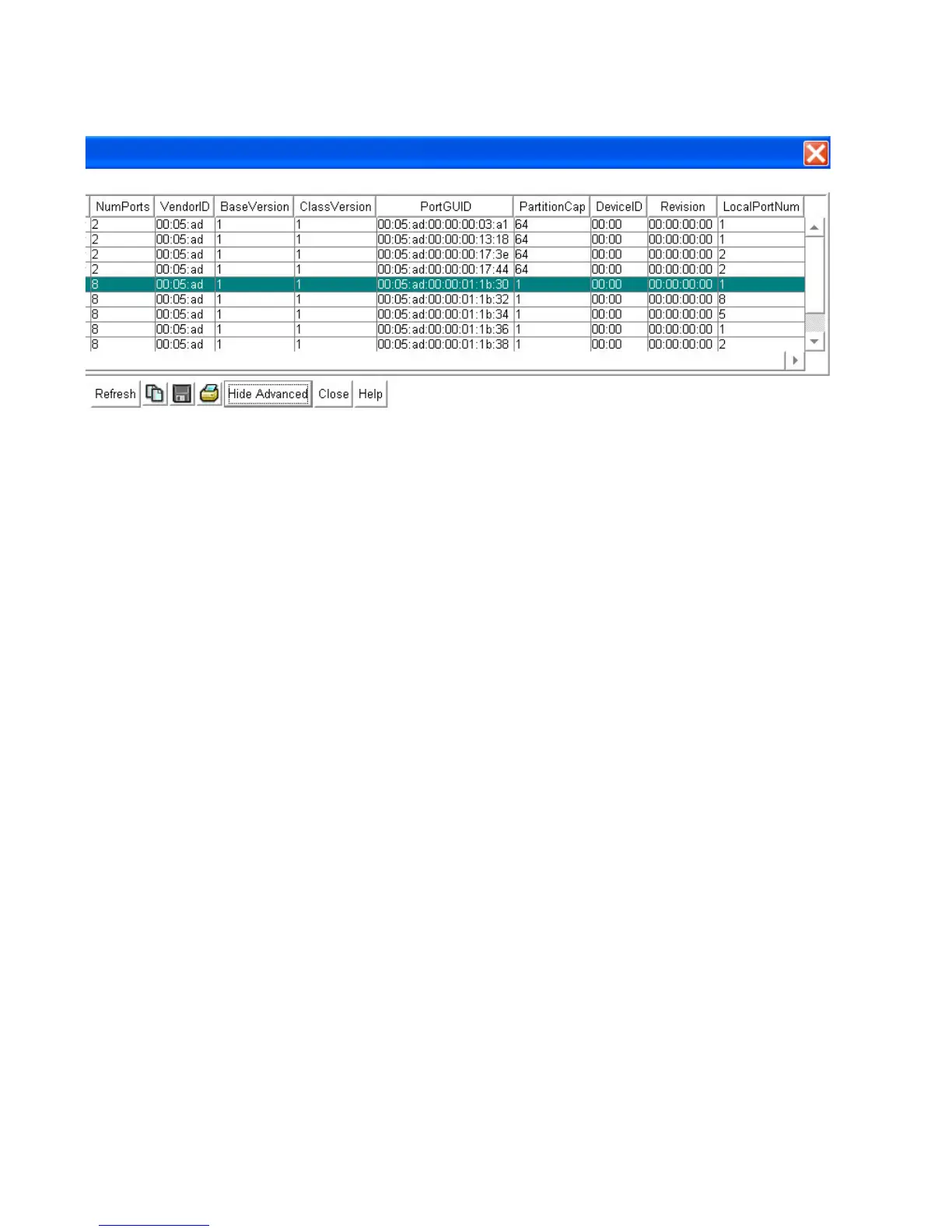131
An additional level of node information is added to the window.
3. View the Device vendor ID in the DeviceID field. The value will be the same for all ports on the
node.
4. View the supported base management datagram (MAD) version in the BaseVersion field. This
field indicates that the channel adapter, switch, or router supports up to and including this version.
5. View the supported base management datagram (MAD) class format in the ClassVersion field.
This field indicates that the channel adapter, switch, or router supports up to and including this
version.
6. View the GUID of a port on the node in the PortGUID field. A port within a node can return the
node GUID as its PortGUID if the port is an integral part of the node and is not field-replaceable
(i.e., not swappable).
7. View the number of entries in the partition table for channel adapter, router, and the switch
management port in the PartitionCap field. The value is the same for all ports on the node. This is
set to at least 1 for all nodes including switches.
8. View the manufacturer-assigned device identification for the node in the DeviceID field.
9. View the manufacturer-assigned device revision. for the node in the Revision field.
10. View the link port number on which a subnet management packet (SMP) came in the
LocalPortNum field. The value is the same for all ports on the node.
11. Click the Hide Advanced or Close button.
View Basic Port Information
1. Select InfiniBand --> Topology.
The Specify Devices dialog box appears (if this is a new Element Manager session).
2. Click the OK button, if it appears.
The Topology view appears.
3. Click the Details button at the top of the Topology view.
