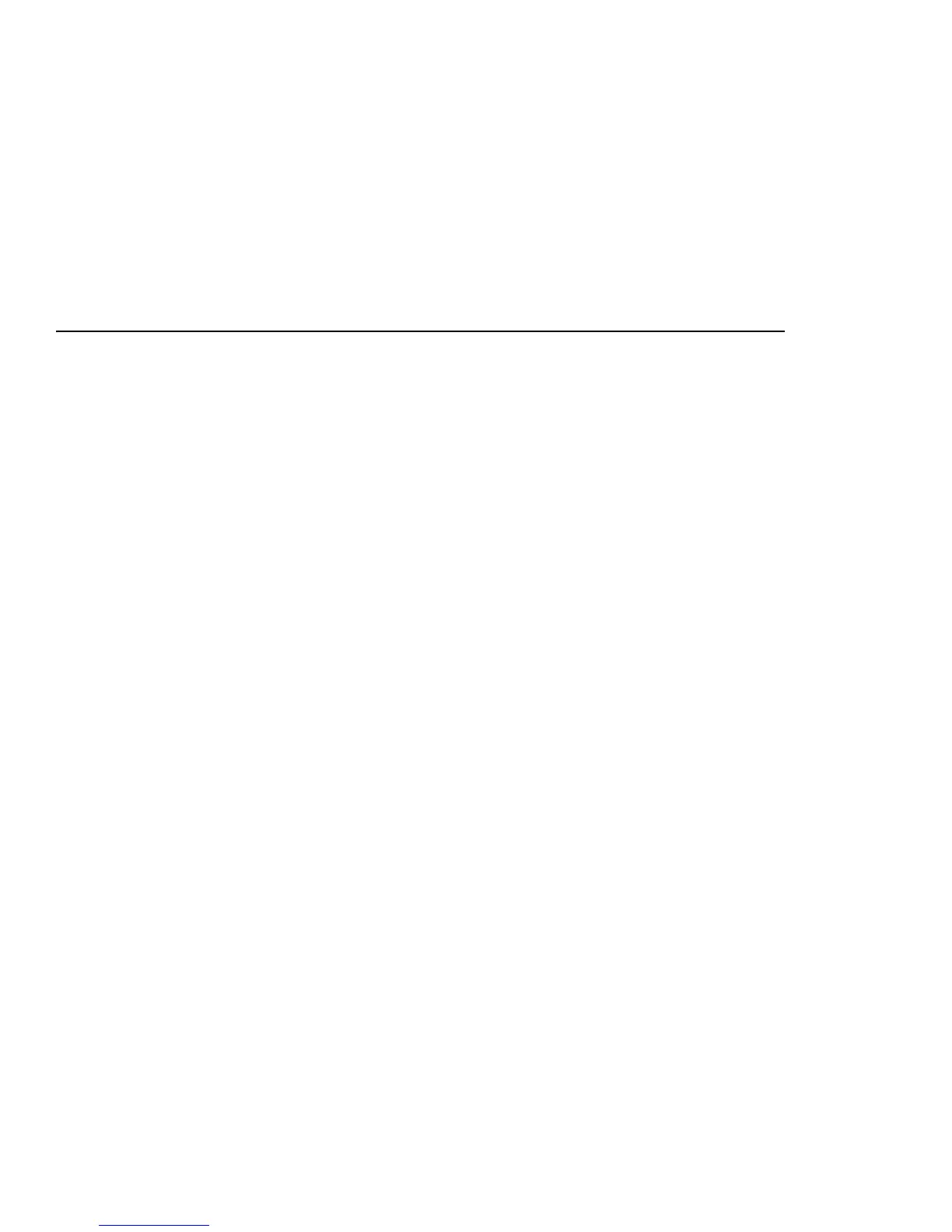1
1
Introducing the InfiniBand System
This chapter gives an overview of the following:
• “About the HP 24-Port 4x Fabric Copper Switch User Guide” on page 1
• “Maximize Server Networks” on page 1
• “What is InfiniBand?” on page 2
• “How Does InfiniBand Work?” on page 2
About the HP 24-Port 4x Fabric Copper Switch User
Guide
The HP 24-Port 4x Fabric Copper Switch User Guide is specifically intended to demonstrate the
processes involved in using and managing the InfiniBand
™ switch technology.
• For information regarding the Host Channel Adapter, refer to the HP Dual-port 4x Fabric Adapter
User Guide.
• For information regarding the switch, refer to the HP 24-Port 4x Fabric Copper Switch Hardware
User Guide.
Maximize Server Networks
The Topspin system uses InfiniBand as the underlying fabric that creates a scalable and efficient server
area network. The system also seamlessly interconnects with existing Fibre Channel and Ethernet
resources, extending the value of InfiniBand to the rest of the network.
