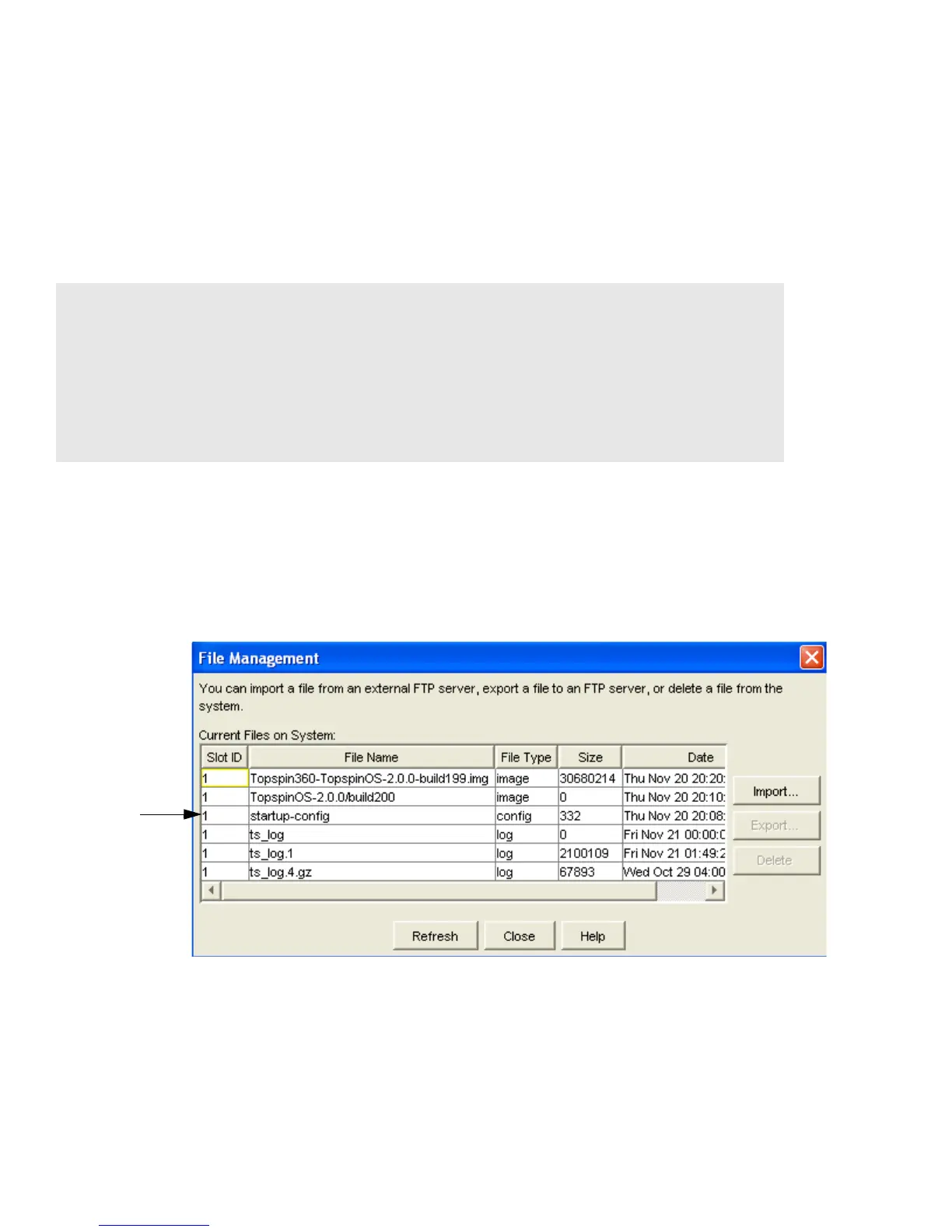106
Listing Configuration Files
List Config Files Through the CLI
To list the configuration files currently stored on the InfiniBand system, enter the
dir
command with
the
config
keyword.
For example:
List Config Files Through the GUI
To show a list of current configuration files through the Element Manager:
1. Launch the Element Manager, if you have not already done so.
2. Select Maintenance --> File Management.
The File Management window opens.
3. View the File Name or the File Type columns. The configuration files are called “config.”
Export a Configuration File
Upload configuration and log files to maintain backups and troubleshoot your device.
Topspin-360# dir config
============================================================================
Existing Configurations on System
============================================================================
slot date-created size file-name
----------------------------------------------------------------------------
1 Tue Jan 14 23:19:55 2003 9110 startup-config2
1 Tue Jan 14 00:11:04 2003 13925 startup-config
Topspin-360#
