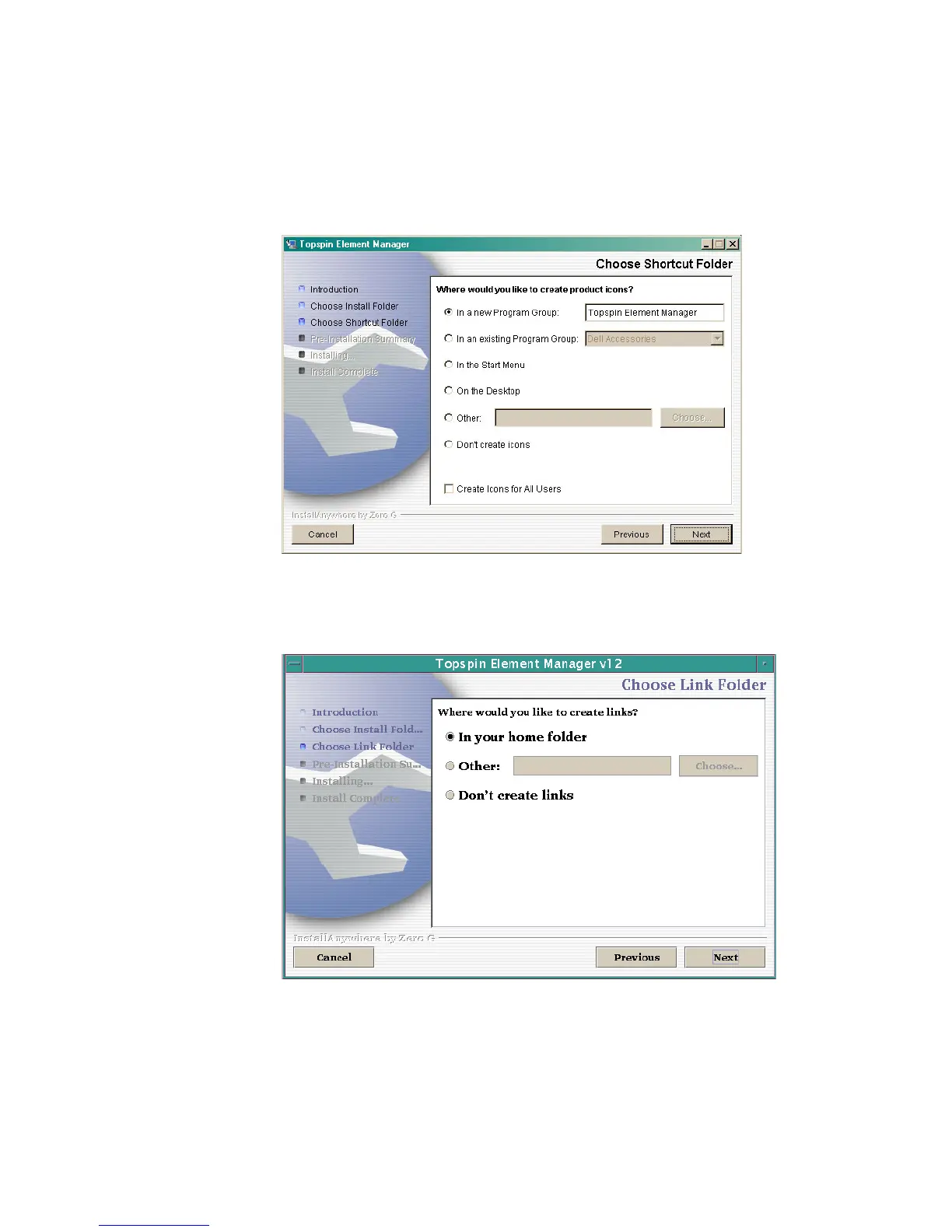28
Linux, the default is
/
home
/TopspinEM
, where home is the home directory of the person
installing the software.
If the folder does not exist, you will be prompted to create it.
7. Click the Next button.
On Windows, the Choose Shortcut Folder window opens.
Figure 3-1: Element Manager Installation, Choose Shortcut Folder Window
On Linux, the Choose Link Folder opens.
Figure 3-2: Element Manager Installation, Choose Link Folder Window
8. Specify where you want shortcuts, or links, to the Element Manager placed.
You may select multiple options. You may also specify a unique placement in the Other field or by
clicking the Choose... button.
If you want to change the settings in a preceding window, click Previous.
9. Click the Next button.
