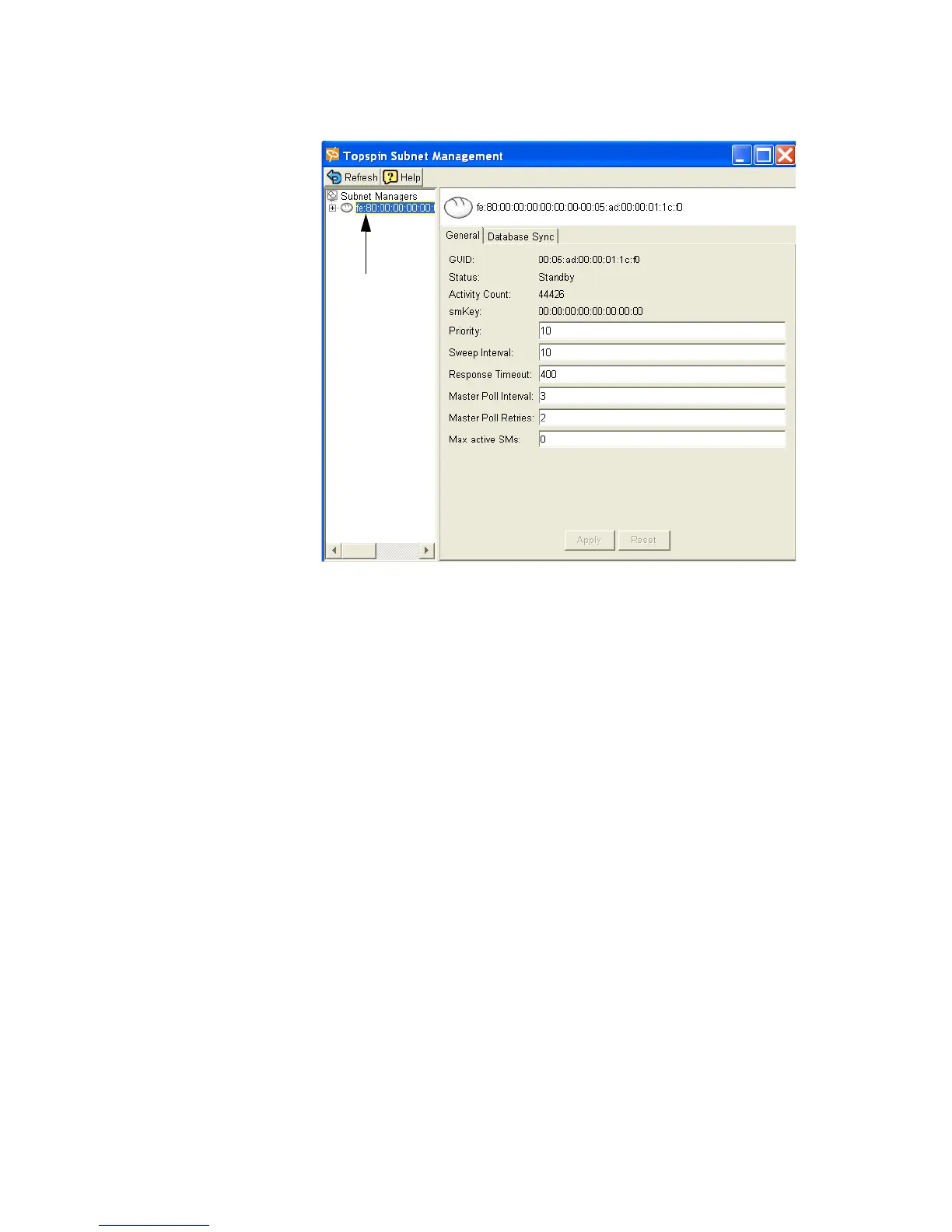63
Information specific to that subnet manager appears.
• View the subnet-prefix of the subnet manager.
• View the Global Unique Identifier (GUID) of the subnet manager.
•View the Status of the subnet manager.
This is the operational status, as determined by self-detection. The values are notActive,
discovering, or Master. As there is only one subnet manager running on the fabric, the sm that
is running is always designated the master.
• notActive indicates the subnet manager has not been enabled or has been disabled.
• discovering indicates the subnet manager is sweeping the fabric.
•View the Activity Count of the subnet manager. The Activity counter increments each time
the subnet manager issues a subnet management packet (SMP) or performs other management
activities.
•View the smKey. The smkey is a 64-bit subnet management key that is assigned to the subnet
manager.
•View the priority for the subnet manager. The priority number of a subnet manager tells the
subnet manager how to interact with other subnet managers; the highest priority (lowest
number) subnet manager becomes the master.
The integer must be between 0 and 15, with the default being 0.
•View the Sweep Interval of the subnet manager.
The sweep interval indicates the rate (in seconds) at which the subnet manager sweeps the
fabric for any network changes.
The default is 10 seconds.
•View the Response Timeout of the subnet manager.
This is the maximum time allowed between the port reception of a subnet management packet
and the transmission of the associated response. The default is 2,000 microseconds.
