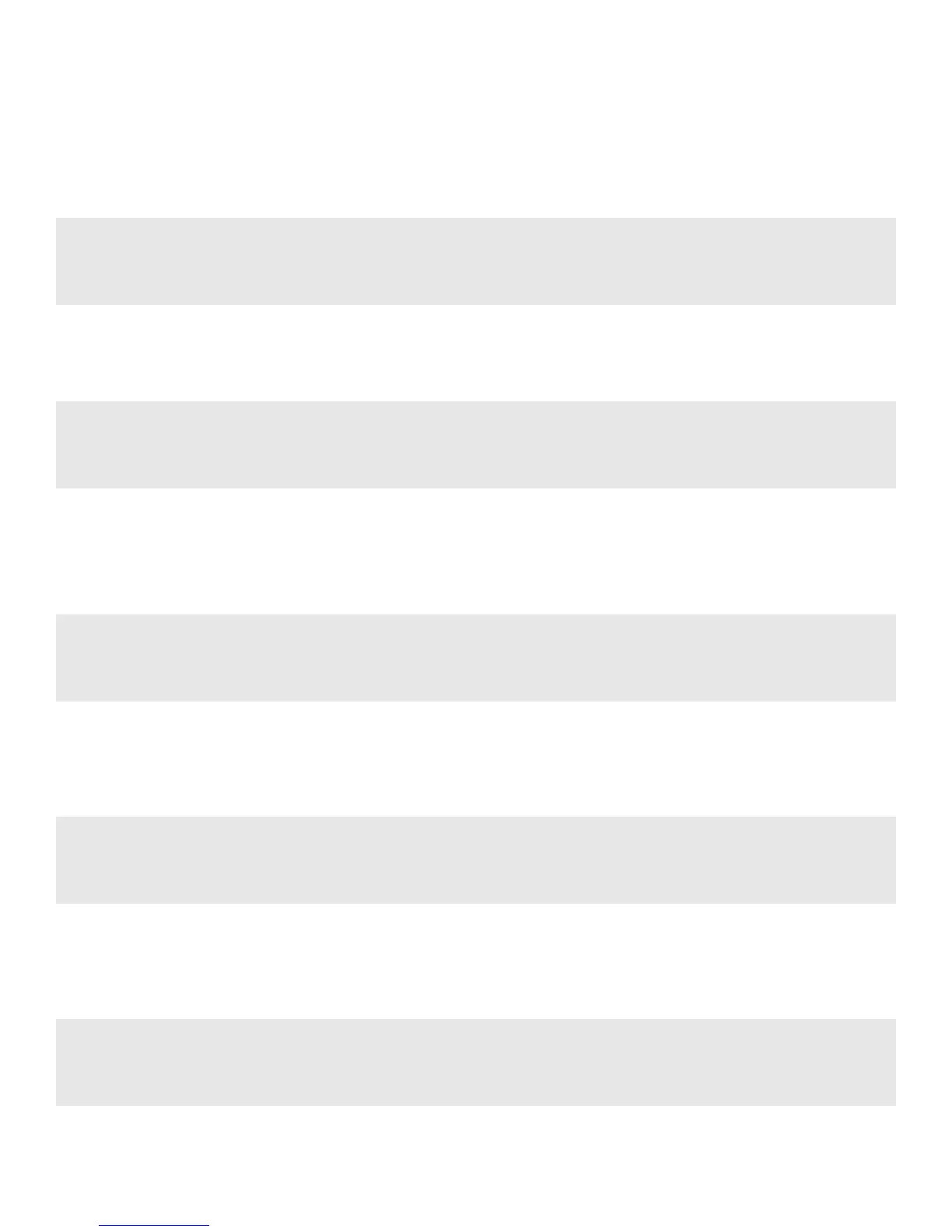86
3. Enter the ib sm db-sync subnet-prefix <prefix> poll-interval <1..30> command to change the
interval at which the master subnet manager will send a synchronization session status request
packet to an active session.
The default is 3 seconds and the possible entries are 1...30.
Example
4. Enter the ib sm db-sync subnet-prefix <prefix> cold-sync-timeout <1..30> command specify the
maximum time in seconds that a cold synchronization should take.
The default is 10 seconds and the possible entries are 1...30.
Example
5. Enter the ib sm db-sync subnet-prefix <prefix> cold-sync-limit <1..10> command to allot a
maximum amount of time in which to perform a cold sync. During the cold sync, the master SM
copies all out-of-sync tables to the standby (see Cold Sync Limit Period).
The default is 2 and the possible entries are 1...10.
Example
6. Enter the ib sm db-sync subnet-prefix <prefix> cold-sync-period command to specify the
maximum number of cold syncs that may take place during the cold sync period (see Cold Sync
Limit Period).
The default is 900 and the possible entries are 1...86400.
Example
7. Enter the ib sm db-sync subnet-prefix <prefix> new-session-delay <1..86400> command to
specify the delay (in seconds) before attempting to initiate a synchronization session with a new
SM.
The default is 120 and the possible entries are 1...86400.
Example
8. Enter the ib sm db-sync subnet-prefix <prefix> resync-interval <1..86400> command to set the
interval (in seconds) at which the master will send a re synchronization request to all active
synchronization sessions.
Topspin-360> enable
Topspin-360# config
Topspin-360(config)# ib sm subnet-prefix fe:80:00:00:00:00:00:00:00:00
poll-interval 1
Topspin-360> enable
Topspin-360# config
Topspin-360(config)# ib sm subnet-prefix fe:80:00:00:00:00:00:00:00:00
cold-sync-timeout 30
Topspin-360> enable
Topspin-360# config
Topspin-360(config)# ib sm subnet-prefix fe:80:00:00:00:00:00:00:00:00
cold-sync-limit 10
Topspin-360> enable
Topspin-360# config
Topspin-360(config)# ib sm subnet-prefix fe:80:00:00:00:00:00:00:00:00
cold-sync-period 86400
Topspin-360> enable
Topspin-360# config
Topspin-360(config)# ib sm subnet-prefix fe:80:00:00:00:00:00:00:00:00
new-session-delay 15
