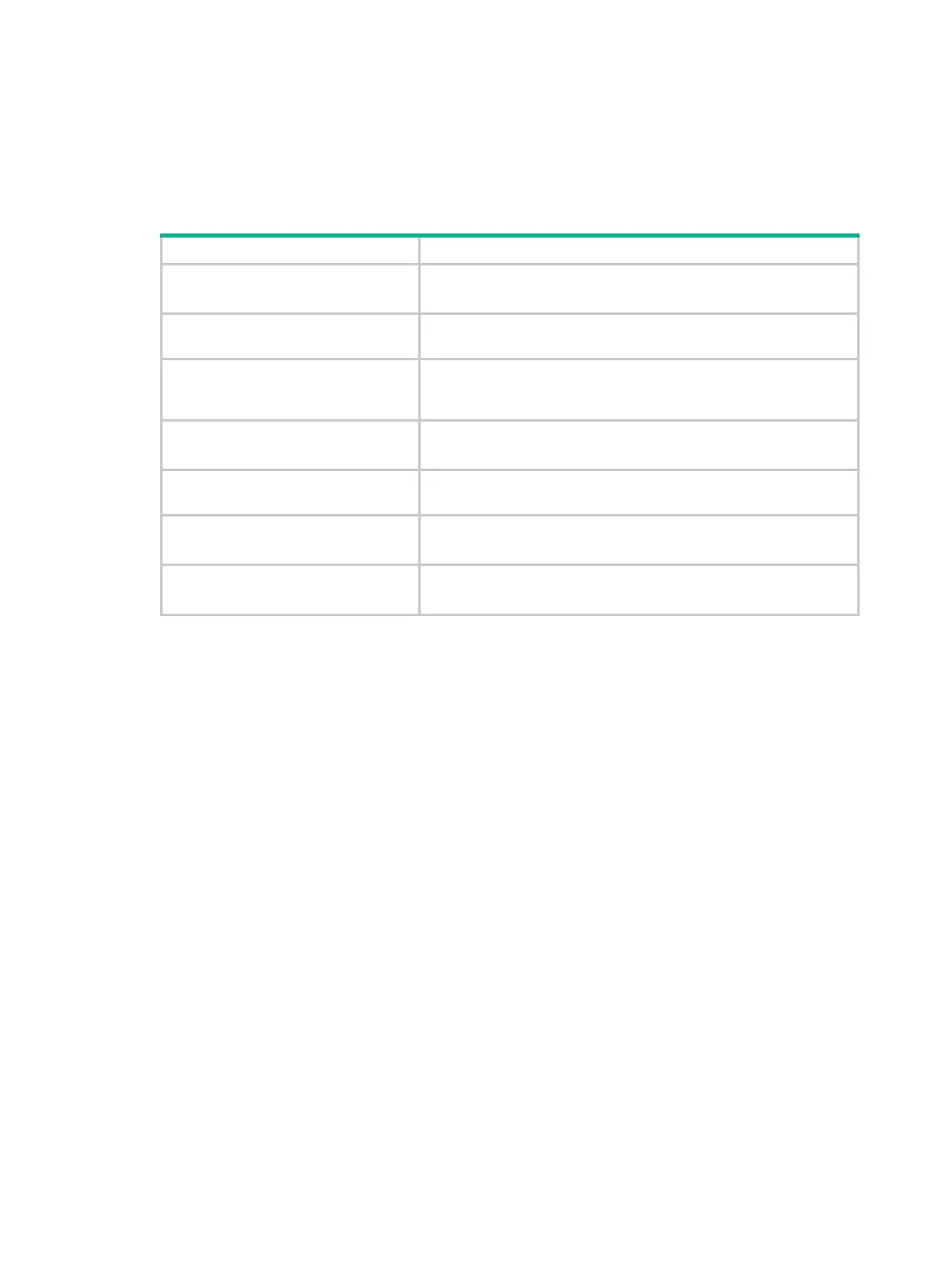93
Display and maintenance commands for DHCP
snooping
Execute display commands in any view, and reset commands in user view.
Task Command
Display DHCP snooping entries.
display dhcp snooping binding
[
ip
ip-address
[
vlan
vlan-id
]
]
[
verbose
]
Display information about the file that
stores DHCP snooping entries.
display dhcp snooping binding database
Display Option 82 configuration
information on the DHCP snooping
device.
display dhcp snooping information
{
all
|
interface
interface-type interface-number }
Display DHCP packet statistics on the
DHCP snooping device.
display dhcp snooping packet statistics
[
slot
slot-number
]
Display information about trusted
ports.
display dhcp snooping trust
Clear DHCP snooping entries.
reset dhcp snooping binding
{
all
|
ip
ip-address
[
vlan
vlan-id
]
}
Clear DHCP packet statistics on the
DHCP snooping device.
reset dhcp snooping packet statistics
[
slot
slot-number
]
DHCP snooping configuration examples
Example: Configuring basic DHCP snooping features
globally
Network configuration
As shown in Figure 31, Switch B is connected to the authorized DHCP server through
GigabitEthernet 1/0/1, to the unauthorized DHCP server through GigabitEthernet 1/0/3, and to the
DHCP client through GigabitEthernet 1/0/2.
Configure only the port connected to the authorized DHCP server to forward the responses from the
DHCP server. Enable the DHCP snooping device to record clients' IP-to-MAC bindings by reading
DHCP-ACK messages received from the trusted port and the DHCP-REQUEST messages.
