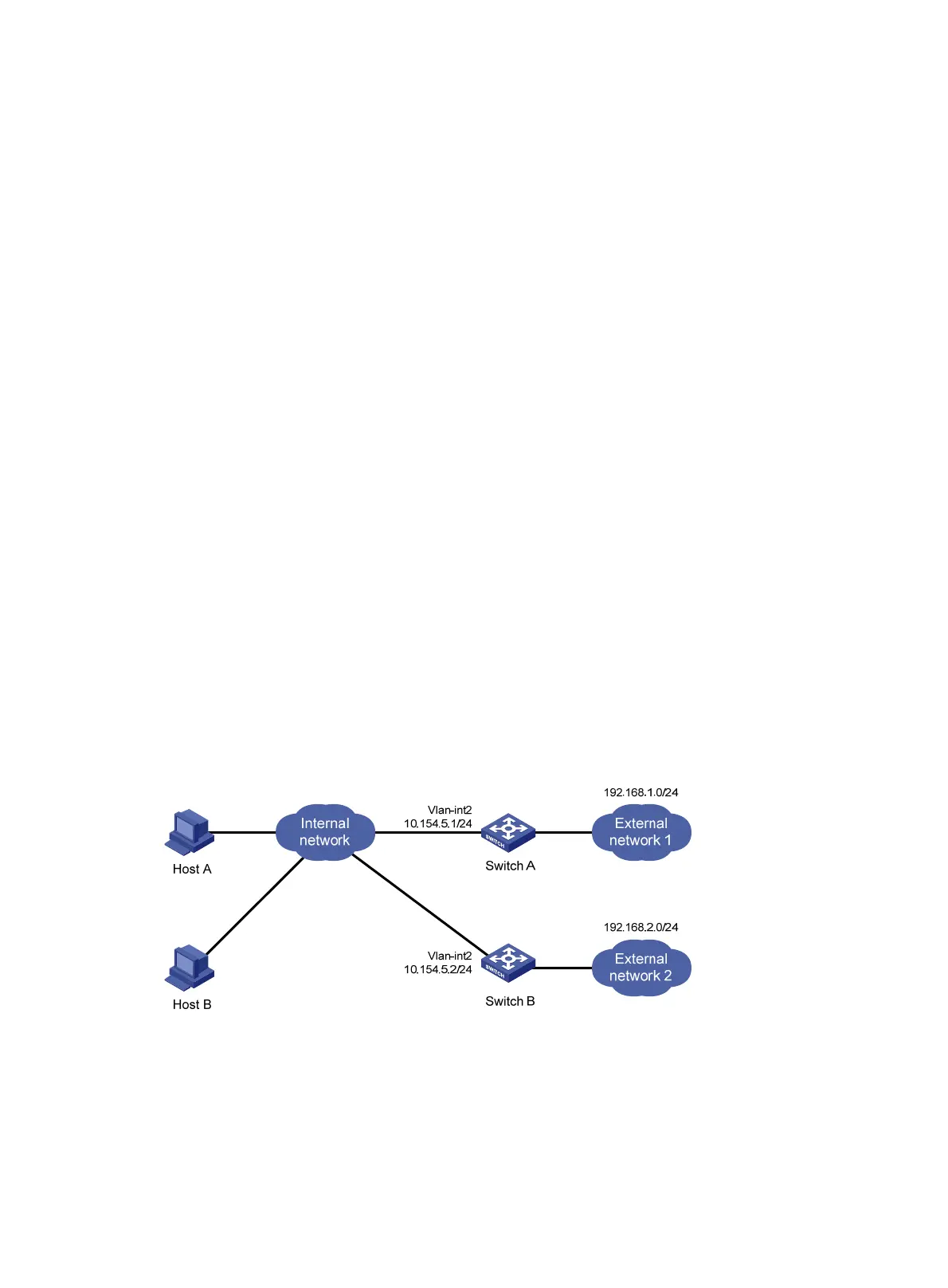122
Specifying a proxy-advertised IP address
About specifying a proxy-advertised IP address
By default, an interface advertises its primary and secondary IP addresses. You can specify IP
addresses of other gateways for an interface to proxy-advertise.
Procedure
1. Enter system view.
system-view
2. Enter interface view.
interface interface-type interface-number
3. Specify a proxy-advertised IP address and its preference.
ip irdp address ip-address preference-value
By default, no proxy-advertised IP address is specified.
You can repeat this command to specify a maximum of four proxy-advertised IP addresses on
an interface.
IRDP configuration examples
Example: Configuring IRDP
Network configuration
As shown in Figure 49, Host A and Host B that run Linux support IRDP, and they are in the internal
network. Switch A and Switch B act as the egress routers and connect to external networks
192.168.1.0/24 and 192.168.2.0/24, respectively.
Configure Switch A as the default gateway for the hosts. Packets to the external networks can be
correctly routed.
Figure 49 Network diagram
Procedure
1. Configure Switch A:
# Specify an IP address for VLAN-interface 2.
<SwitchA> system-view
[SwitchA] interface vlan-interface 2
