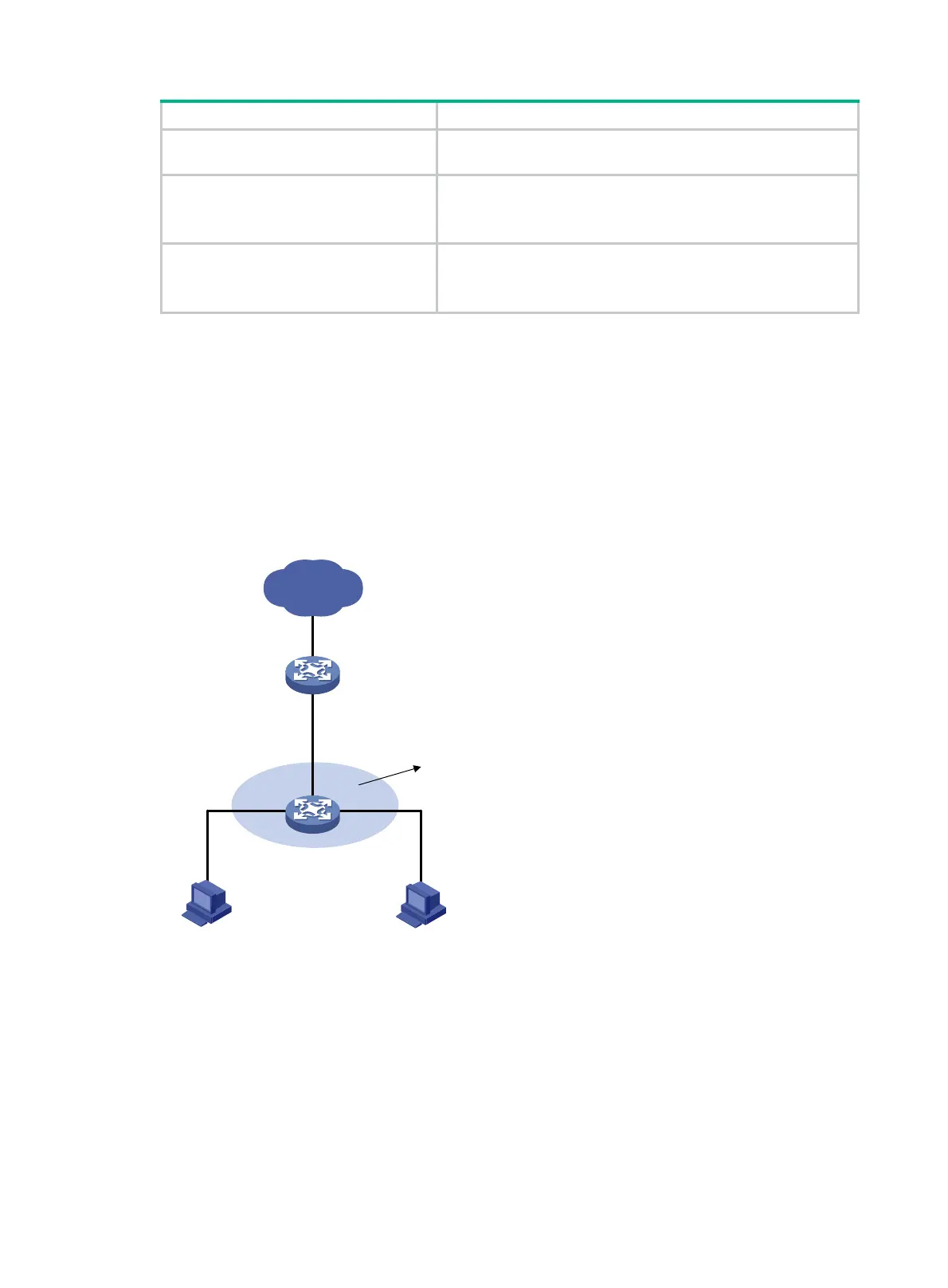170
Task Command
Display the maximum number of ND
entries that a device supports.
display ipv6 neighbors entry-limit
Clear IPv6 ND snooping entries.
reset ipv6 nd snooping
[
[
vlan
vlan-id
]
[
global
|
link-local
]
|
vlan
vlan-id
ipv6-address
]
Clear IPv6 neighbor information.
reset ipv6 neighbors
{
all
|
dynamic
|
interface
interface-type interface-number
|
slot
slot-number
|
static
}
ND Snooping configuration examples
Example: Configuring ND snooping
Network configuration
As shown in Figure 61, Host A and Host B are connected to the gateway through Device B. Enable
ND snooping on Device B to learn ND snooping entries about Host A and Host B.
Figure 61 Network diagram
Procedure
1. Configure Device A:
# Create VLAN 10.
<DeviceA> system-view
[DeviceA] vlan 10
[DeviceA-vlan10] quit
# Configure GigabitEthernet 1/0/3 to trunk VLAN 10.
Device A
Device B
Host A Host B
GE1/0/3
Vlan-int10
10::1/64
Gateway
GE1/01
GE1/0/3
GE1/0/2
VLAN 10
ND snooping
10::6/64
0001-0203-0607
10::5/64
0001-0203-0405
Internet
