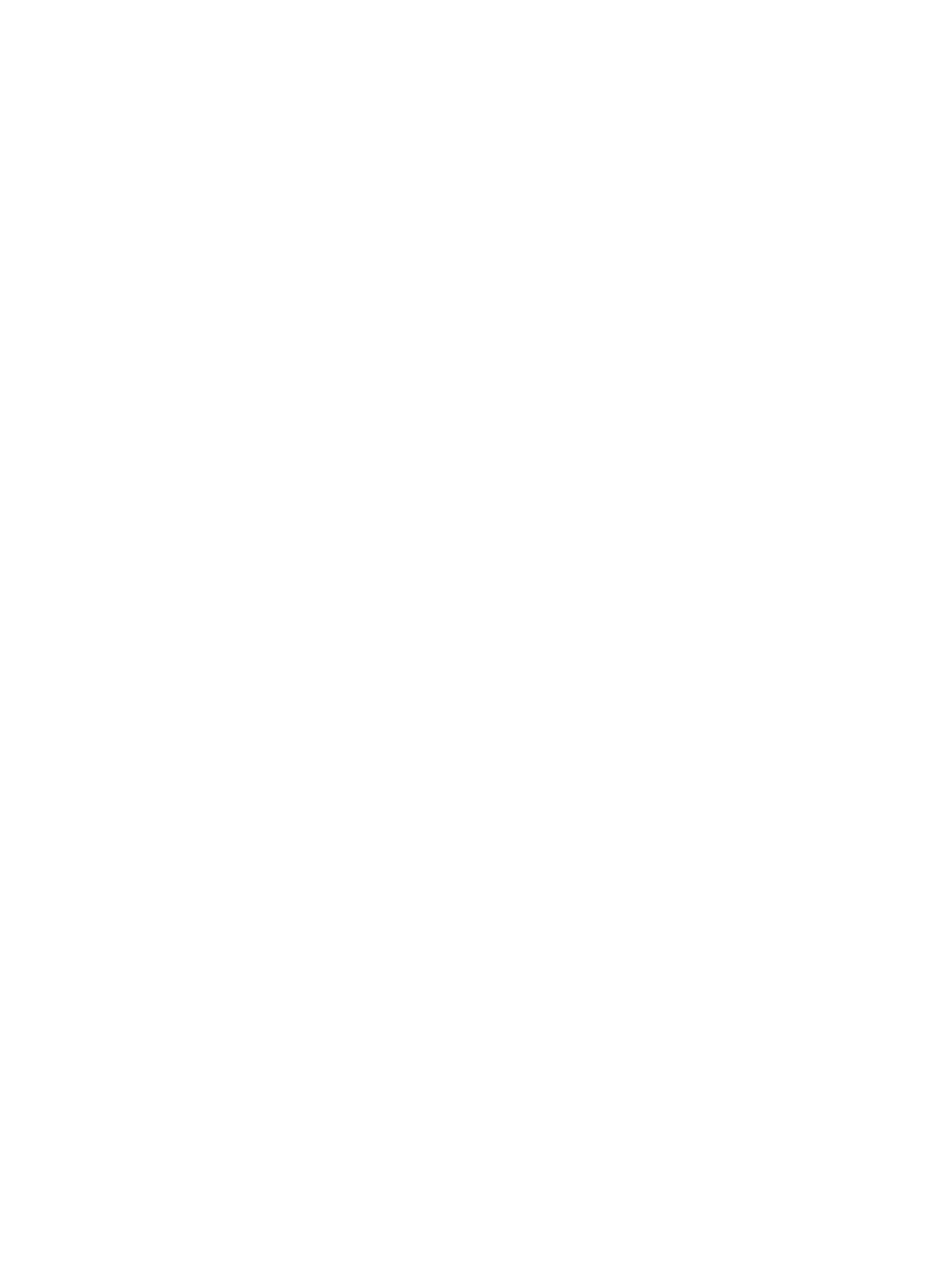4
Configuring a short static ARP entry
Restrictions and guidelines
A resolved short static ARP entry becomes unresolved upon certain events, for example, when the
resolved output interface goes down, or the corresponding VLAN or VLAN interface is deleted.
Procedure
1. Enter system view.
system-view
2. Configure a short static ARP entry.
arp static ip-address mac-address
Configuring a long static ARP entry
About long static ARP entries
Long static ARP entries can be effective or ineffective. Ineffective long static ARP entries cannot be
used for packet forwarding. A long static ARP entry is ineffective when any of the following conditions
exists:
• The corresponding VLAN interface or output interface is down.
• The IP address in the entry conflicts with a local IP address.
• No local interface has an IP address in the same subnet as the IP address in the ARP entry.
A long static ARP entry in a VLAN is deleted if the VLAN or VLAN interface is deleted.
Procedure
1. Enter system view.
system-view
2. Configure a long static ARP entry.
arp static ip-address mac-address [ vlan-id interface-type
interface-number ]
Configuring a multiport ARP entry
About multiport ARP entries
A multiport ARP entry contains an IP address, MAC address, and VLAN ID. The VLAN and output
interfaces are specified by a multiport unicast MAC address entry or a multicast MAC address entry.
A multiport ARP entry can overwrite a dynamic, short static or long static ARP entry. Conversely, a
short static or long static ARP entry can overwrite a multiport ARP entry.
Restrictions and guidelines
For a multiport ARP entry to be effective for packet forwarding, make sure the following conditions
are met:
• A multiport unicast MAC address entry or a multicast MAC address entry exists.
• The IP address in the multiport ARP entry must reside on the same subnet as the VLAN
interface of the specified VLAN.
Procedure
1. Enter system view.
system-view
