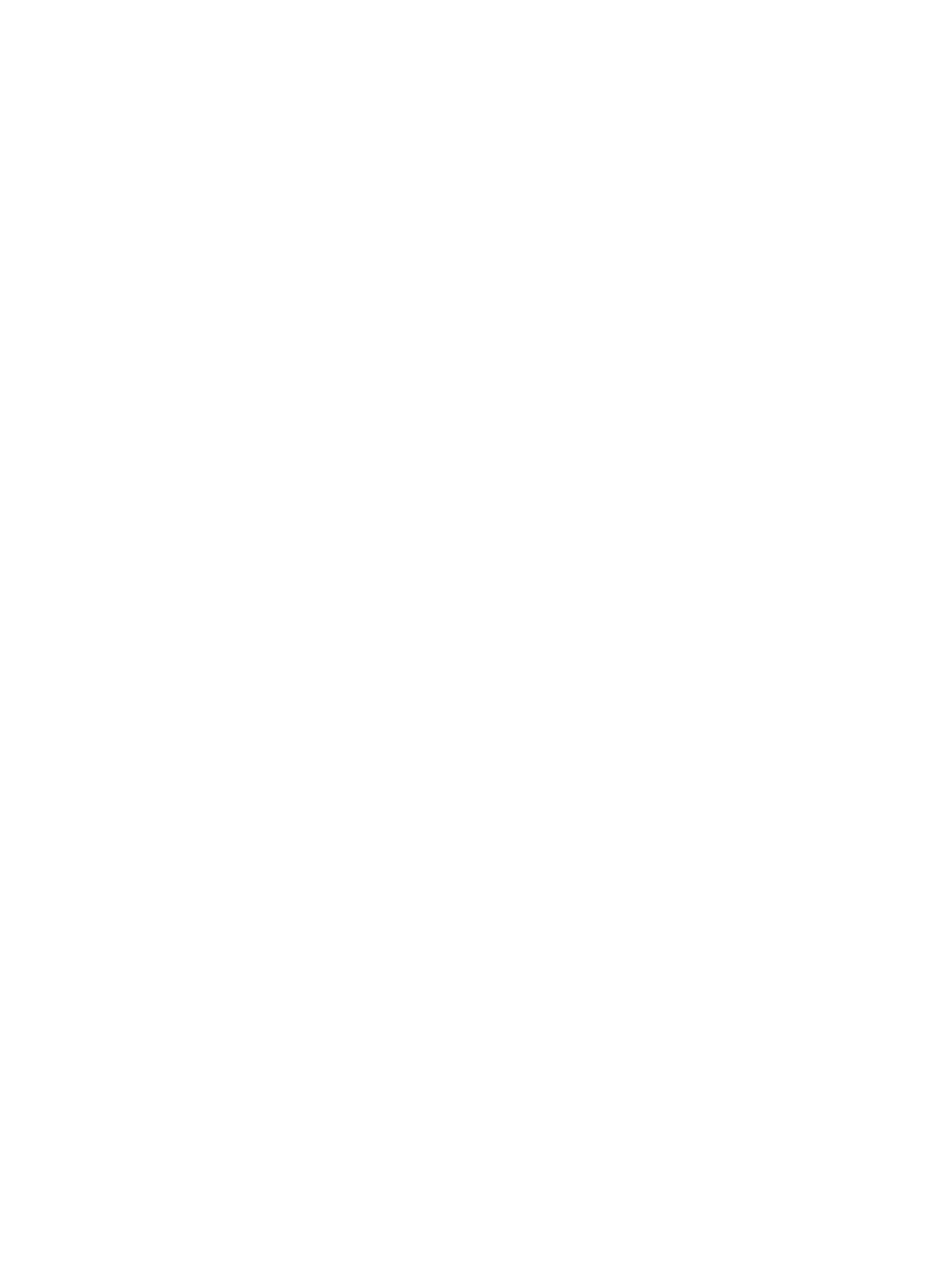18
Configuring ARP snooping
About ARP snooping
ARP snooping is used in Layer 2 switching networks. It creates ARP snooping entries by using
information in ARP packets. MFF can use the ARP snooping entries. For more information about
MFF, see Security Configuration Guide.
Creation of ARP snooping entries
If you enable ARP snooping for a VLAN, ARP packets received in the VLAN are redirected to the
CPU. The CPU uses the sender IP and MAC addresses of the ARP packets, and receiving VLAN
and port to create ARP snooping entries.
Aging of ARP snooping entries
The aging timer and valid period of an ARP snooping entry are 25 minutes and 15 minutes. If an ARP
snooping entry is not updated in 12 minutes, the device sends an ARP request. The ARP request
uses the IP address of the entry as the target IP address. If an ARP snooping entry is not updated in
15 minutes, it becomes invalid and cannot be used. After that, if an ARP packet matching the entry is
received, the entry becomes valid, and its aging timer restarts.
If the aging timer of an ARP snooping entry expires, the entry is removed.
Protection for ARP snooping
An attack occurs if an ARP packet has the same sender IP address as a valid ARP snooping entry
but a different sender MAC address. The ARP snooping entry becomes invalid, and it is removed in
1 minute.
Enabling ARP snooping
1. Enter system view.
system-view
2. Enter VLAN view.
vlan vlan-id
3. Enable ARP snooping
arp snooping enable
By default, ARP snooping is disabled.
Display and maintenance commands for ARP
snooping
Execute display commands in any view and reset commands in user view.
