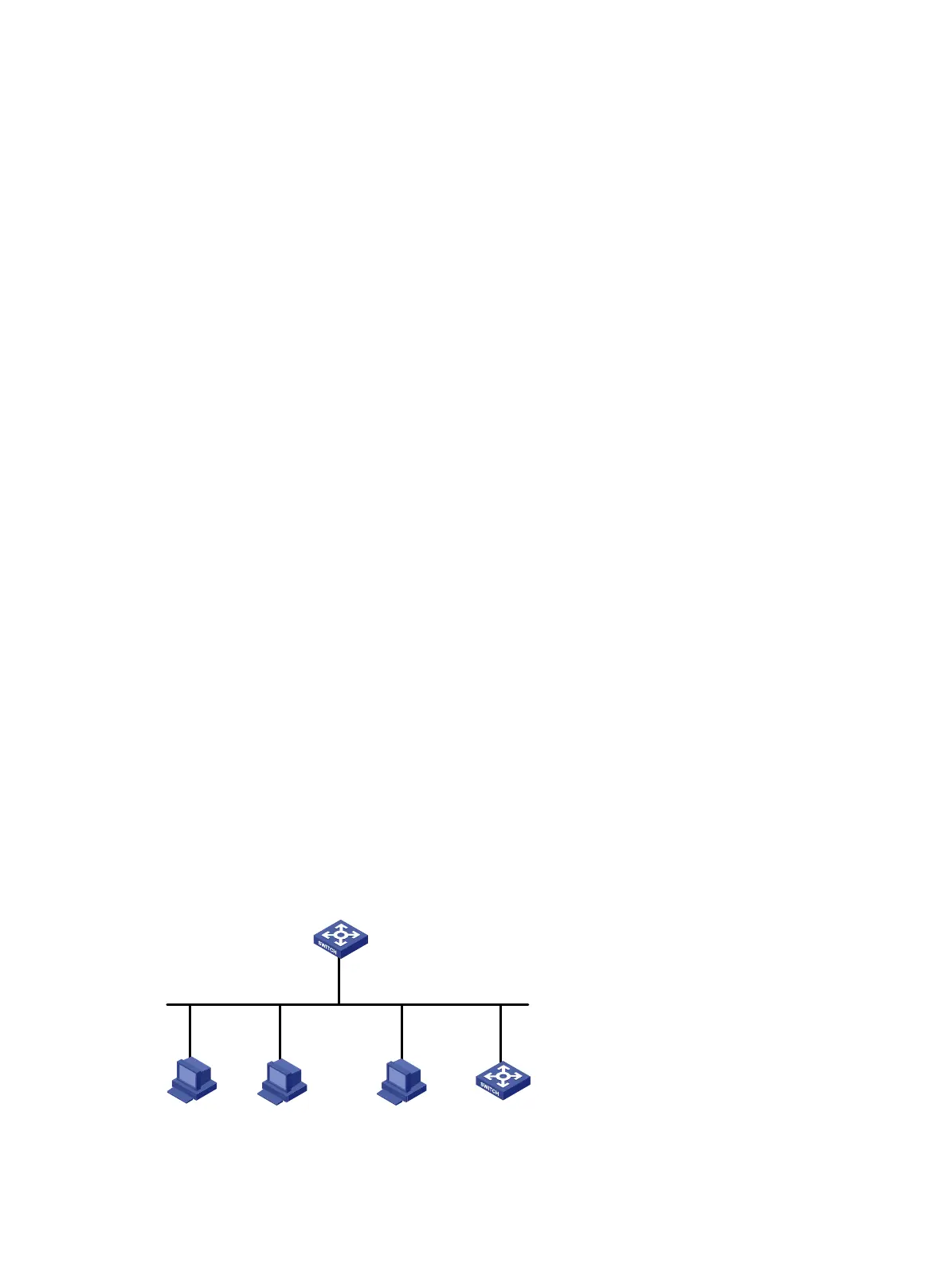60
[SwitchB-dhcp-pool-aa] network 10.1.1.0 mask 255.255.255.0
# Enable the DHCP user class whitelist.
[SwitchB-dhcp-pool-aa] verify class
# Add DHCP user class ss to the DHCP user class whitelist.
[SwitchB-dhcp-pool-aa] valid class ss
[SwitchB-dhcp-pool-aa] quit
# Enable DHCP.
[SwitchB] dhcp enable
# Enable DHCP server on VLAN-interface 2.
[SwitchB] interface vlan-interface 2
[SwitchB-Vlan-interface2] dhcp select server
[SwitchB-Vlan-interface2] quit
Verifying the configuration
# Verify that clients matching the DHCP user class can obtain IP addresses on subnet 10.1.1.0/24
from the DHCP server. (Details not shown.)
# On the DHCP server, display the IP addresses assigned to the clients.
[SwitchB] display dhcp server ip-in-use
IP address Client identifier/ Lease expiration Type
Hardware address
10.1.1.2 aabb-aabb-ab01 Jan 14 22:25:03 2015 Auto(C)
Example: Configuring primary and secondary subnets
Network configuration
As shown in Figure 21, the DHCP server (Switch A) dynamically assigns IP addresses to clients in
the LAN.
Configure two subnets in the address pool on the DHCP server: 10.1.1.0/24 as the primary subnet
and 10.1.2.0/24 as the secondary subnet. The DHCP server selects IP addresses from the
secondary subnet when the primary subnet has no assignable addresses.
Switch A assigns the following parameters:
• The default gateway 10.1.1.254/24 to clients on subnet 10.1.1.0/24.
• The default gateway 10.1.2.254/24 to clients on subnet 10.1.2.0/24.
Figure 21 Network diagram
...
GatewayDHCP client DHCP client DHCP client
Switch A
DHCP server
Vlan-int10
10.1.1.1/24
10.1.2.1/24 sub
