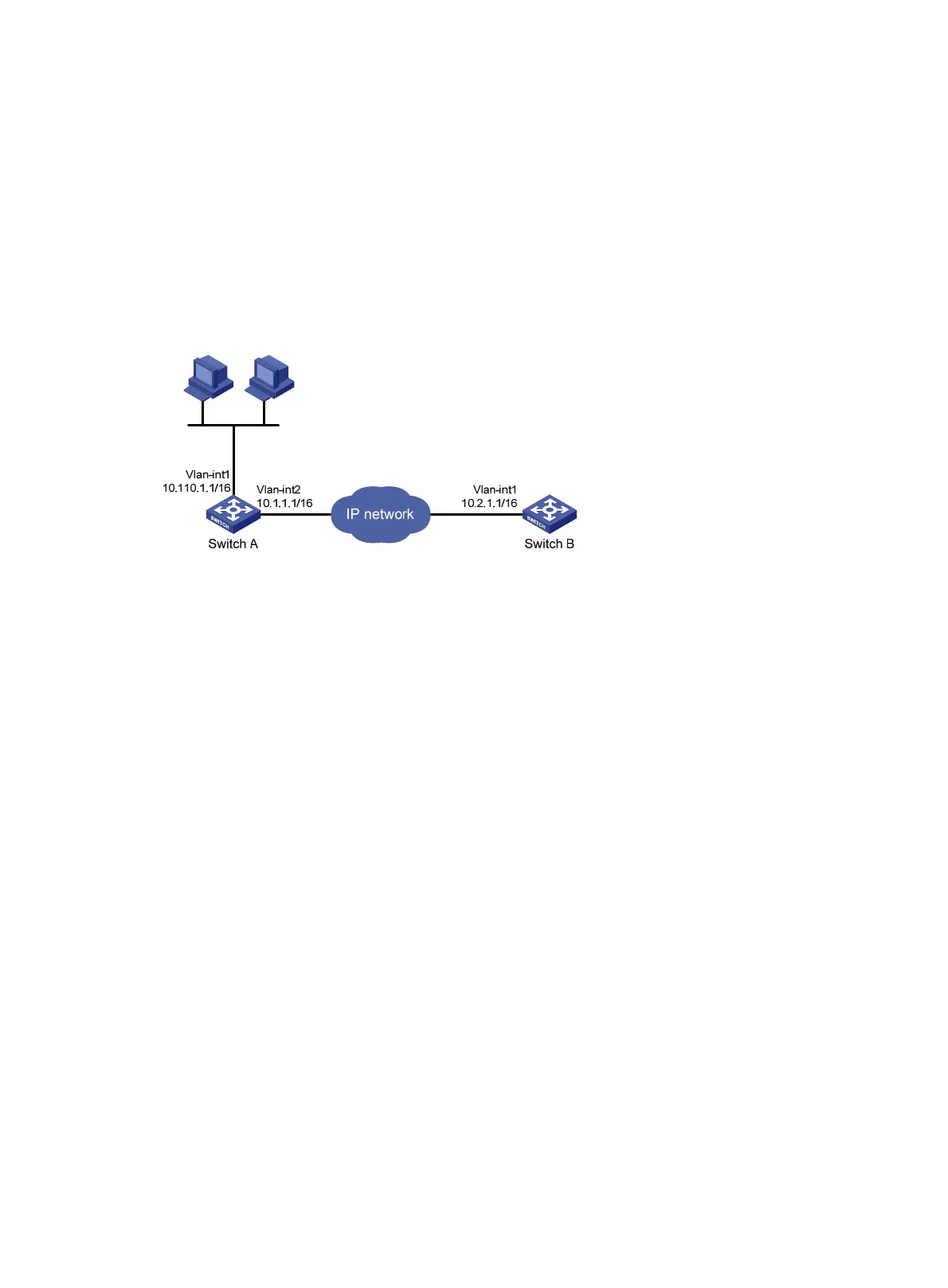137
Example: Configuring UDP helper to convert broadcast to
multicast
Network configuration
As shown in Figure 52, VLAN-interface 1 of Switch B can receive multicast packets destined to
225.1.1.1.
Configure UDP helper to convert broadcast to multicast on VLAN-interface 1 of Switch A. This
feature enables Switch A to forward broadcast packets with UDP destination port number 55 to the
multicast group 225.1.1.1.
Figure 52 Network diagram
Procedure
Make sure Switch A can reach the subnet 10.2.0.0/16.
# Enable UDP helper.
<SwitchA> system-view
[SwitchA] udp-helper enable
# Enable the UDP port 55 for UDP helper.
[SwitchA] udp-helper port 55
# Configure UDP helper to convert broadcast packets to multicast packets destined for 225.1.1.1.
[SwitchA] interface vlan-interface 1
[SwitchA-Vlan-interface1] ip address 10.110.1.1 16
[SwitchA-Vlan-interface1] udp-helper broadcast-map 225.1.1.1
[SwitchA-Vlan-interface1] quit
# Enable IP multicast routing globally.
[SwitchA] multicast routing
[SwitchA-mrib] quit
Enable PIM-DIM and IGMP on VLAN-interface 1.
[SwitchA] interface vlan-interface 1
[SwitchA-Vlan-interface1] pim dm
[SwitchA-Vlan-interface1] igmp enable
# Configure VLAN-interface 1 as a static member of the multicast group 225.1.1.1.
[SwitchA-Vlan-interface1] igmp static-group 225.1.1.1
[SwitchA-Vlan-interface1] quit
# Enable PIM-DIM and IGMP on VLAN-interface 2.
[SwitchA] interface vlan-interface 2
[SwitchA-Vlan-interface2] pim dm
