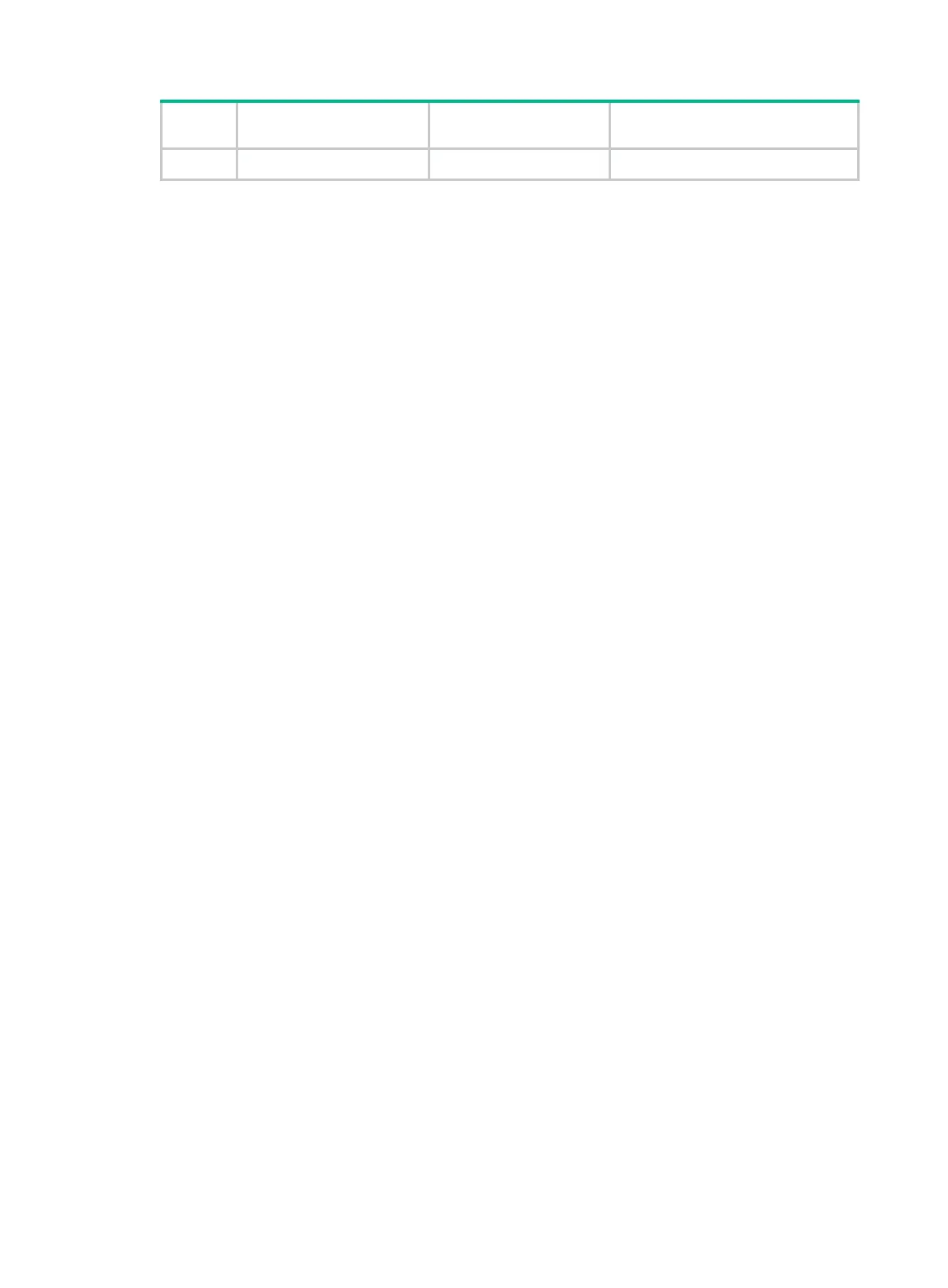45
Option Option name
Corresponding
command
Recommended parameter in
the
ption command
43 Vendor Specific Information N/A
hex
Restrictions and guidelines
Use caution when customizing DHCP options because the configuration might affect DHCP
operation.
You can customize a DHCP option in a DHCP address pool
You can customize a DHCP option in a DHCP option group, and specify the option group for a user
class in an address pool. A DHCP client in the user class will obtain the option configuration.
Customizing a DHCP option in a DHCP address pool
1. Enter system view.
system-view
2. Enter DHCP address pool view.
dhcp server ip-pool pool-name
3. Customize a DHCP option.
option code { ascii ascii-string | hex hex-string | ip-address
ip-address&<1-8> }
By default, no DHCP option is customized in a DHCP address pool.
DHCP options specified in DHCP option groups take precedence over those specified in DHCP
address pools.
Customizing a DHCP option in a DHCP option group
1. Enter system view.
system-view
2. Create a DHCP option group and enter DHCP option group view.
dhcp option-group option-group-number
3. Customize a DHCP option.
option code { ascii ascii-string | hex hex-string | ip-address
ip-address&<1-8>
}
By default, no DHCP option is customized in a DHCP option group.
If multiple DHCP option groups have the same option, the server selects the option in the DHCP
option group first matching the user class.
4. Return to system view.
quit
5. Enter DHCP address pool view.
dhcp server ip-pool pool-name
6. Specify the DHCP option group for the DHCP user class.
class class-name option-group option-group-number
By default, no DHCP option group is specified for a DHCP user class.
