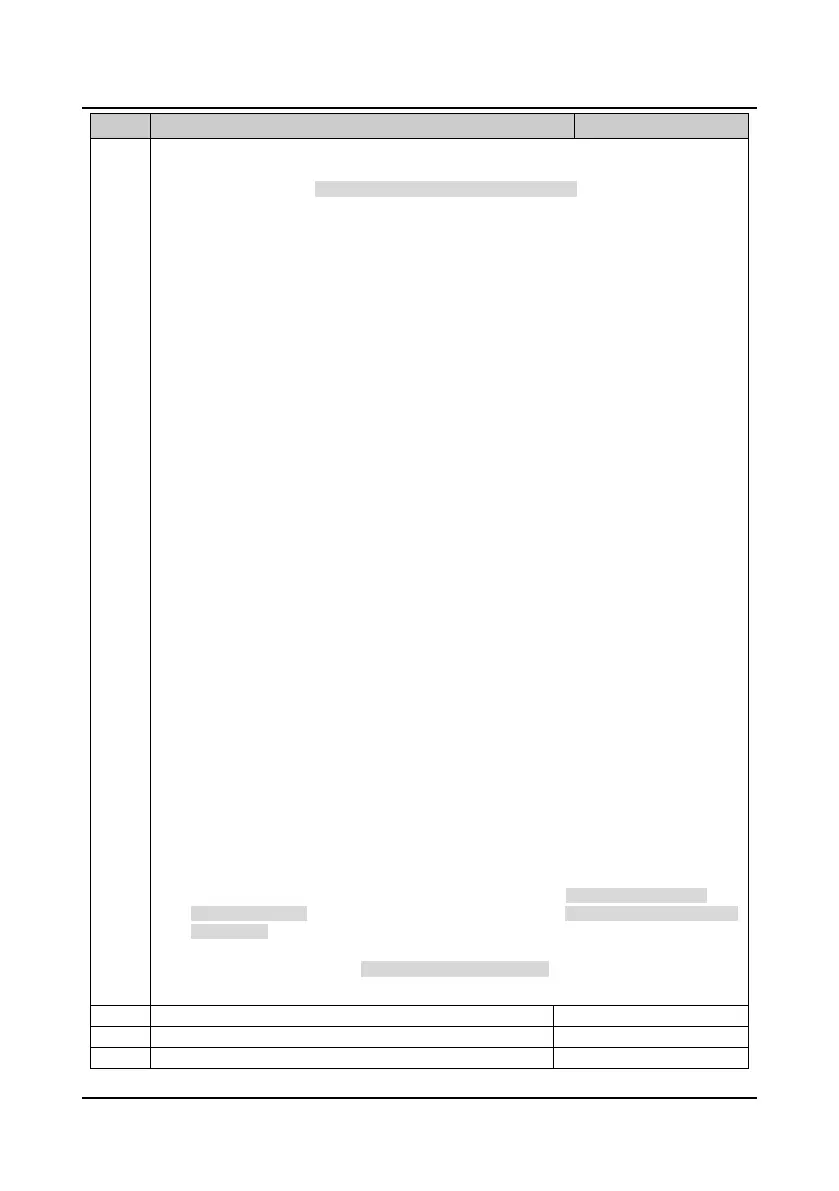Chapter 6 Function Introduction Shenzhen Hpmont Technology Co., Ltd
―94― HD30 Series Inverters User Manual
No. Name Description Range
factory setting
43: Emergency stop.
• After receiving terminal command, the inverter will decelerate to stop during the deceleration
time according to the F03.17 (deceleration time of emergency stop).
44,45: External fault signal (normally-open and normally-closed input).
• If the setting is 44 or 45, the fault signal of external equipment can be input via the terminal,
which is convenient for the inverter to monitor the external equipment and carry out protection
according to the value of F15.17.
• Once the inverter receives the fault signal, it will display external fault.
• The fault signal has two input modes: normally-open and normally-closed input.
46: External reset (RST) input. If the setting is 46, the inverter can be reset via this terminal when it
has a fault.
• Accordingly the terminal has the same function as the key on the display panel.
47: Switch between motor 1 and motor 2.
• When enabled, it can realise parameters of the two motors to switch.
48: Timing function input. If the setting is 48, the inverter can use the timing function input terminal.
• Refer to parameters F15.25 and F15.26.
49: Clearing the length. If the setting is 49, the inverter can use clearing the length input terminal in the
fixed length control.
• Refer to parameters F19.26-F19.34.
50: Clearing the counter to zero. When the setting is 50, this terminal is used to clear the counter to
zero.
• It is normally used with Function 51 (counter’s triggering signal input).
51: Counter’s triggering signal input. It is built-in counter’s couting pulse input port and can save the
current couting value at power loss.
• Pulse’s maximum frequency: 200Hz.
• Refer to parameters F15.37 and F15.38.
52: Length counting input. If the setting is 52, it can be used as length input terminal in the fixed length
control.
• Refer to parameters F19.26-F19.34.
53: Pulse frequency input (only DI6 terminal is enabled). This terminal is used to input pulse signal as
frequency setting.
• See Group F05 parameters for the relationship between input pulse frequency and frequency
setting.
54-84: Reserved.
85: Pausing PLC operation. If the setting is 85, this terminal is used to pause the PLC operation.
• The inverter will operate at the frequency of the current step when the terminal is enabled, and
there is no timing at PLC operation. When disabled, the timing will continue.
86: Terminal stop DC braking.
• After the inverter receives the stop command, if the stop mode is decelerate to stop + DC
braking (F02.13 = 2), and the running frequency is lower than the DC braking initial frequency at
stop (F02.16), the inverter will begin to DC braking.
• The braking current is set by F02.04, and the braking time is the longer time of the terminal
function holding time and the DC braking time at stop (F02.18).
Note: Only when using HD30-EIO will F15.06
F15.08 be enabled.
F15.10 Reserved