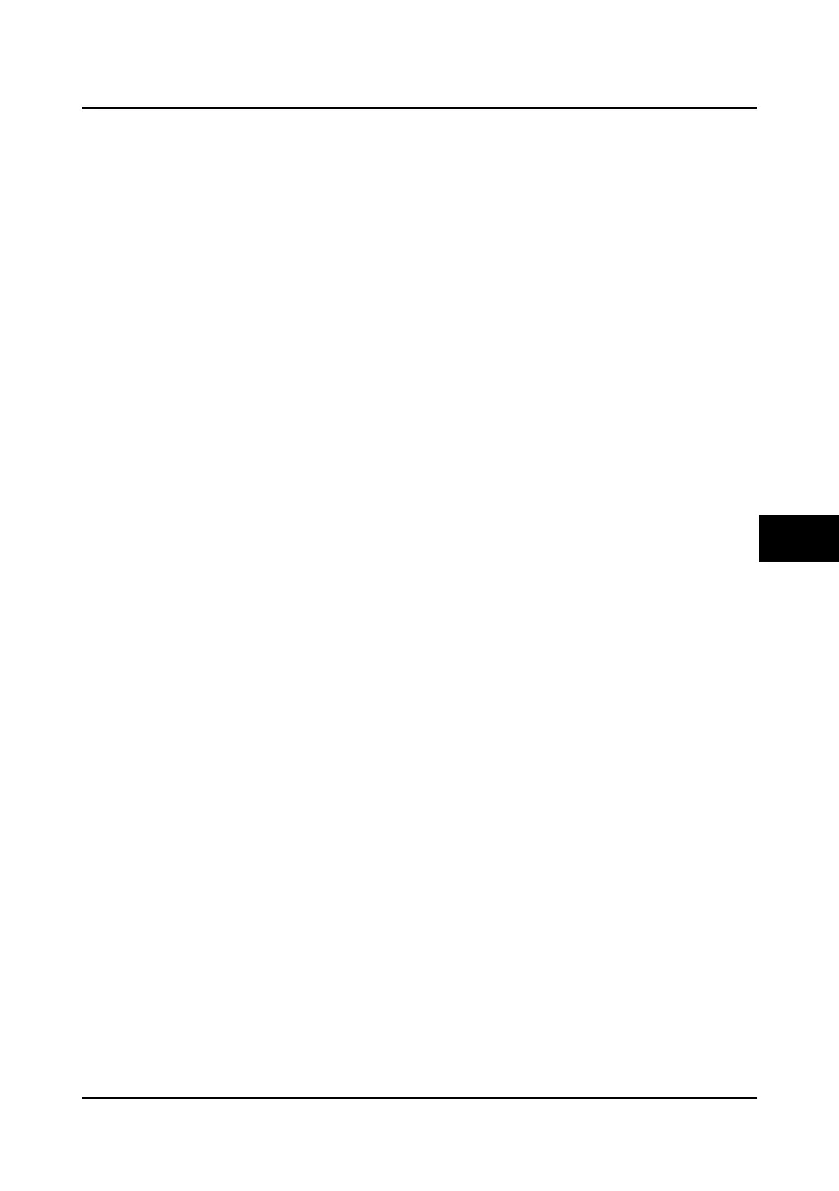Shenzhen Hpmont Technology Co., Ltd Chapter 5 Operation Instructions
HD30 Series Inverters User Manual ―41―
5.1.4 Inverter Operation Mode
HD30 inverter has six types of operating mode: Jog, Process PID adjustment, MS SPEED,
Simple PLC, Wobble operation and Common operation.
Jog:
In the display panel control mode, after press key, the inverter will be on the jog frequency
operation. (It need set the parameters of F00.15, F03.15 and F03.16)
In the terminal control mode, after receive the Jog command from the multi-function terminal
(No.20
-
No.25 functions), the inverter will be on the corresponding jog frequency operation. (It
need set the parameters of F00.15, F03.15, F03.16 and F05.21)
Process PID adjustment:
If the process PID adjustment function is enabled (F04.00=1), the inverter will select the process
PID adjustment operation mode, i.e. it will perform PID control according to the setting and
feedback values (it need set function parameters of Group F04). This function can be disabled by
a multi-function terminal (No.33 function) and switch to other operation modes.
MS SPEED:
To achieve MS SPEED operation, it should use the logic combination of the multi-function
terminals (No.13
-
No. 16 function) and select multi-step frequency 1
-
15 (F06.00
-
F06.14).
Simple PLC:
If the simple PLC function is enabled (F06.15=1), the inverter will select PLC operating mode and
will operate in the preset operating parameter mode (see explanation of Group F06). The simple
PLC function can be disabled by a digital input multi-functional terminal (No. 30 function).
Wobble operation:
If the wobble operation is enabled (F07.00 = 1), the inverter will operate in the preset operating
parameter mode (see explanation of Group F07) to implement wobble operation.
5
