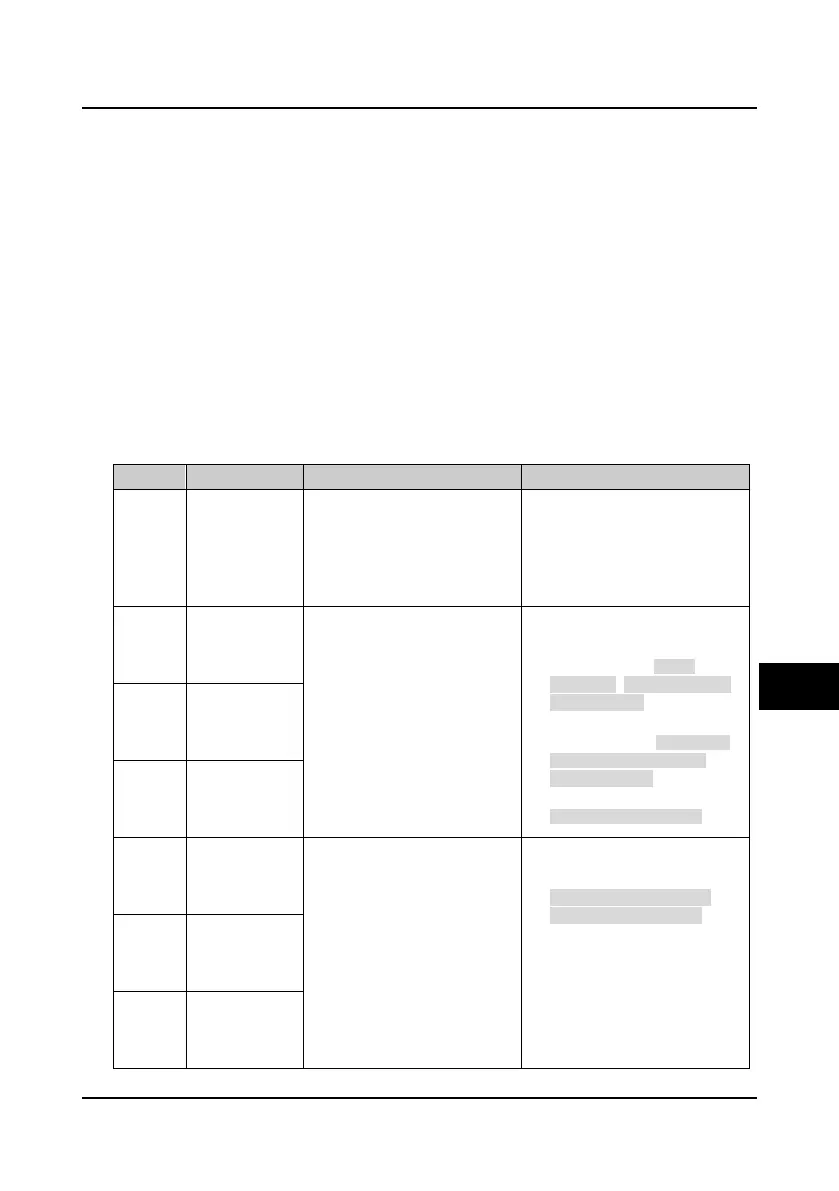Shenzhen Hpmont Technology Co., Ltd Chapter 7 Troubleshooting
HD30 Series Inverters User Manual ―123―
Chapter 7 Troubleshooting
HD30 series inverter has inbuilt protective and warning self-diagnostic functions. If a fault occurs,
the fault code will be displayed on the display panel. At the same time, fault relay acts,
accordingly the inverter stops output and the motor coasts to stop.
When fault or alarm occurs, please record the fault details and take proper actions according to
the below Table 7-1. If you need some technical help, please contact to the suppliers or directly
call Shenzhen Hpmont Technology Co., Ltd.
After the fault is eliminated, please reset the inverter by any of the following methods:
1. Display panel.
2. External reset terminal (multi-function terminal set as No. 46 function).
3. Communication.
4. Switching on the inverter after switching off.
Table 7-1 Fault alarm description and counter-measures
Fault code Fault name Possible reasons of fault Counter-measures
-Lu-
DC bus
undervoltage
• At the begining of powering on
and at the end of powering off
• Input voltage is too low
• Improper wiring leads to
undervoltage of hardware
• It is normal status of powering on
and powering off
• Please check input power
voltage
• Please check wiring and wire the
inverter properly
E0001
Inverter output
overcurrent (in
acceleration
process)
• Improper connection between
inverter and motor
• Improper motor parameters
• The rating of the used inverter
is too small
• Acceleration/deceleration time
is too short
• Instant stop occurs, the
running motor is restarted
• Connect the inverter and motor
properly
• Please set correct motor
parameters (F08.00-F08.04、
F13.01-F13.05)
• Select inverter with higher rating
• Please set proper acceleration
time and deceleration time
(F03.01-F03.08)
• Please set start mode to be
speed tracking (F02.00=2)
E0002
Inverter output
overcurrent (in
deceleration
process)
E0003
Inverter output
overcurrent (in
constant speed
process)
E0004
DC bus over
voltage
(in acceleration
process)
• Input voltage is too high
• Deceleartion time is too short
• Improper wiring leads to
overvoltage of hardware
• Instant stop occurs, the
running motor is restarted
• Improper selection of the
braking devices
• Please check power input
• Please set a proper value for
deceleration time (F03.02、
F03.04、F03.06、F03.08)
• Please check wiring and wire the
inverter properly
• Please set start mode to be
speed tracking (F02.00=2)
• Select according to the
recommended braking devices of
user manual
E0005
DC bus over
voltage
(in deceleration
process)
E0006
DC bus over
voltage
(in constant
speed process)
7
