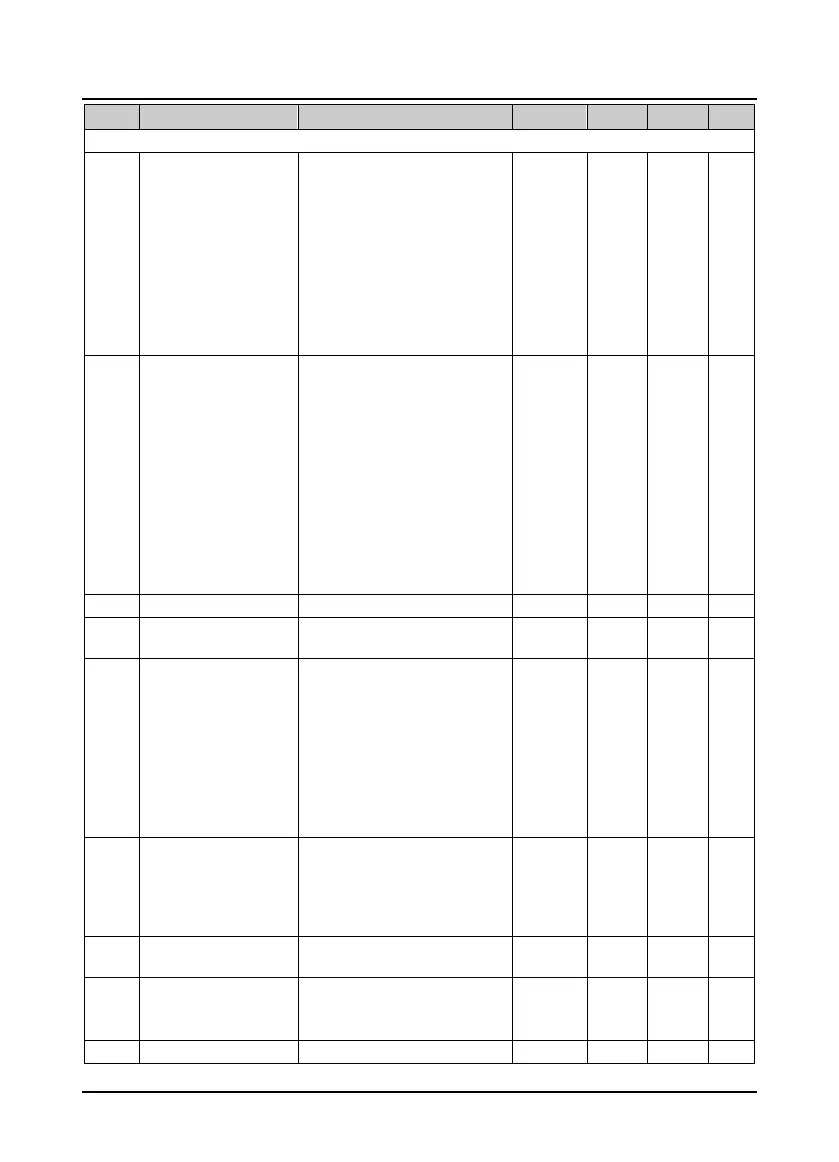Appendix A Parameters Shenzhen Hpmont Technology Co., Ltd.
- 134 - HD3N Series User Manual V1.1
Function
Setting Range Default
Unit
Attribute Setting
F19: Function-boost Parameters (on pages 88 - 95)
F19.00
Aux frequency setting
source selection
0: No aux channel
1: Keypad
2: Terminal
3: SCI
4: Analogue
5: Terminal puse
6: PID output
7: AI1
8: AI2
11: Potentionmeter (LED keypad)
0 1
○
F19.01
Main/Aux setting
calculating
Unit: Main/Aux calculating
0: Main+Aux setting
1: Main-Aux setting
Ten: Frequency source selection
0: Main
1: Main/Aux calculating
2: Main/Aux switching
3: Main and Main/Aux calculating
switching
4: Aux and Main/Aux calculating
switching
10 1
○
F19.02 Aux setting coefficient 0.00 - 9.99 1.00 0.01
○
F19.03
Initial value of digital aux
frequency
0.00 - F00.06 0.00Hz 0.01Hz
○
F19.04
Digital aux frequency
control
Unit: Storage selection at power
failure
0: Do not save aux frequency
1: Save aux frequency
Ten: Frequency at stop
0: Maintain aux frequency at stop
1: Aux frequency resumes to F19.03
at stop
00 1
○
F19.05
Setting frequency
adjustment selection
0: Do not adjust
1: Adjust according to max. output
frequency (F00.06)
2: Adjust according to current
frequency
1 1
○
F19.06
Setting frequency
adjustment coefficient
0.0 - 200.0% 100.0% 0.1%
○
F19.07 Fan control
0: Auto stop
1: Immediate stop
2: Runs all the time when power on
0 1
○
F19.08 Fan control delay time 0.0 - 600.0s 60.0s 0.1s
○