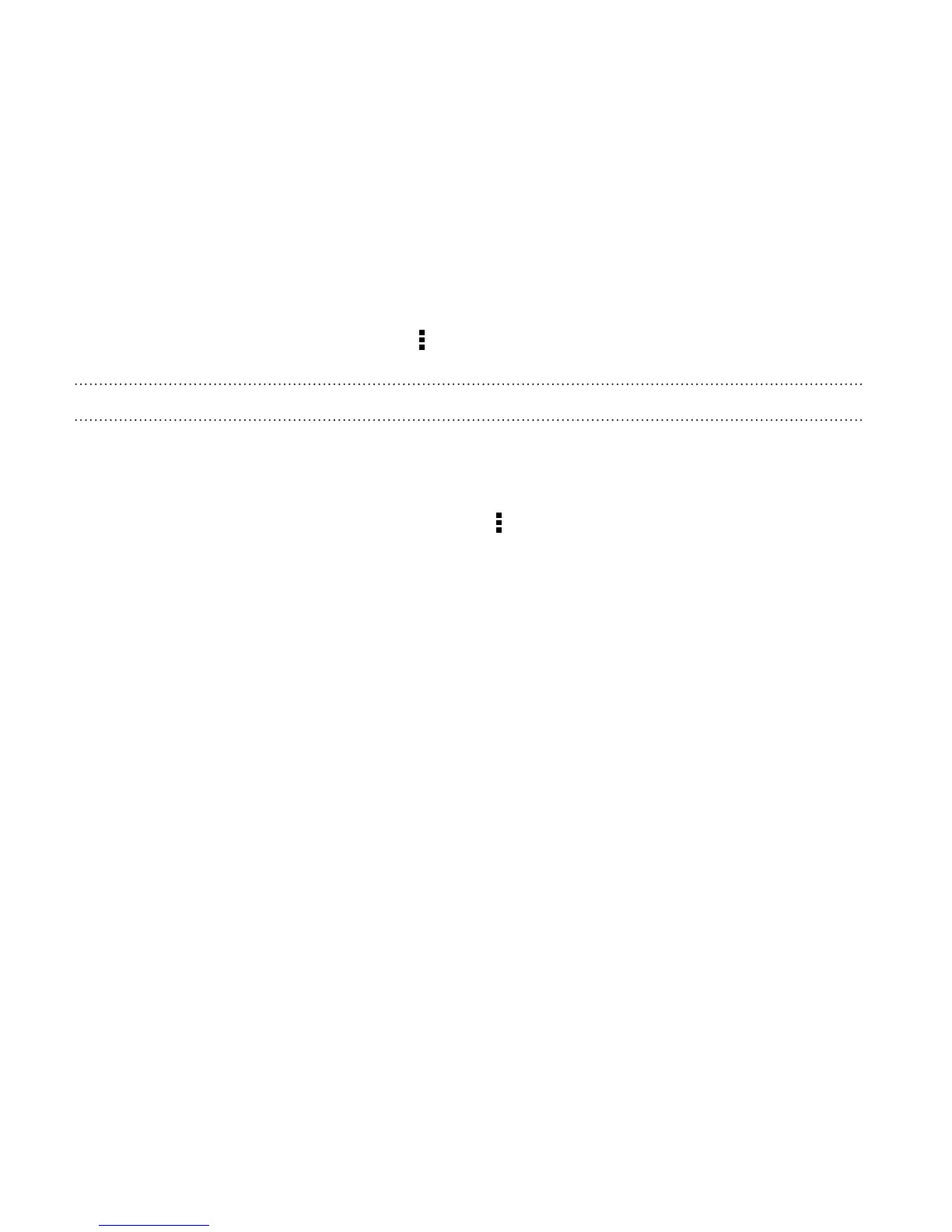Setting message options
Access and change the settings of the Messages app. You can add a
signature to your messages, edit messaging options, and more.
On the All messages screen, tap > Settings.
Personalizing the Messages screen
Customize the background of the Messages thread screen or change the
color of the message bubbles.
1. On the All messages screen, tap > Settings > General.
2. Under Personalize, customize the appearance of the screen:
§ Tap Background > HTC background, and choose a
background for the message thread.
§ Tap Colors, and choose a color scheme for the message
bubble.
102 Messages