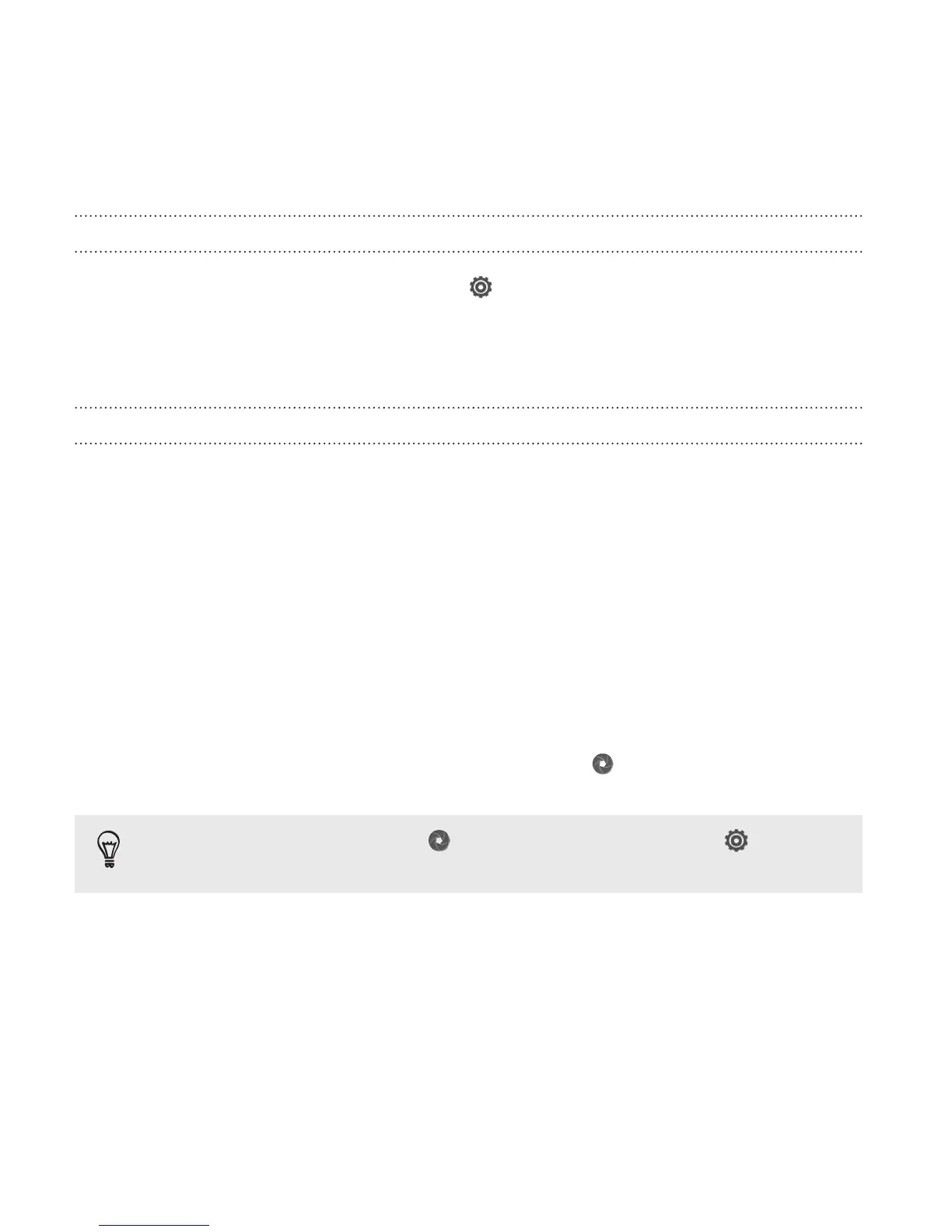Setting the resolution
1. On the Viewfinder screen, tap .
2. Tap Aspect and Resolution, and then choose an image resolution.
3. Tap Video Quality, and then choose a video resolution.
Choosing a flash mode
Tap the flash icon to choose a flash mode.
When using Flash on or Auto flash mode, the camera intelligently sets the
best flash brightness for your photo.
Taking a photo
1. Open Camera from the lock screen or Home screen.
2. Just point the camera at what you want to capture. The camera
adjusts the focus automatically as you move it.
3. When you're ready to take the photo, tap
, or tap anywhere on
the screen.
If you only want to use the button for capturing, tap >
Camera options, and then clear the Touch to capture option.
Recording video
1. Open Camera from the lock screen or Home screen.
54 Camera