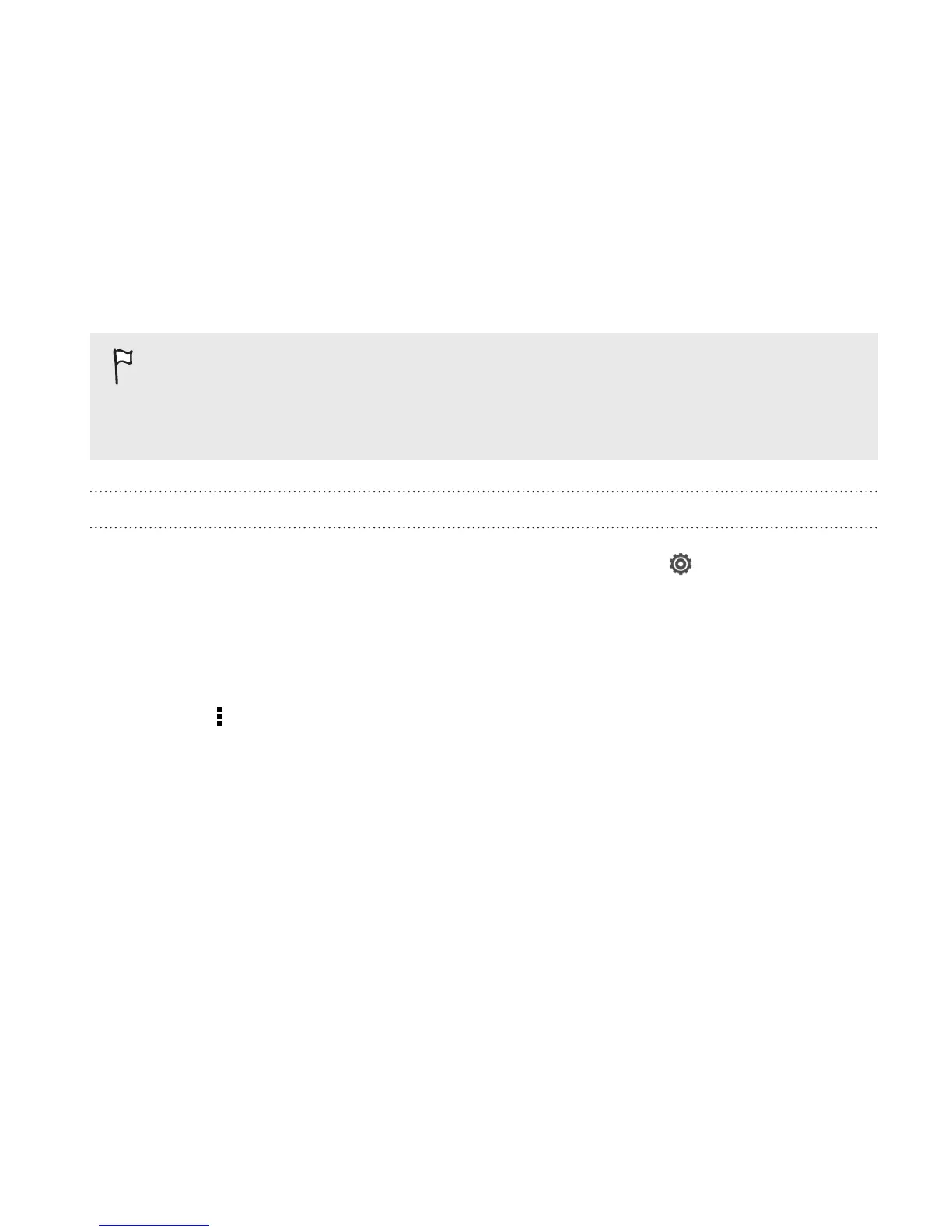Internet calls
When you're connected to a Wi-Fi network, you can make and receive calls
through an Internet calling account.
Before you add an Internet calling account, make sure that you've
registered with an Internet calling service that supports voice calls
over Session Initiation Protocol (SIP). Internet calls to phone
numbers may incur additional fees.
Adding an Internet calling account
1. Slide the Notifications panel open, and then tap > Call.
2. Under Internet call settings, tap Accounts.
3. Tap Add account.
4. Enter your account details.
5. Tap > Save.
6. To set Droid DNA by HTC to receive Internet calls on your added
account, tap the Receive incoming calls check button.
Phone calls 87