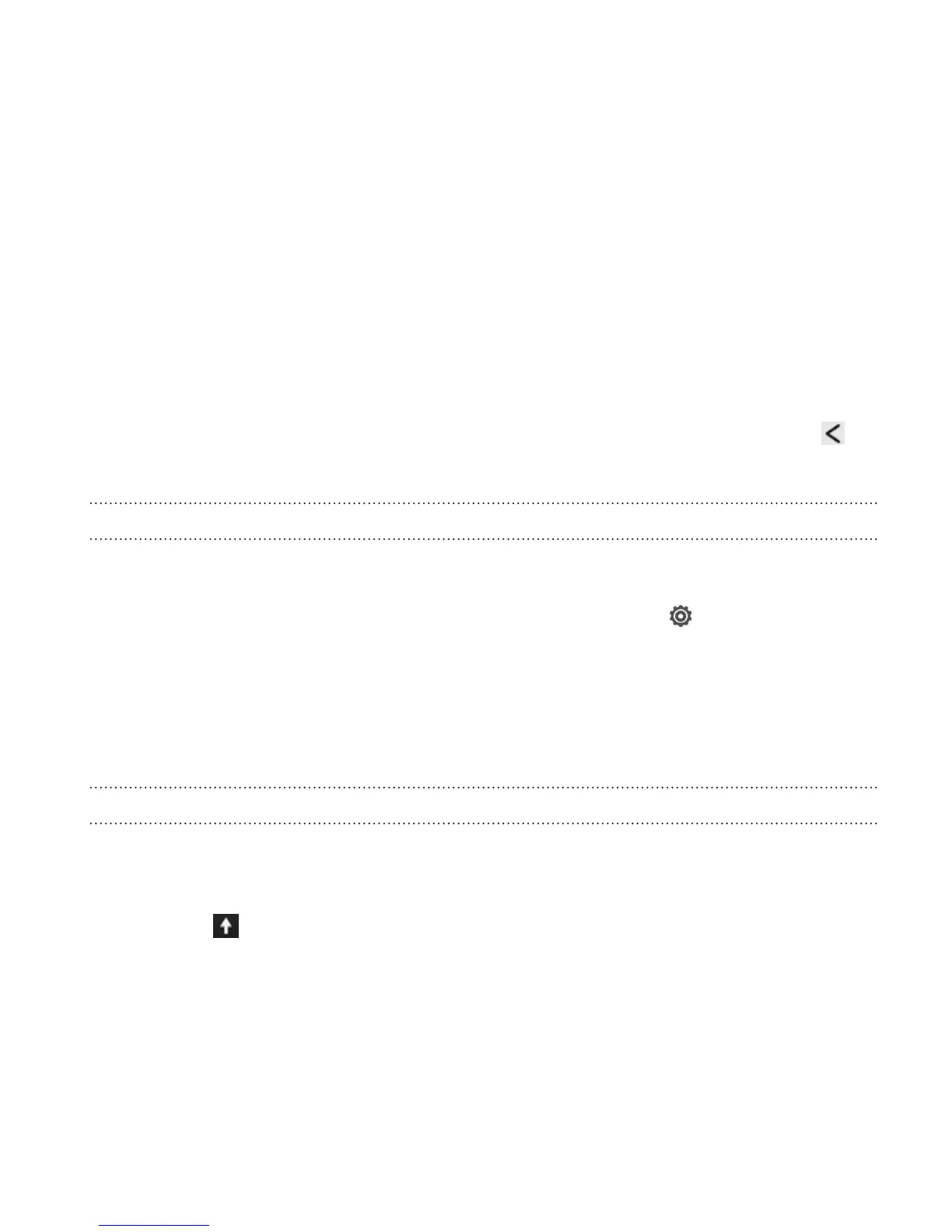Other essentials
Using the onscreen keyboard
When you start an app or select a field that requires text or numbers, the
onscreen keyboard becomes available. After entering your text, press to
close the onscreen keyboard.
Selecting a keyboard layout
Choose a keyboard layout that suits your typing style.
1. Slide the Notifications panel open, and then tap > Language &
keyboard.
2. Tap HTC Sense Input > Keyboard selection.
3. Tap Keyboard types, and then select the keyboard layout that you
want to use.
Entering text
Simply tap the keys on the onscreen keyboard to enter letters and
numbers, as well as punctuation marks and symbols.
§ Tap to enter an uppercase letter. Tap twice to turn on caps lock.
Other essentials 279