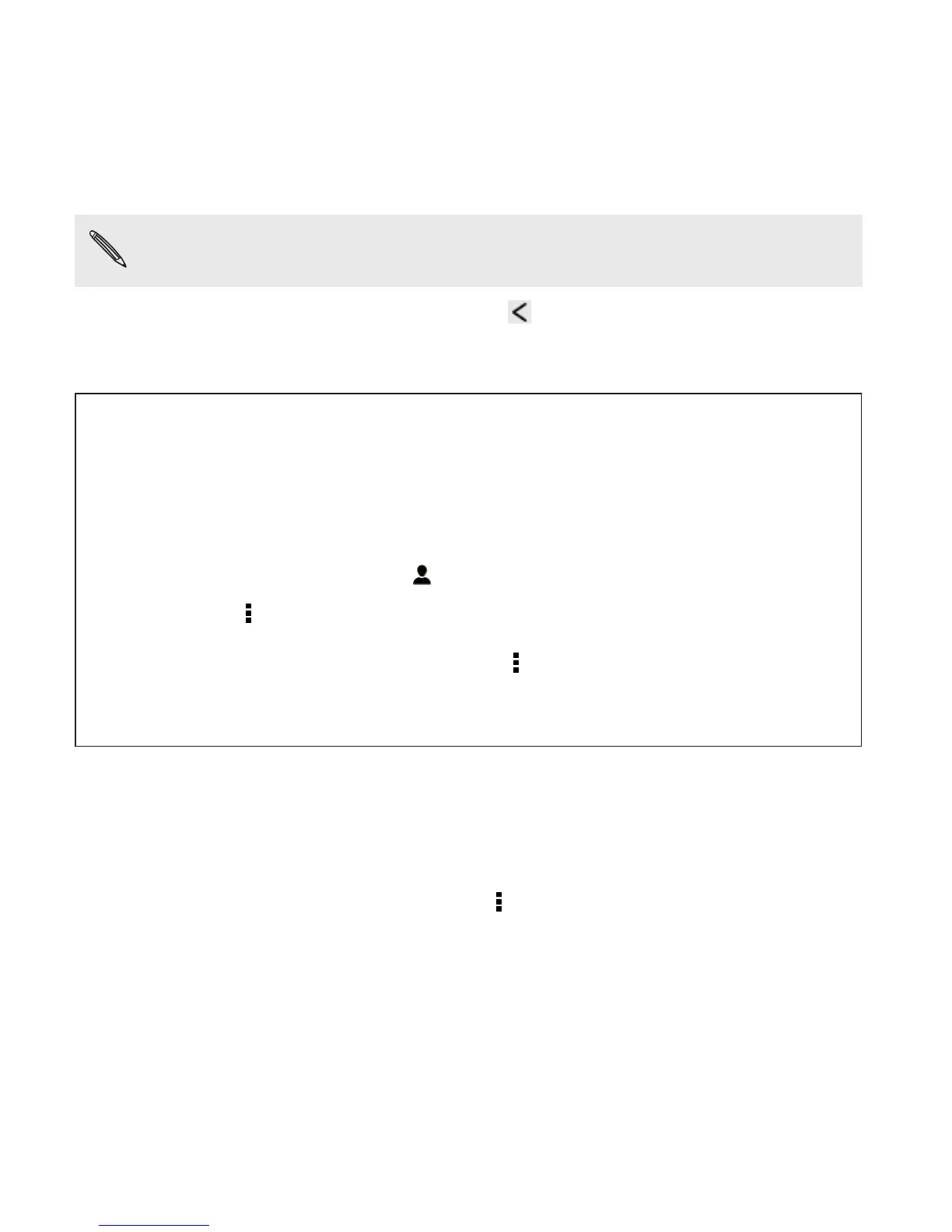If you don't see Preview, scroll down the menu.
5. When finished, tap Send, or press to save the message as a
draft.
Can't find your contacts' email addresses in
Messages?
1. If only phone numbers are showing up when you're entering
a contact name, tap .
2. Tap > Show Email.
To always show email addresses, tap on the All messages screen,
and then tap Settings > General > Show email address.
Resuming a draft message
1. On the All messages screen, tap
> Drafts.
2. Tap the message and then resume editing it.
3. Tap Send.
94 Messages