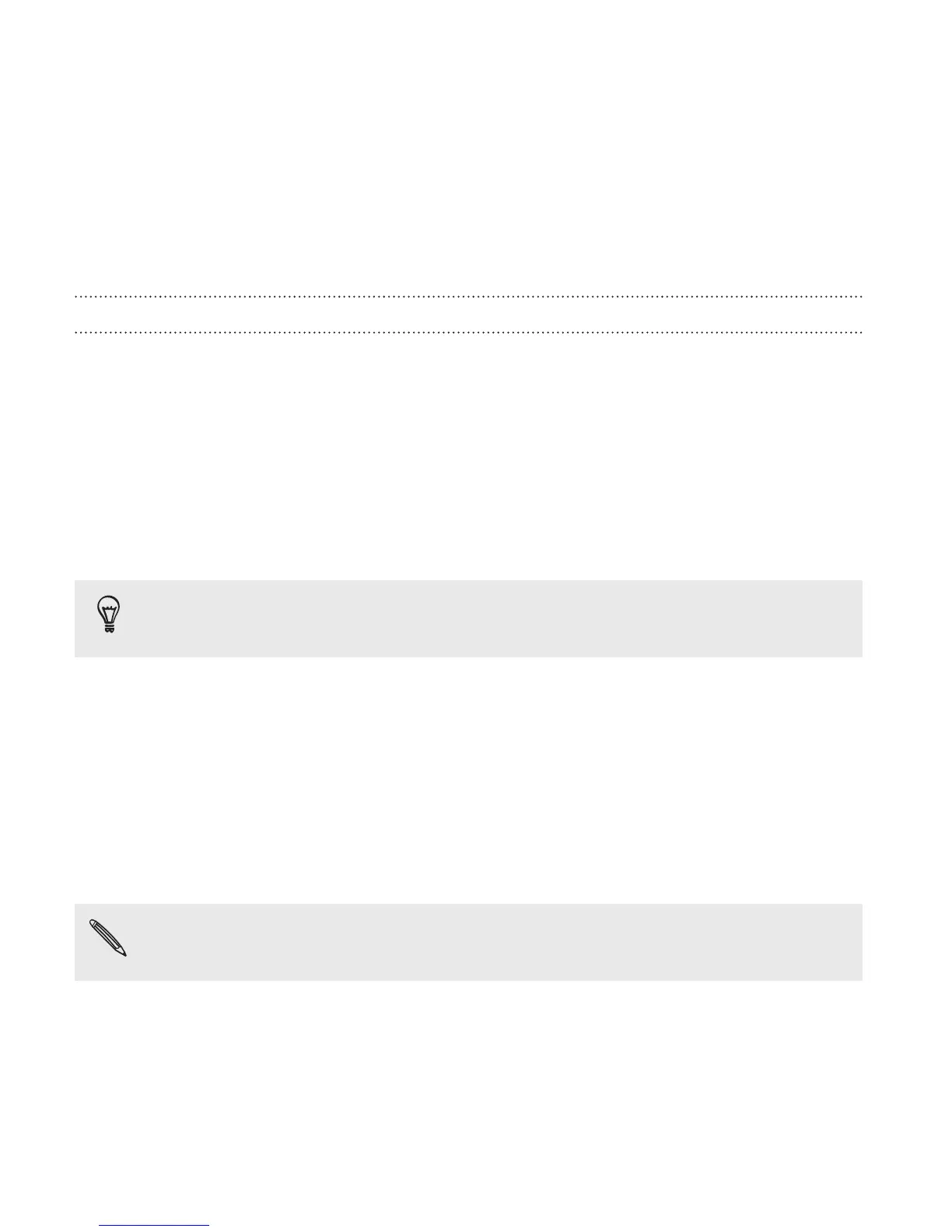The trimmed video is saved as a new file. The original video remains
unedited.
Organizing your photos and videos
Moving a photo to another album
1. In Gallery, tap My phone.
2. Go to the album that has the photo you want to move.
3. Press and hold the photo.
4. Tap Move to and choose a destination album.
To copy a photo instead of moving it, press and hold a photo and
tap Copy to.
Renaming an album
If you have created albums to organize photos, you can rename these
albums.
1. In the Gallery app's Albums view, press and hold the album that you
want to rename.
2. Tap Rename.
Some albums, like Camera shots and All photos, cannot be
renamed.
124 Photos, videos, and music