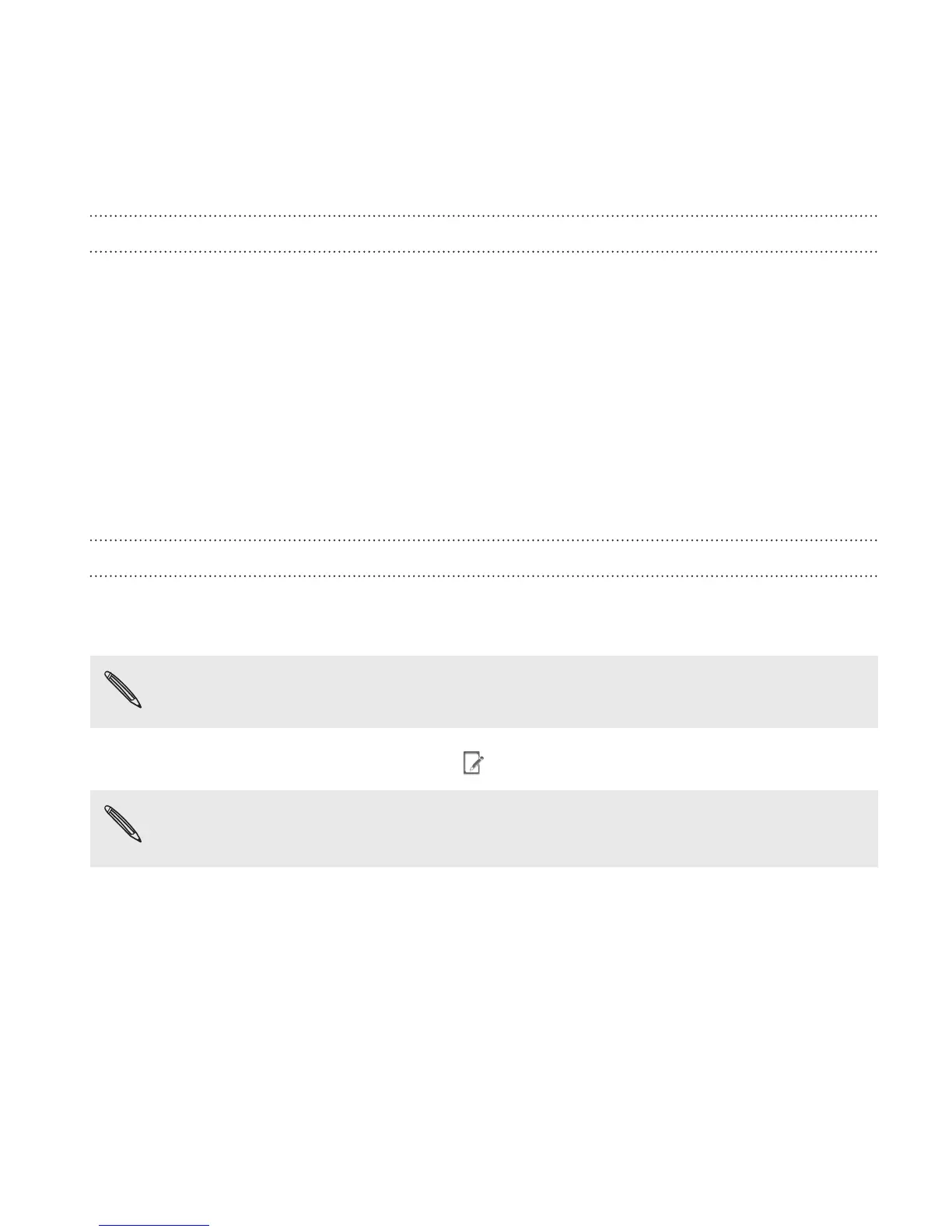Week view
Week view displays a chart of the events of one week.
When in week view, you can:
§ Press and hold on a time slot to create a new event at that time.
§ Tap an event (shown as colored blocks) to view its details.
§ Slide left or right across the screen to view earlier or later weeks.
Managing Calendar events
Editing an event
You can only edit events you have created, and those you have accepted
from accounts such as Microsoft ActiveSync Exchange.
Editing events is not supported for all accounts.
1. While viewing an event, tap
.
If you're editing an event that repeats, you'll be asked whether you
want to edit just that occurrence or all occurrences of that event.
2. Make your changes to the event.
3. Tap Save. Or tap Send update if you've invited people to the event.
Calendar 205