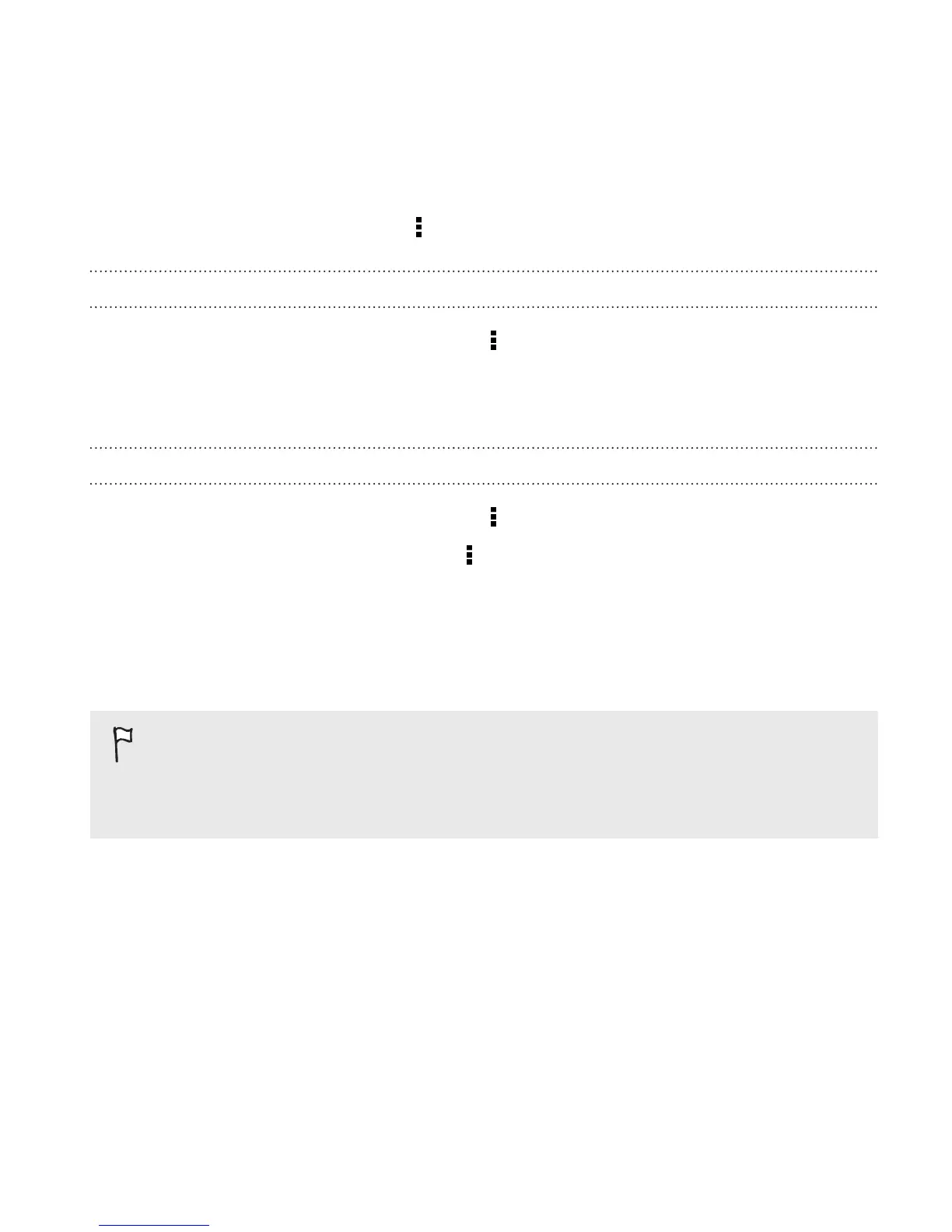2. On the History tab, tap > Clear all.
Viewing a page that you often visit
1. While viewing a webpage, tap > History.
2. On the Most visited tab, navigate to the page you want to view, and
then tap the page.
Clearing the list of most visited pages
1. While viewing a webpage, tap > History.
2. On the Most visited tab, tap > Clear all.
Downloading files and apps
You can download files and apps directly from your favorite websites.
Files and apps downloaded from the Web can be from unknown
sources. To protect Droid DNA by HTC and your personal data, we
strongly recommend that you download and open only the files
you trust.
1. Open your web browser, then go to the website where you can
download the file you want.
2. Do any of the following:
§ Follow the website's download instructions for apps.
§ Press and hold an image or a web link, and then tap Save link.
Search and Web browser 115