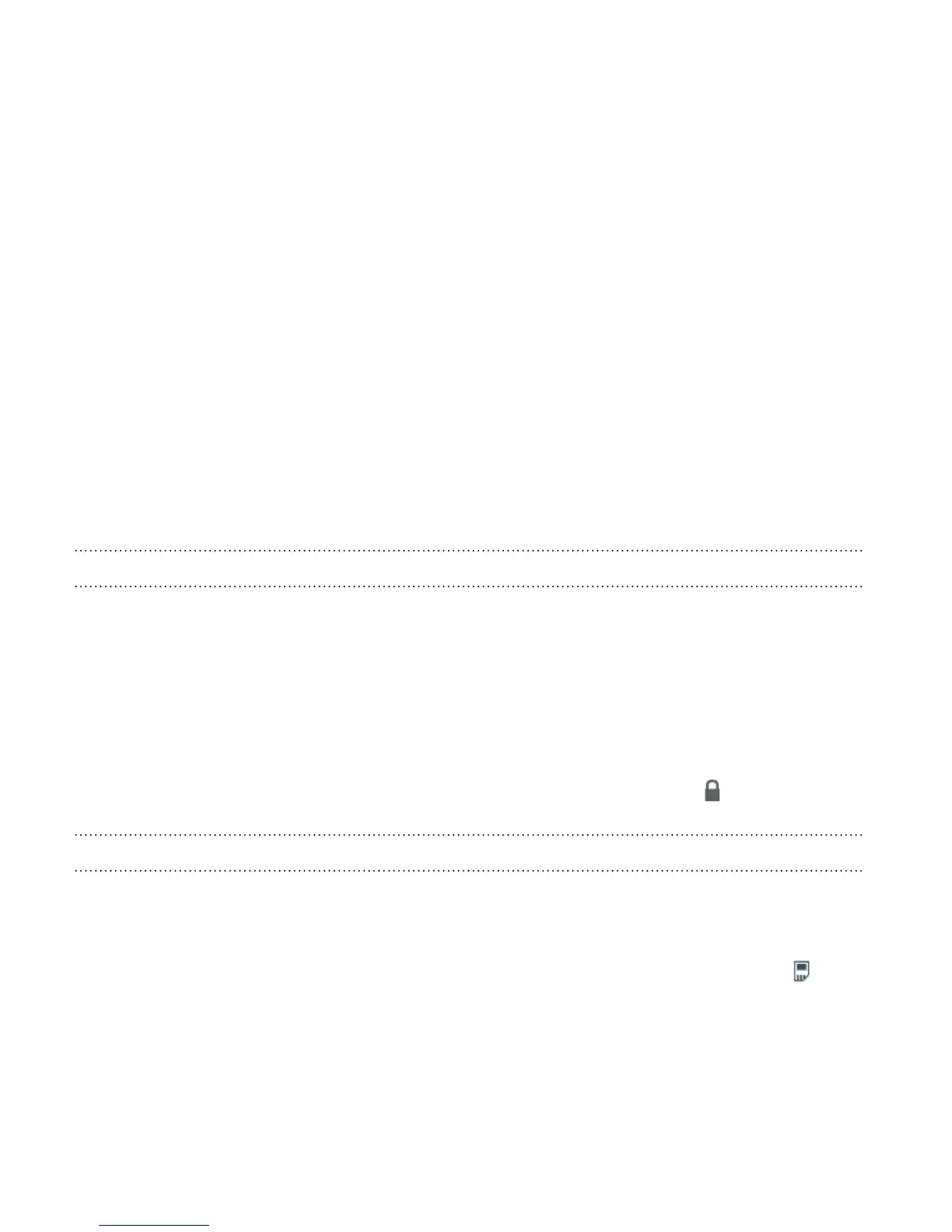Forwarding a message
1. On the All messages screen, tap a contact (or phone number) to
view the exchange of messages with that contact.
2. Tap a message, and then tap Forward.
3. In the To field, fill in one or more recipients.
4. Tap Send.
Managing message conversations
Locking a message
You can lock a message so that it will not be deleted even if you delete the
other messages in the conversation.
1. On the All messages screen, tap a contact (or phone number) to
display the exchange of messages with that contact.
2. Tap the message that you want to lock.
3. Tap Lock message on the options menu. A lock icon is displayed.
Copying a text message to your SIM card
1. On the All messages screen, tap a contact (or phone number) to
display the exchange of messages with that contact.
2. Tap the message, and then tap Copy to SIM. A SIM card icon is
displayed.
98 Messages