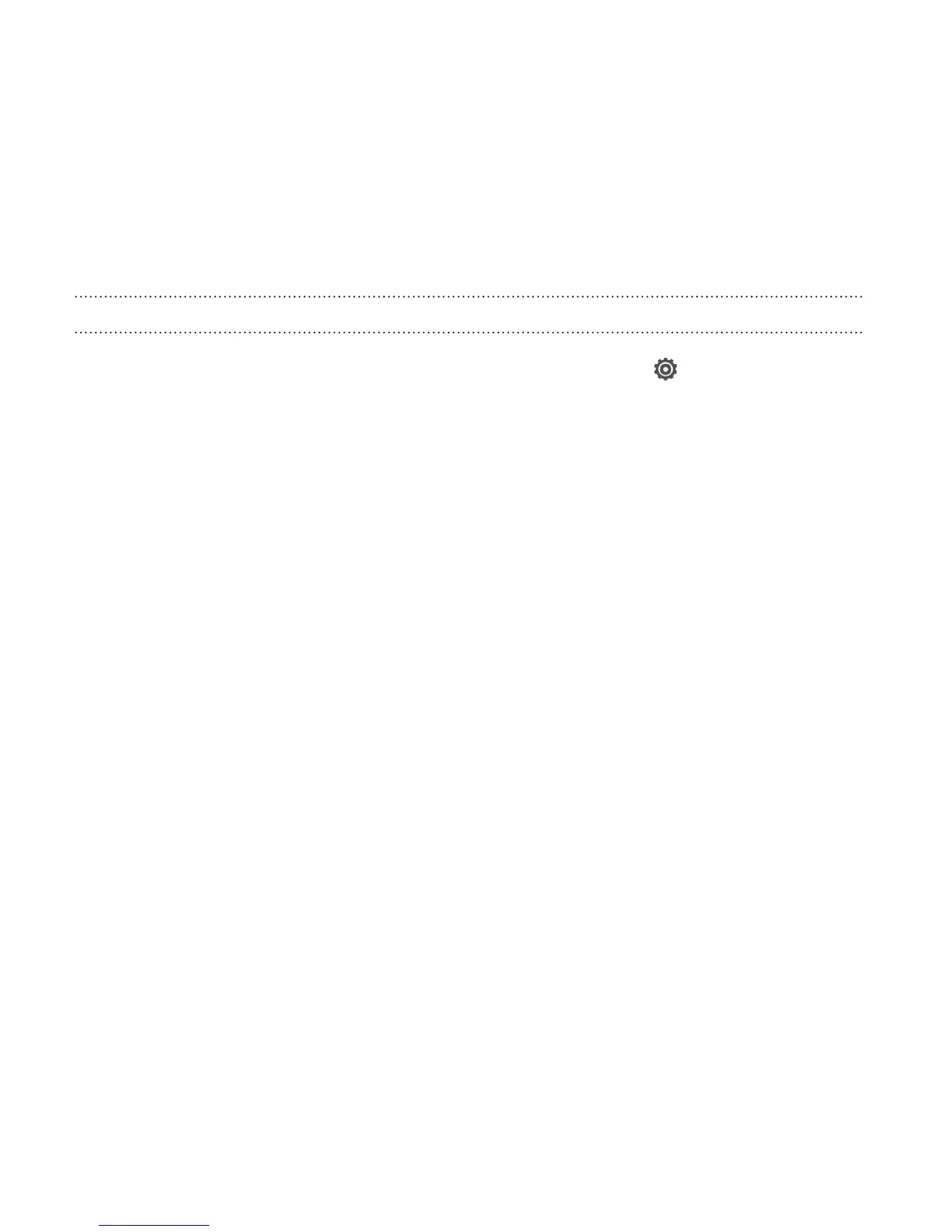3. When you're done reviewing the updates, tap Install. You'll be
asked to restart Droid DNA by HTC if needed.
Checking for updates manually
1. Slide the Notifications panel open, and then tap .
2. Tap Software update > Check new.
28 Setting up your phone