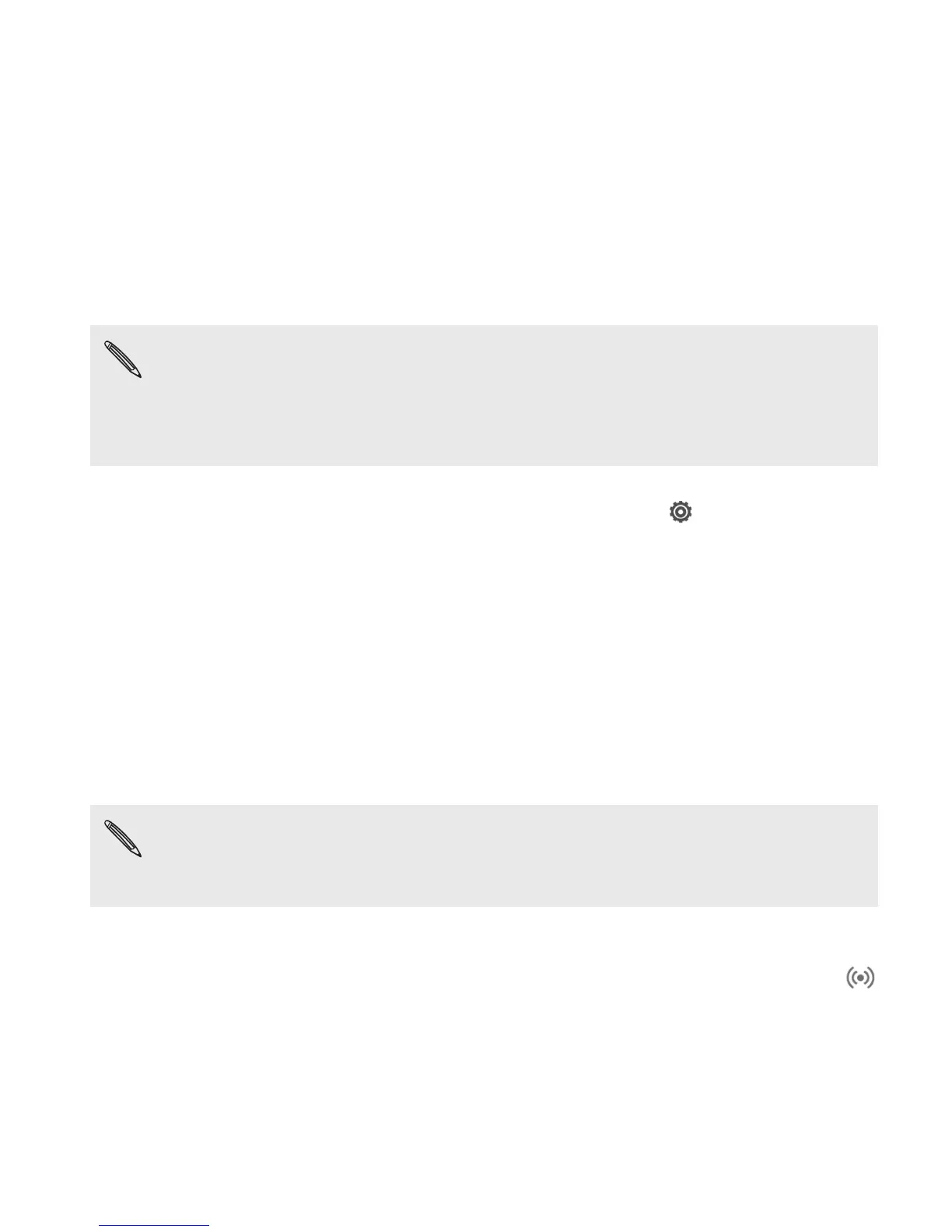Using Droid DNA by HTC as Mobile Hotspot
Share your data connection with other devices using Mobile Hotspot.
§ Make sure the data connection is turned on.
§ Mobile Hotspot is included with Share Everything plans. If you
don't have a Share Everything plan and want to add Mobile
Hotspot subscription, contact Verizon Wireless for details.
1. Slide the Notifications panel open, and then tap .
2. Under Wireless & networks, tap More.
3. Tap Mobile network sharing.
4. Tap Mobile Hotspot settings.
5. Enter a personalized name for your Mobile Hotspot or use the
default router name.
6. Choose the type of security and set the password (key) for your
wireless router. If you selected None in Security, you don’t need to
enter a password.
The password is the key other people need to enter on their device
so they can connect and use Droid DNA by HTC as Mobile
Hotspot.
7. Select the Mobile Hotspot option to turn on Mobile Hotspot.
Droid DNA by HTC is ready to be used as Mobile Hotspot when you see
on the status bar.
Internet connections 253