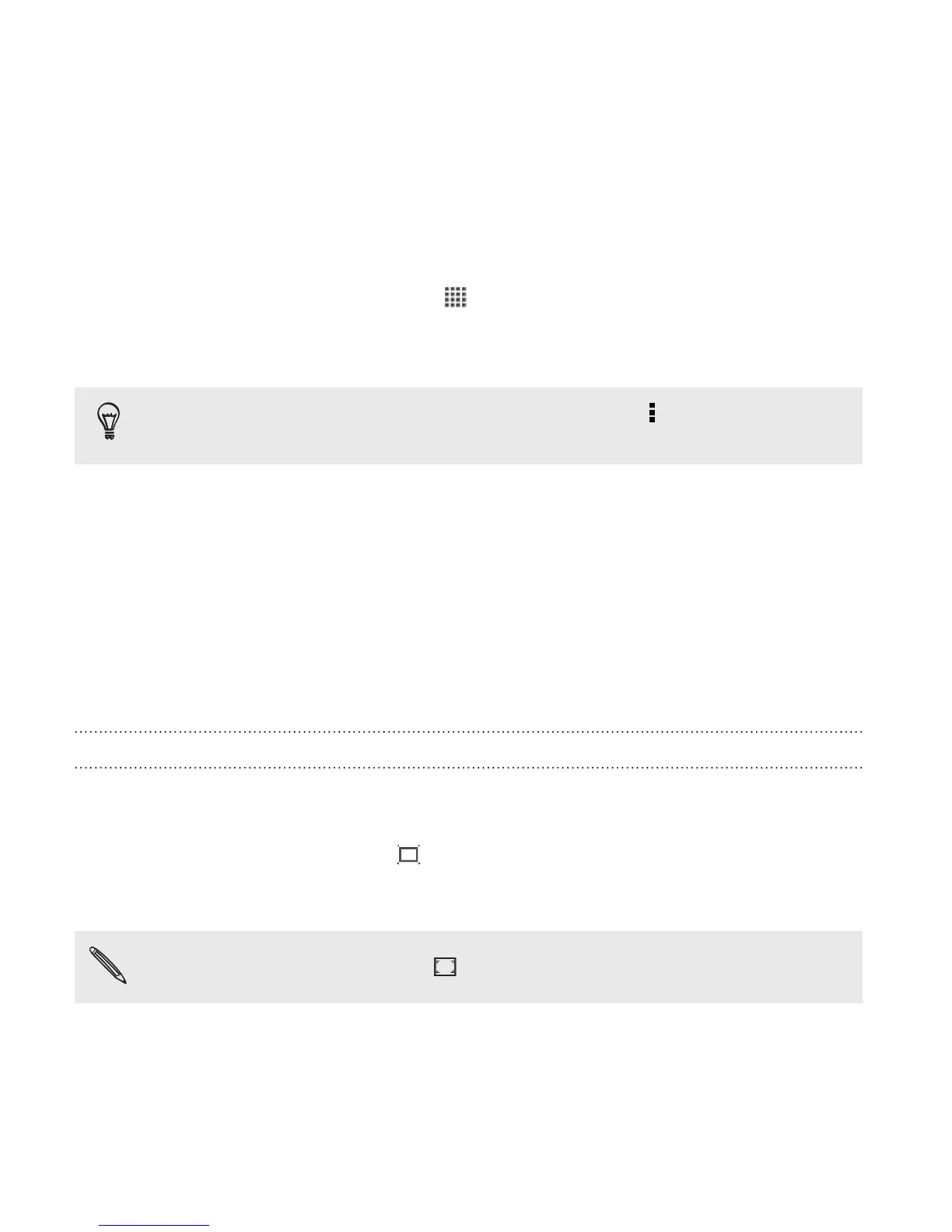Browsing the Web
1. From the Home screen, tap
> Internet.
2. If the webpage is in fullscreen mode, flick down the screen to
quickly show the URL box and other options.
To always show the URL box on the screen, tap > Settings >
General, and make sure that Fullscreen is unselected.
3. Tap the URL box on top of the screen.
4. Enter your search keywords or a webpage address.
5. On the webpage, you can:
§ Tap a link to open it, or press and hold a link to see more
options.
§ Tap an email address to send a message to the email address.
Switching to Read mode
Want to read an article or blog without distractions? Read mode removes
menus, banners, and backgrounds from a webpage.
While viewing a webpage, tap (when it's available) to switch to Read
mode. You will stay in Read mode even if you browse other pages that are
in the website.
To turn Read mode off, tap
108 Search and Web browser