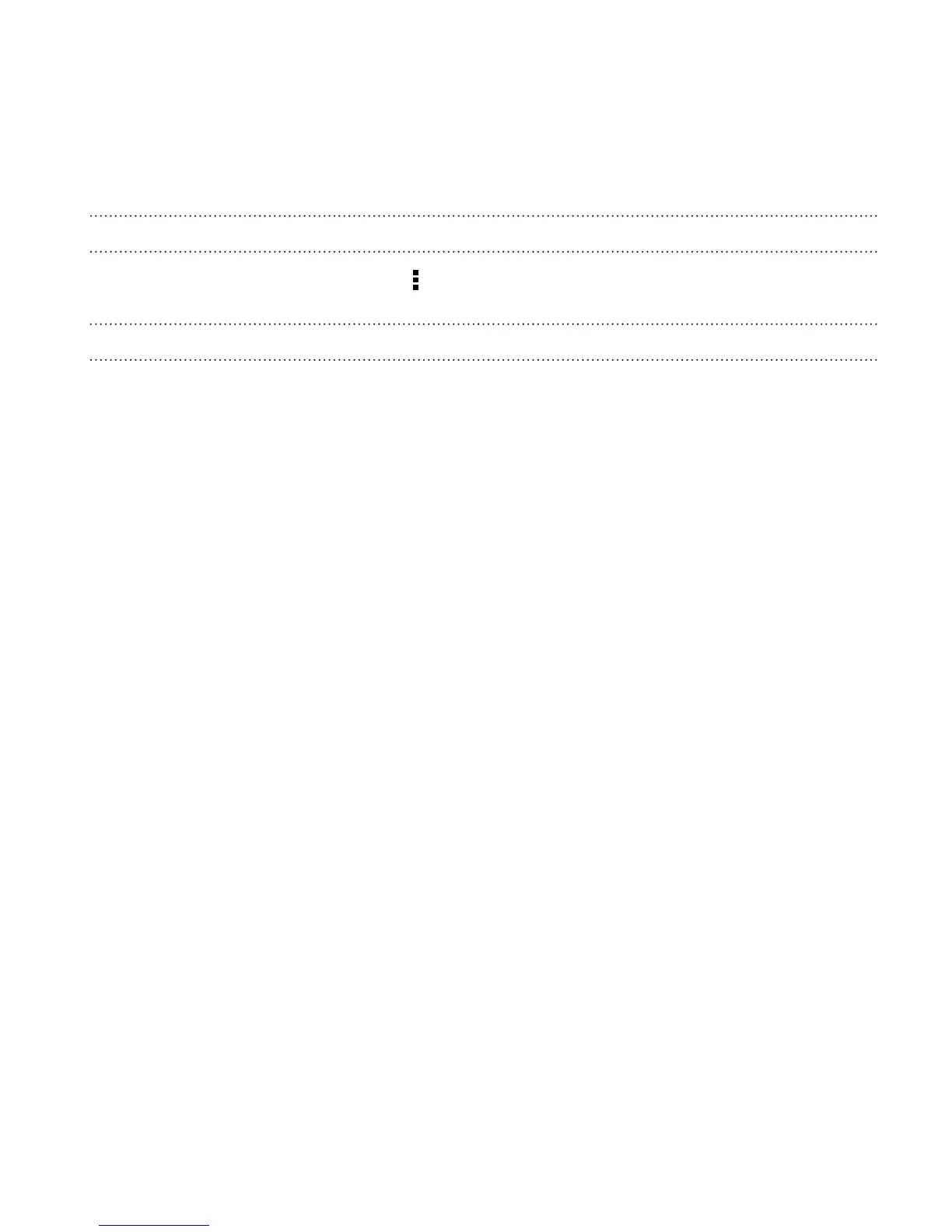Viewing the full version of a website
While viewing a webpage, tap > View desktop site.
Opening or switching between browser tabs
Open multiple browser tabs to make it easier for you to switch from one
website to another.
1. While viewing a webpage, tap Tabs.
2. Do one of the following:
§ To open a new tab, tap New tab.
Search and Web browser 109