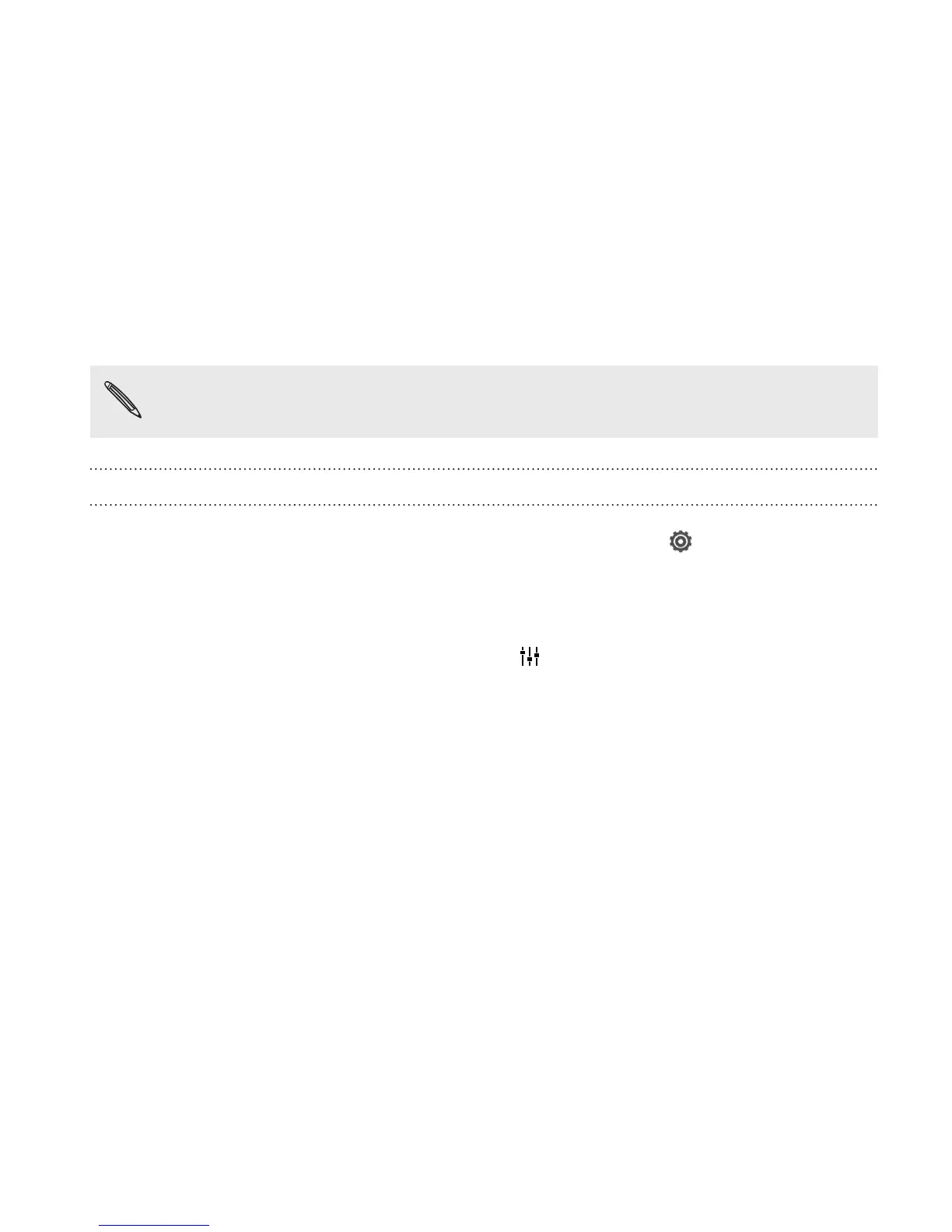2. Tap Bluetooth. The Bluetooth screen opens.
3. In the Paired devices section, tap the name of the device to
disconnect.
4. Tap OK.
Tap the name of the device to reconnect it.
Unpairing from a Bluetooth device
1. Slide the Notifications panel open, and then tap .
2. If Bluetooth is off, tap the Bluetooth On/Off switch to turn it on.
3. Tap Bluetooth. The Bluetooth screen opens.
4. In the Paired devices section, tap next to the device to unpair.
5. Tap Unpair.
Bluetooth and NFC 259