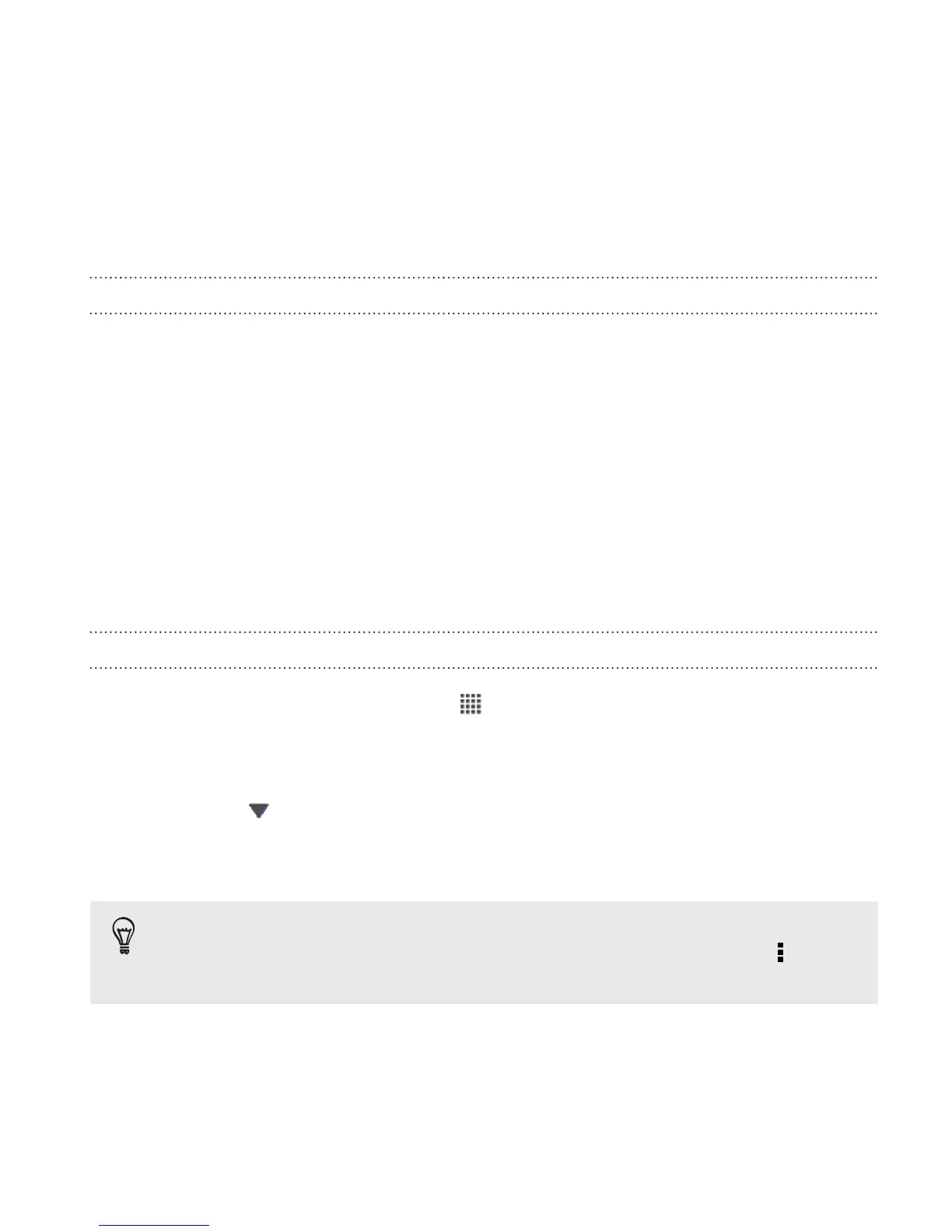Music
About the Music app
The Music app is a central hub for your favorite music whether it is on
Droid DNA by HTC or streamed through a music service.
You can:
§ Browse music by artists, albums, playlists, or folders.
§ Quickly access recently played tracks on the main screen.
§ Add shortcuts to music services or music apps installed in Droid
DNA by HTC.
§ Learn more about a song's lyrics and the artist.
Browsing music
1. From the Home screen, tap > Music.
2. Browse for a song or radio station:
§ To browse music stored on Droid DNA by HTC, tap My phone
> , and choose if you want to browse by artists, album, or
others.
§ Tap a music service to browse radio stations.
On the Music main screen, you can add shortcuts to other music
services or music apps installed in Droid DNA by HTC. Tap > Add
app shortcut, then choose an app.
Photos, videos, and music 131