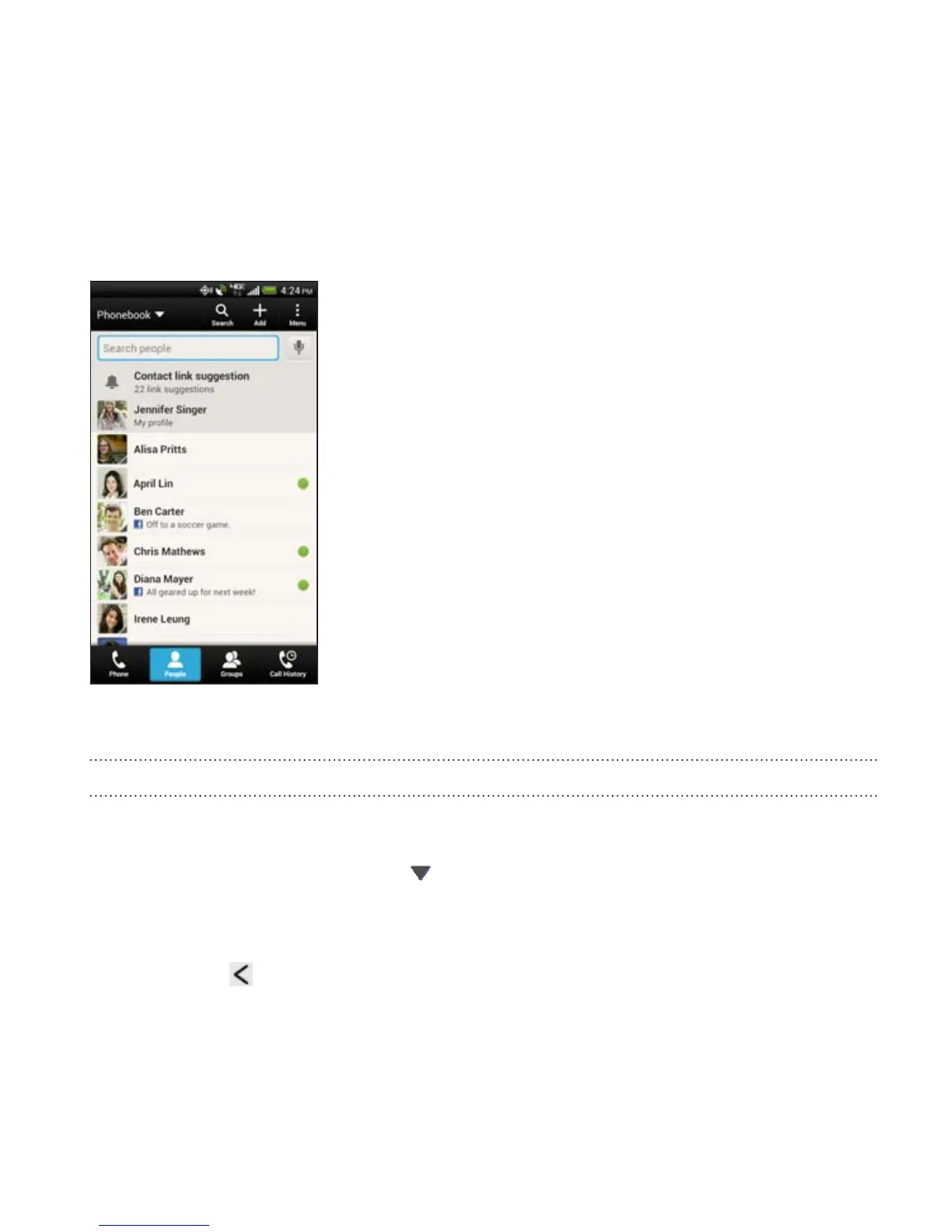The People app lists all contacts stored locally and from the online
accounts you're logged in to.
You can:
§ View your profile and edit your contact
information.
§ Create, edit, or find contacts.
§ See status updates.
§ Tap a name to see that contact's stored
information.
§ See a notification icon when a contact
has sent you new messages.
§ Get notified when it's the contact's
birthday.
§ Check out who's online in Google Talk
™
.
Online status icons are displayed if you’re
signed in to Google Talk.
Filtering your contacts list
Choose which account contacts to show.
1. On the People tab, tap on the top bar.
2. Choose the online accounts that contain the contacts you want to
display.
3. Press .
People 173