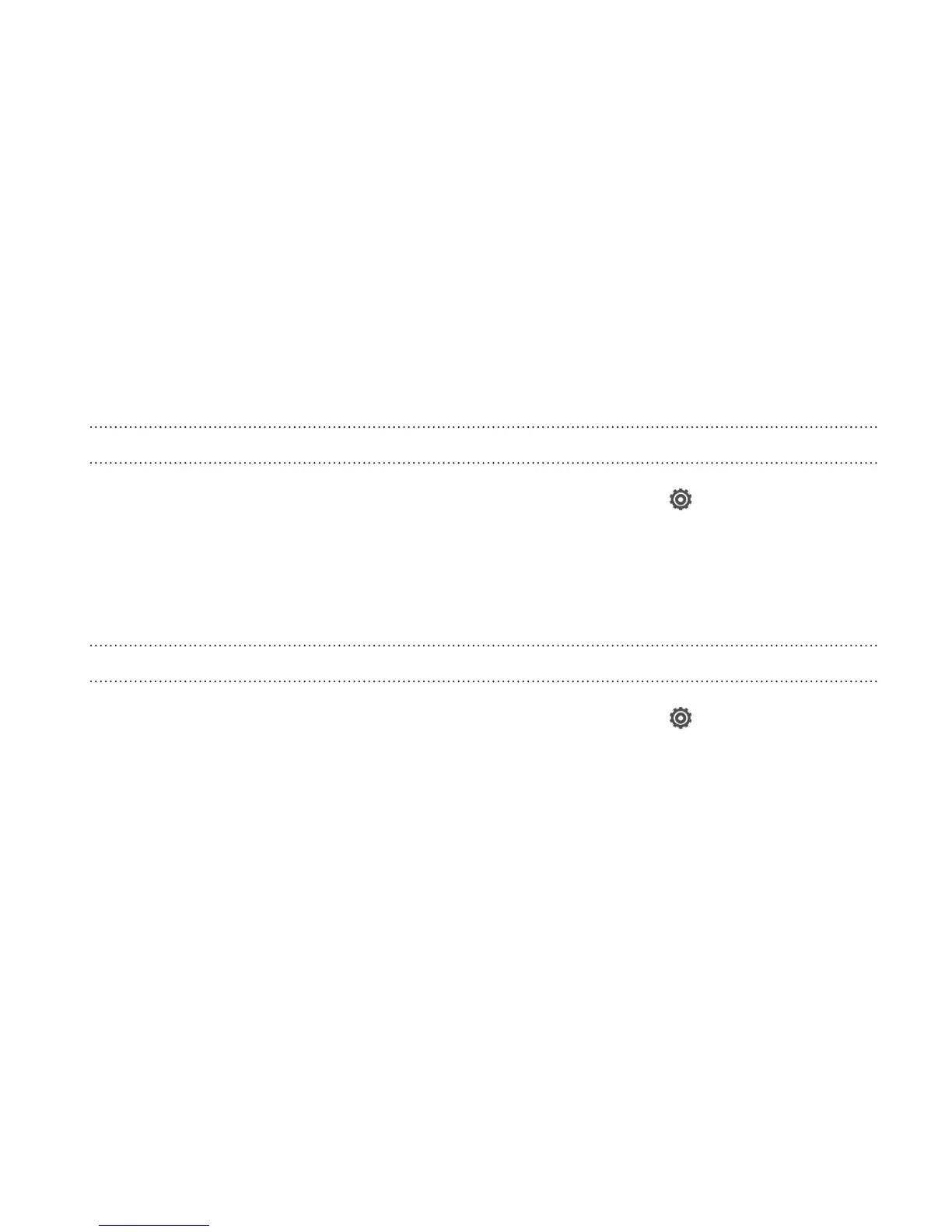Back up your contacts using Backup Assistant Plus
Protect your contacts and access them on the go or at home with Backup
Assistant Plus
. If you did not set up Backup Assistant Plus when you first
turned on your phone, you can set it up in
Settings > Accounts & sync. For
more information about Backup Assistant Plus, visit
www.verizonwireless.com/baplus.
Setting up Backup Assistant Plus
1. Slide the Notifications panel open, and then tap > Accounts &
sync.
2. Tap Backup Assistant Plus.
3. Tap the items you want to back up.
Changing the automatic backup schedule
1. Slide the Notifications panel open, and then tap > Accounts &
sync.
2. Tap Backup Assistant Plus > Update schedule, and then select the
backup schedule you want.
People 187