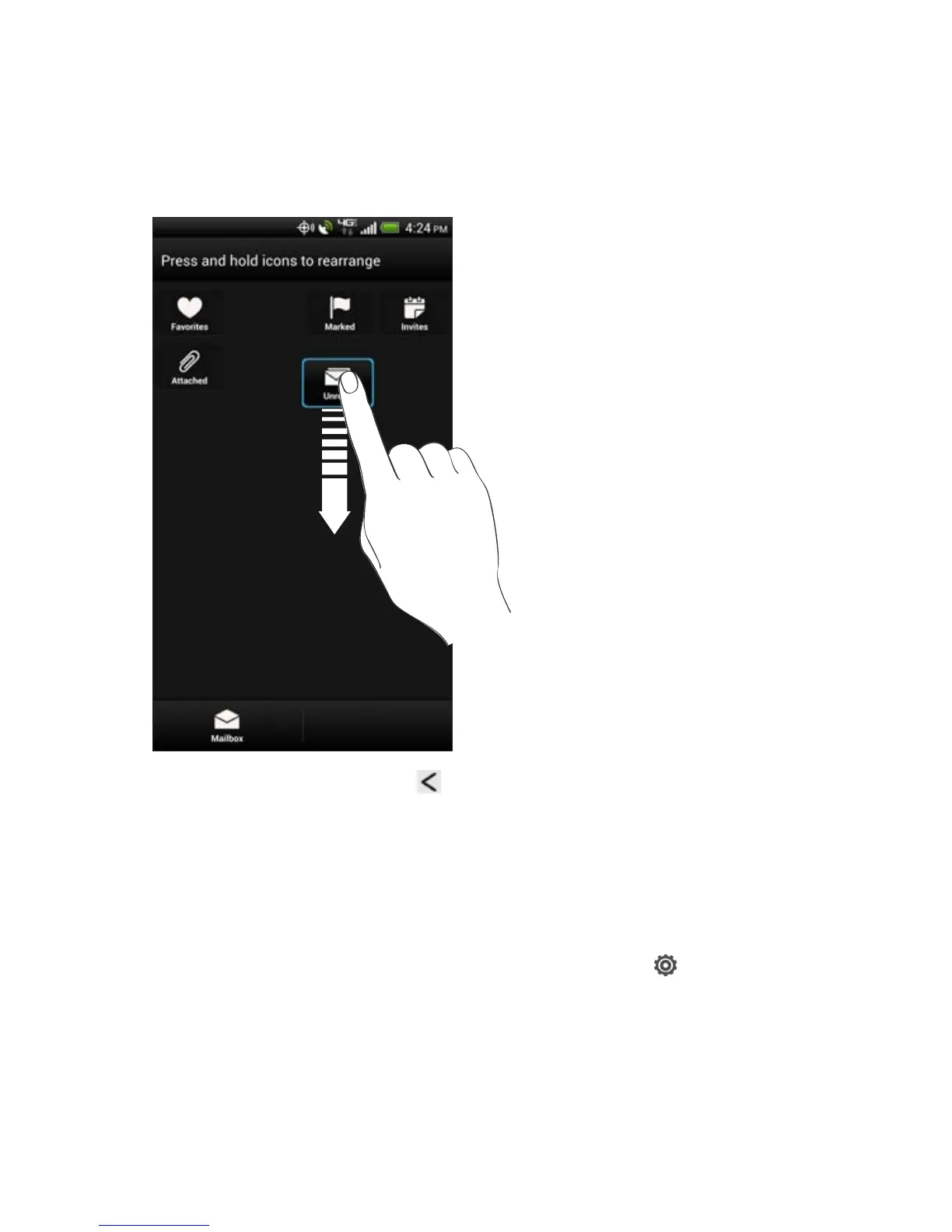4. When you’re done, press .
Customizing the lock screen style
Choose from our selection of lock screens. Some lock screens are
customizable.
1. Slide the Notifications panel open, and then tap > Personalize.
2. On the Display tab, tap Lock screen style.
74 Personalizing