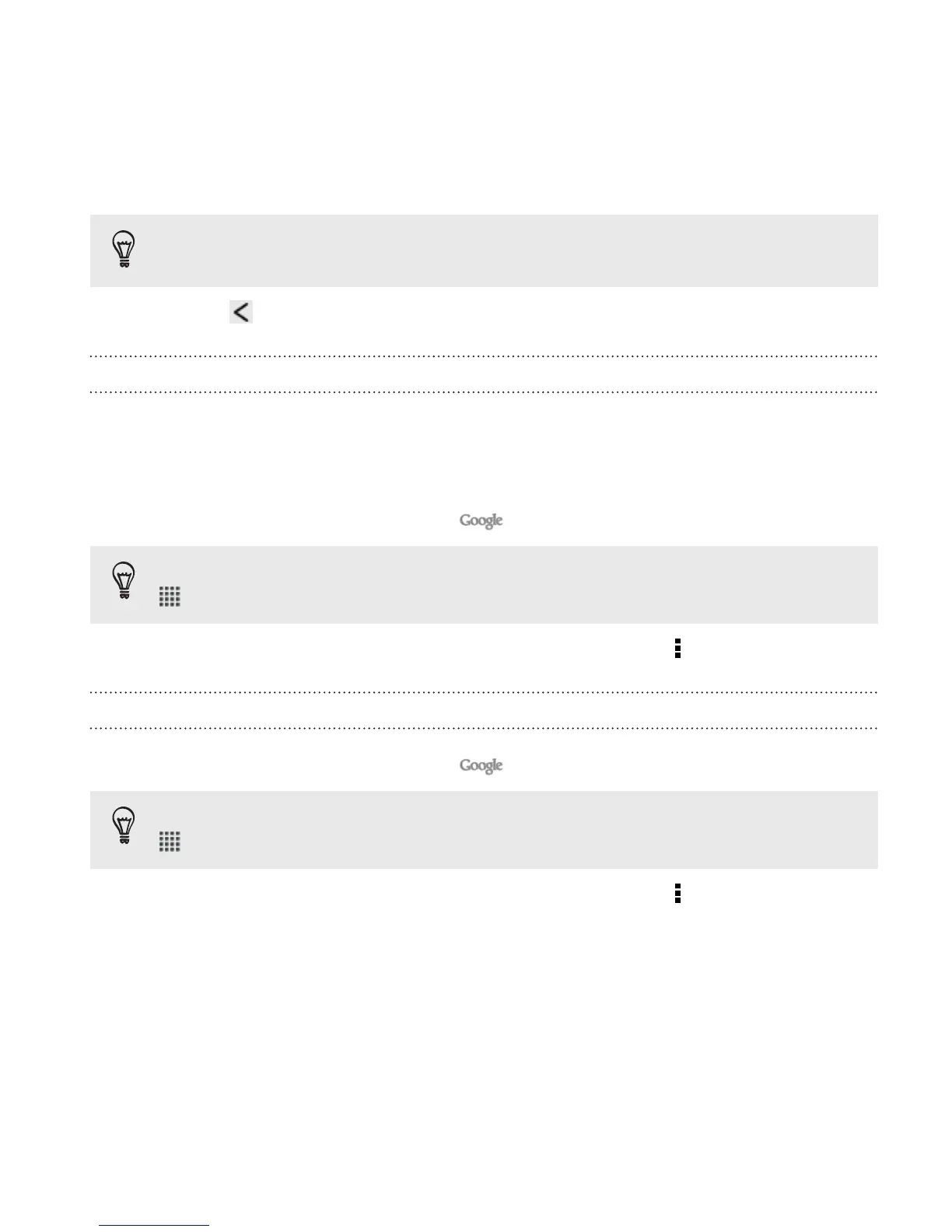To hide the card, tap the On/Off switch next to the card name.
5. Press to save your changes and return to the previous screen.
Refreshing Google Now
Refresh Google Now to show relevant cards for information that you've
just added on Droid DNA by HTC, like an upcoming appointment in
Calendar
.
1. From the Home screen, tap
.
If you can't find the Google search bar on your Home screen, tap
> Google.
2. Scroll to the bottom of the screen, and then tap > Refresh.
Turning off Google Now
1. From the Home screen, tap .
If you can't find the Google search bar on your Home screen, tap
> Google.
2. Scroll to the bottom of the screen, and then tap > Settings >
Google Now.
3. Tap the On/Off switch next to Google Now.
Search and Web browser 107