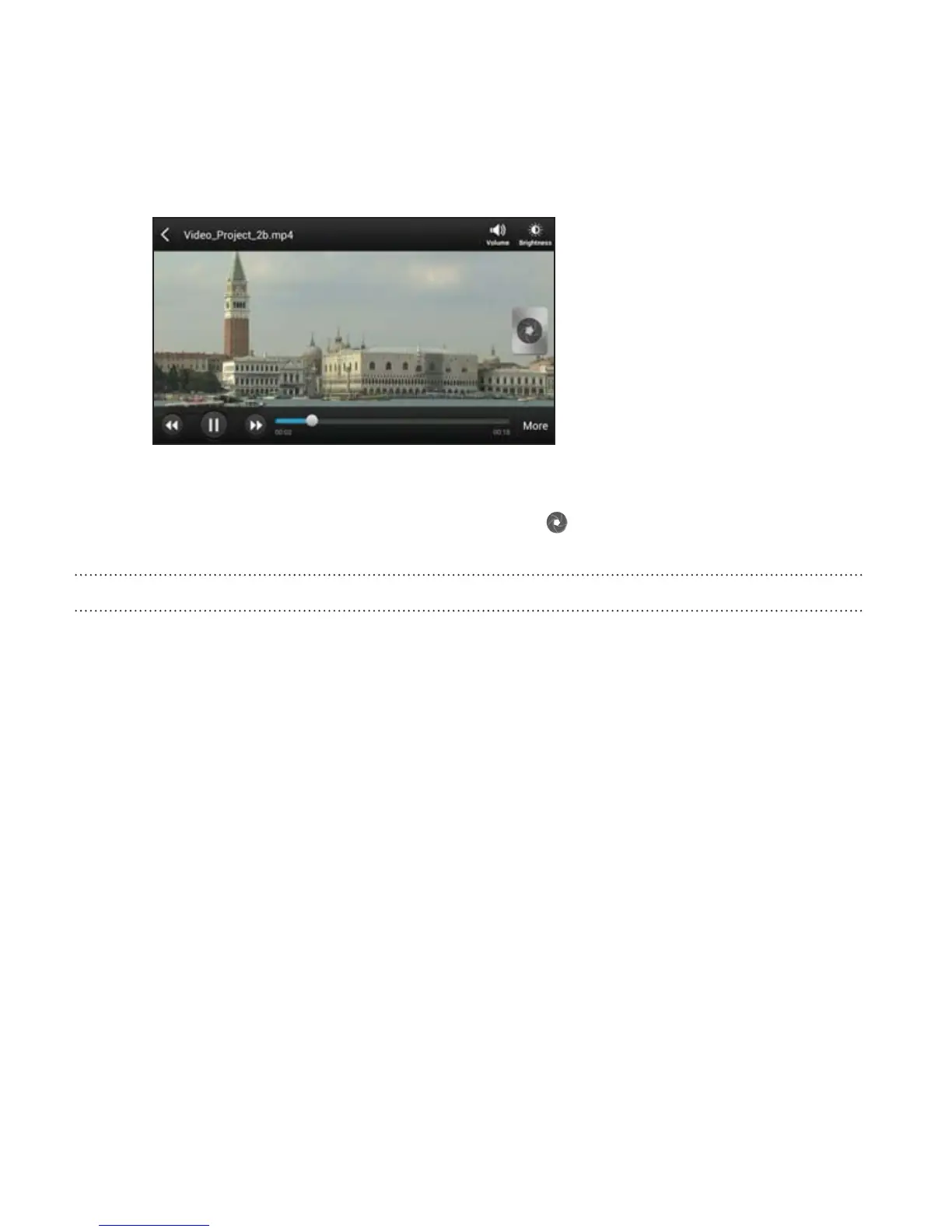Taking a photo while watching a video
While you're watching a video in Gallery, tap to capture a still shot.
Editing your photos and videos
Rotating a photo
1. In Gallery, tap My phone.
2. Browse to the photo that you want to edit.
3. Press and hold the photo, and then tap Edit > Rotate left or Rotate
right.
Cropping a photo
1. In Gallery, tap My phone.
2. Browse to the photo that you want to edit.
3. Press and hold the photo, and then tap Edit > Crop. You’ll see a
crop box around the photo.
120 Photos, videos, and music